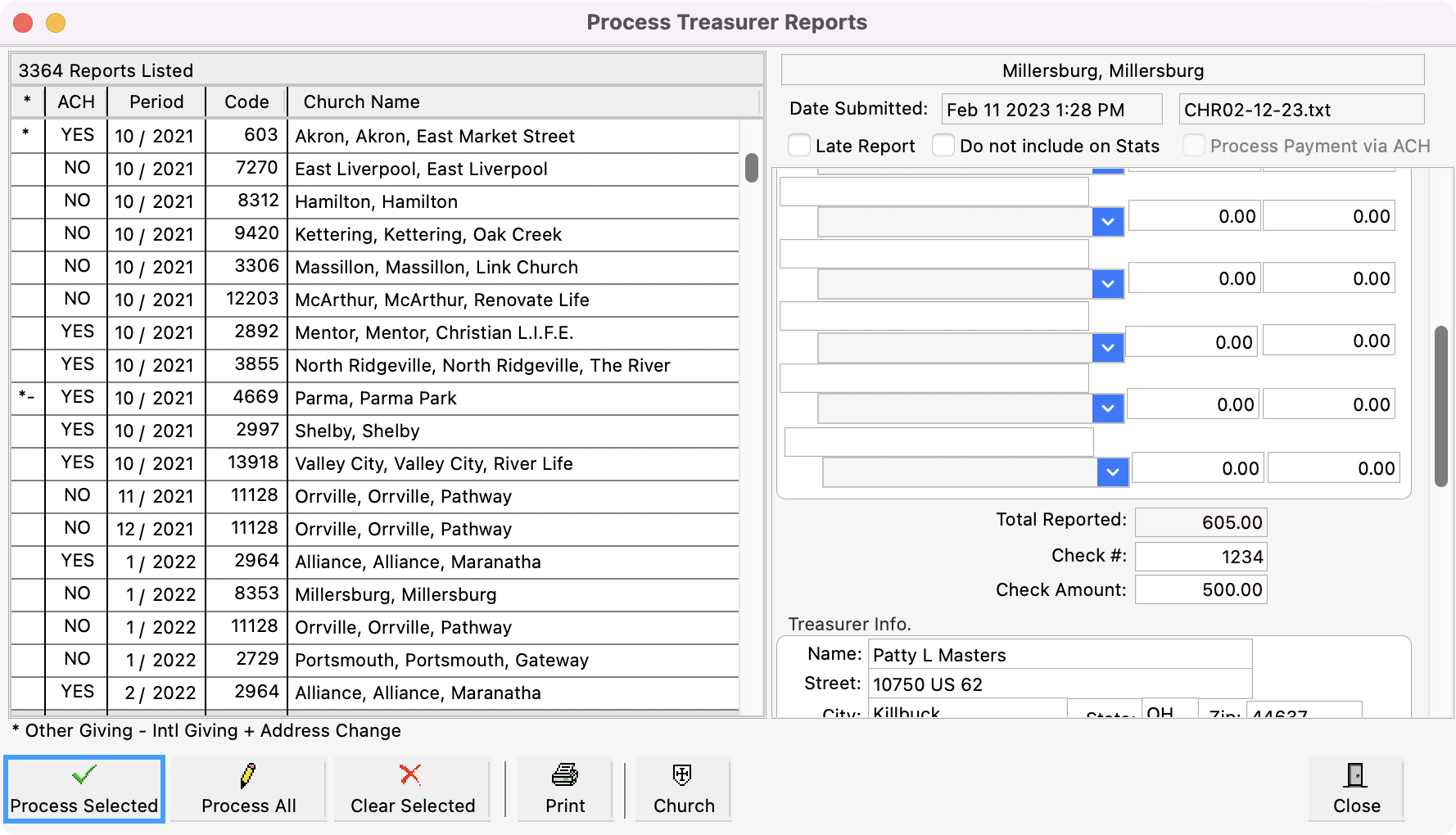Processing Online Treasurer Reports
Go to Program → Treasurer Report → Process Treasurer Reports.
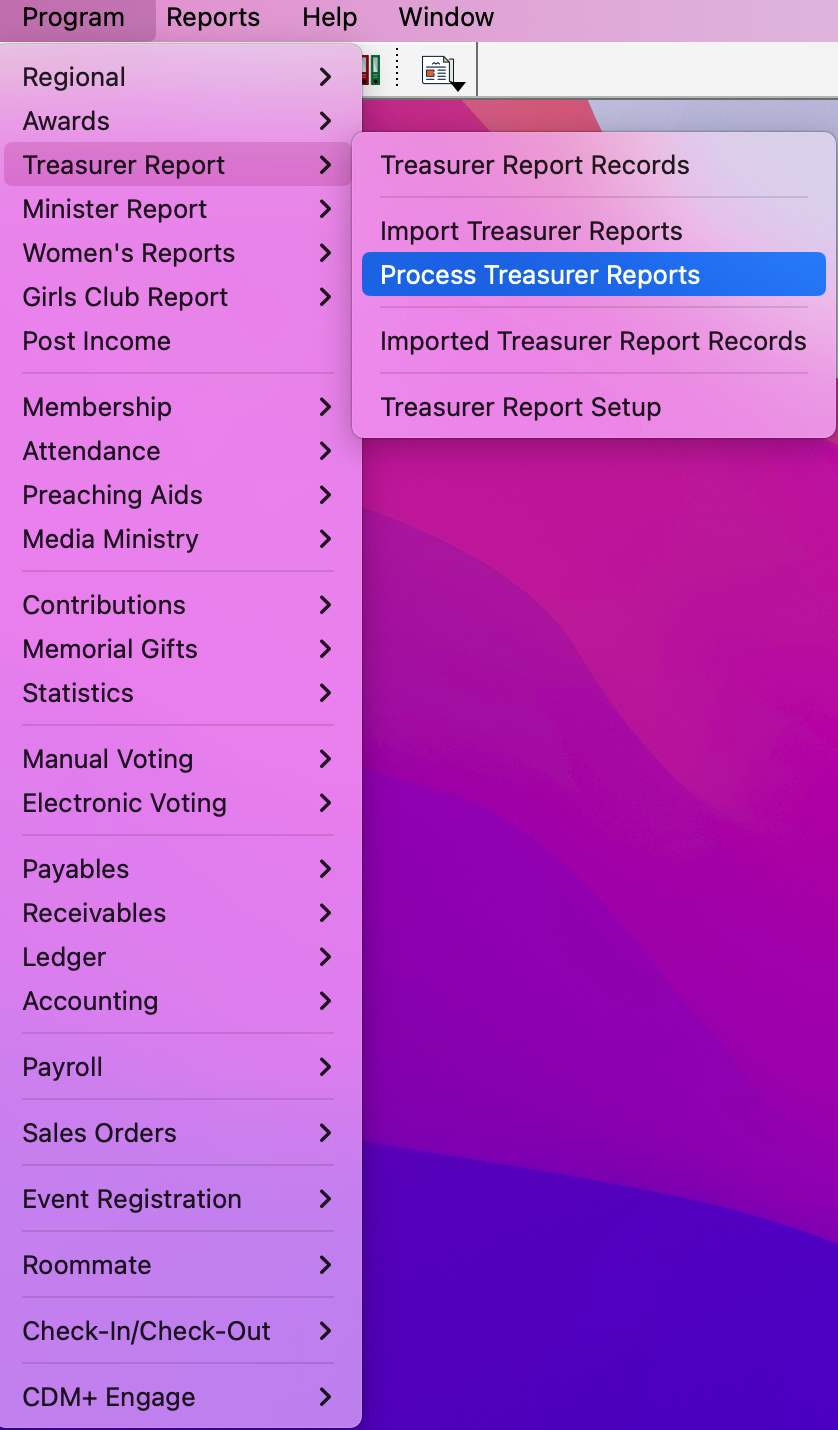
Select the report you want to process and review the data for accuracy
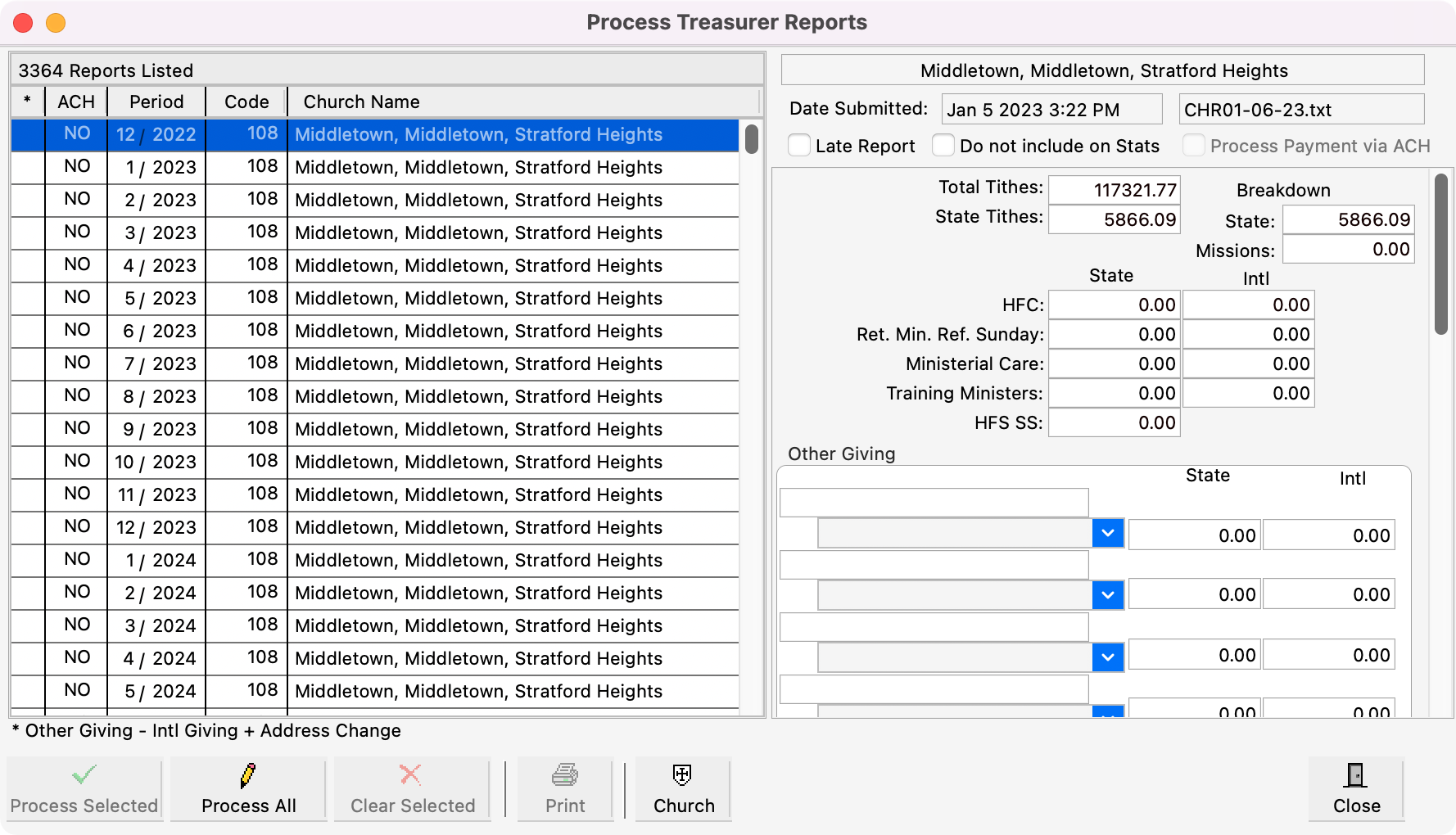
If the report is late, you can check the Late Report checkbox at the top.
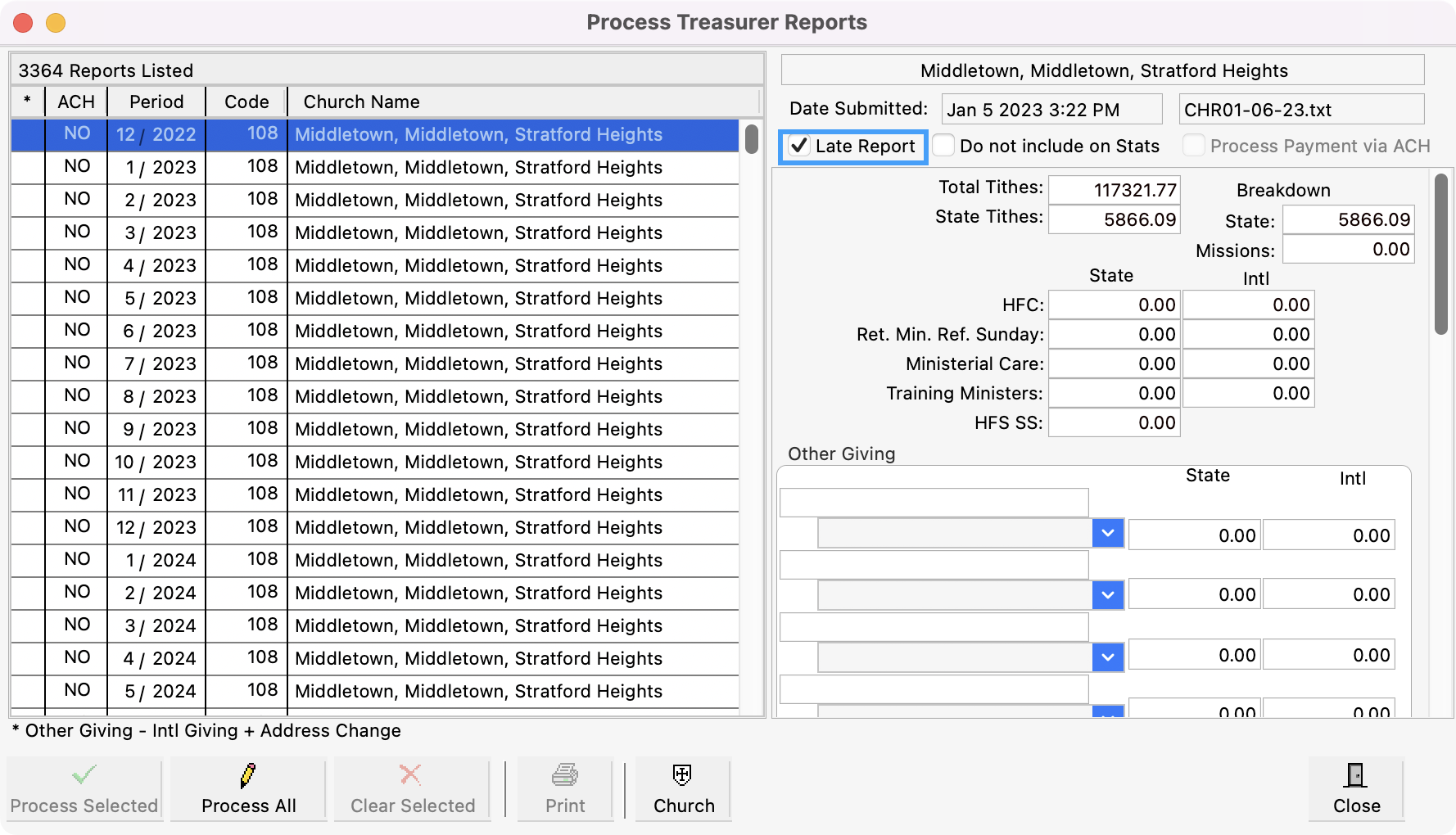
If you have Other Giving, ensure that there is an account associated with each gift by clicking the dropdown arrow.
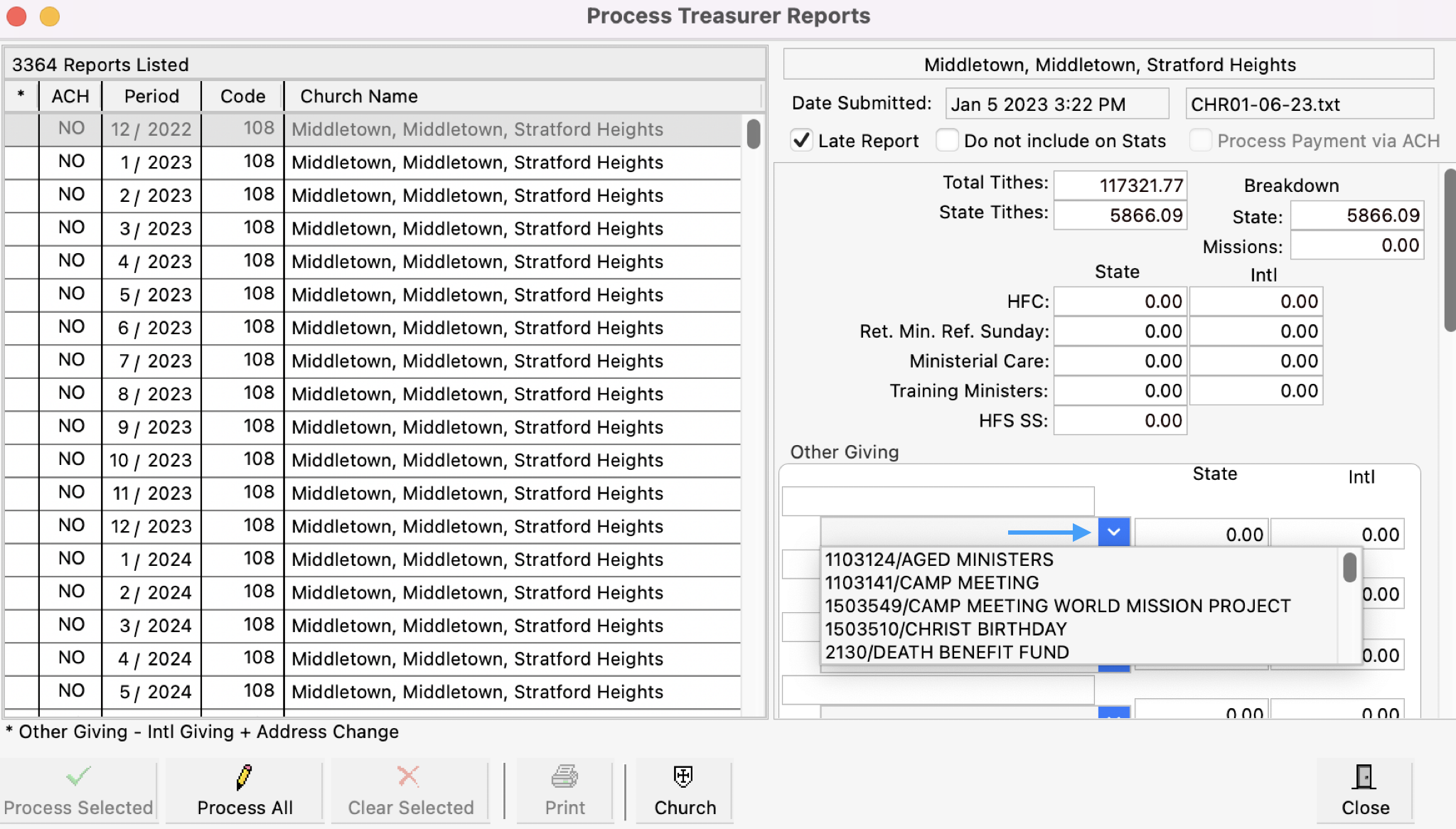
Once you have confirmed that data, scroll in the Other Giving pane until you see the Total Reported, Check #, and Check Amount fields. Enter the Check # and Check Amount.
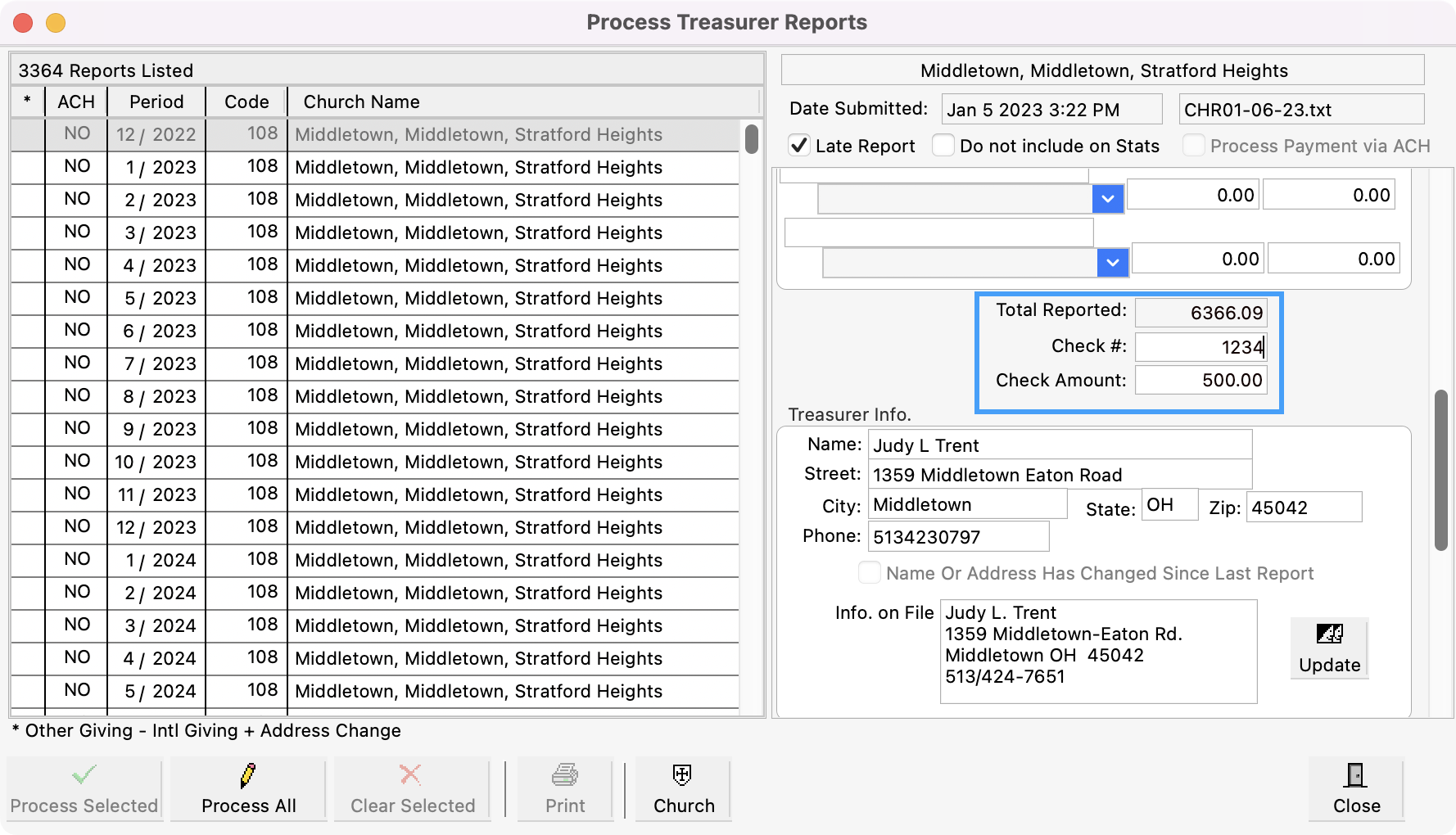
Click Process Selected at the bottom of the window.