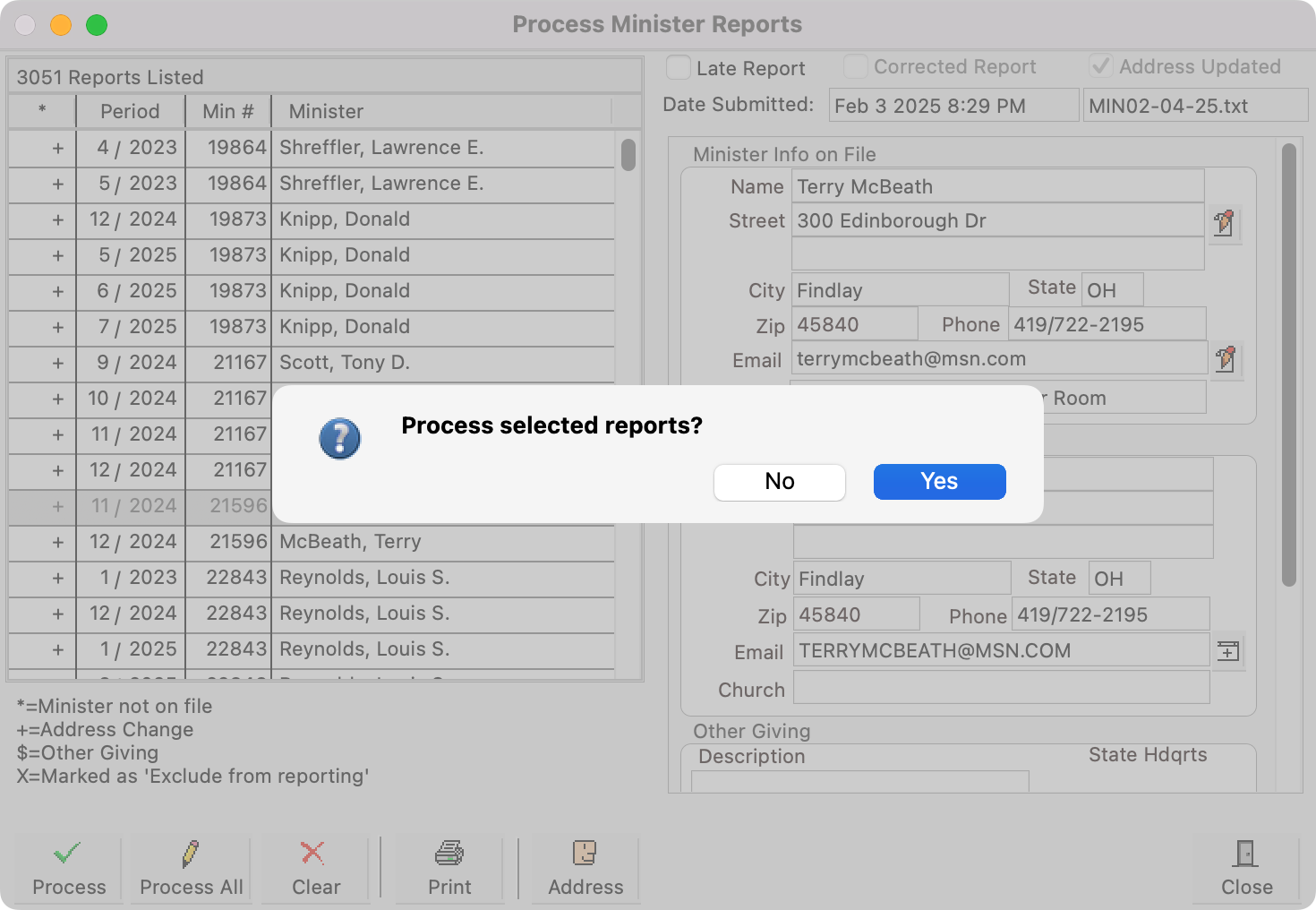Process Online Minister Reports
Go to Program → Minister Report → Process Minister Reports.
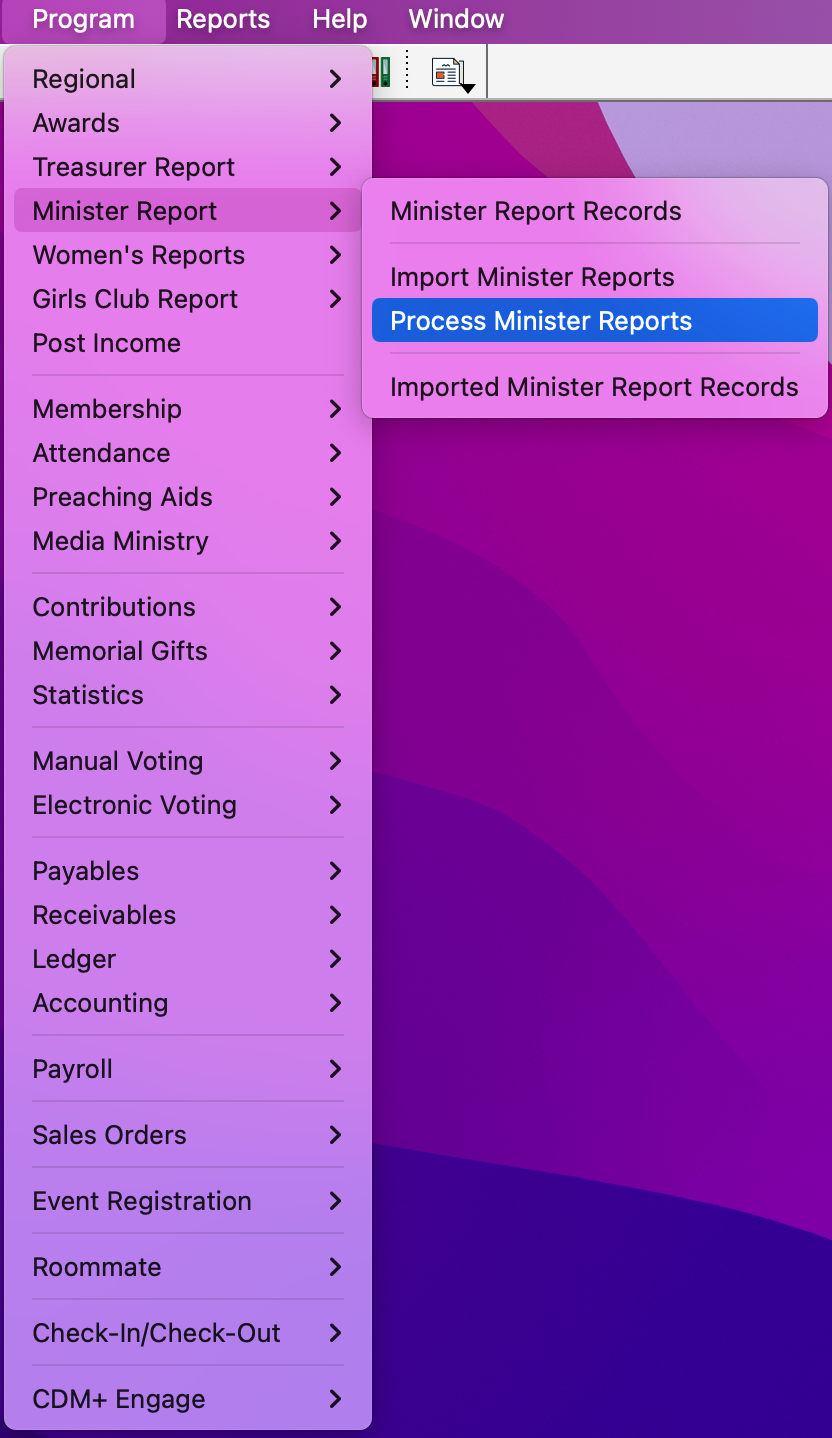
Select the Minister Report to process.
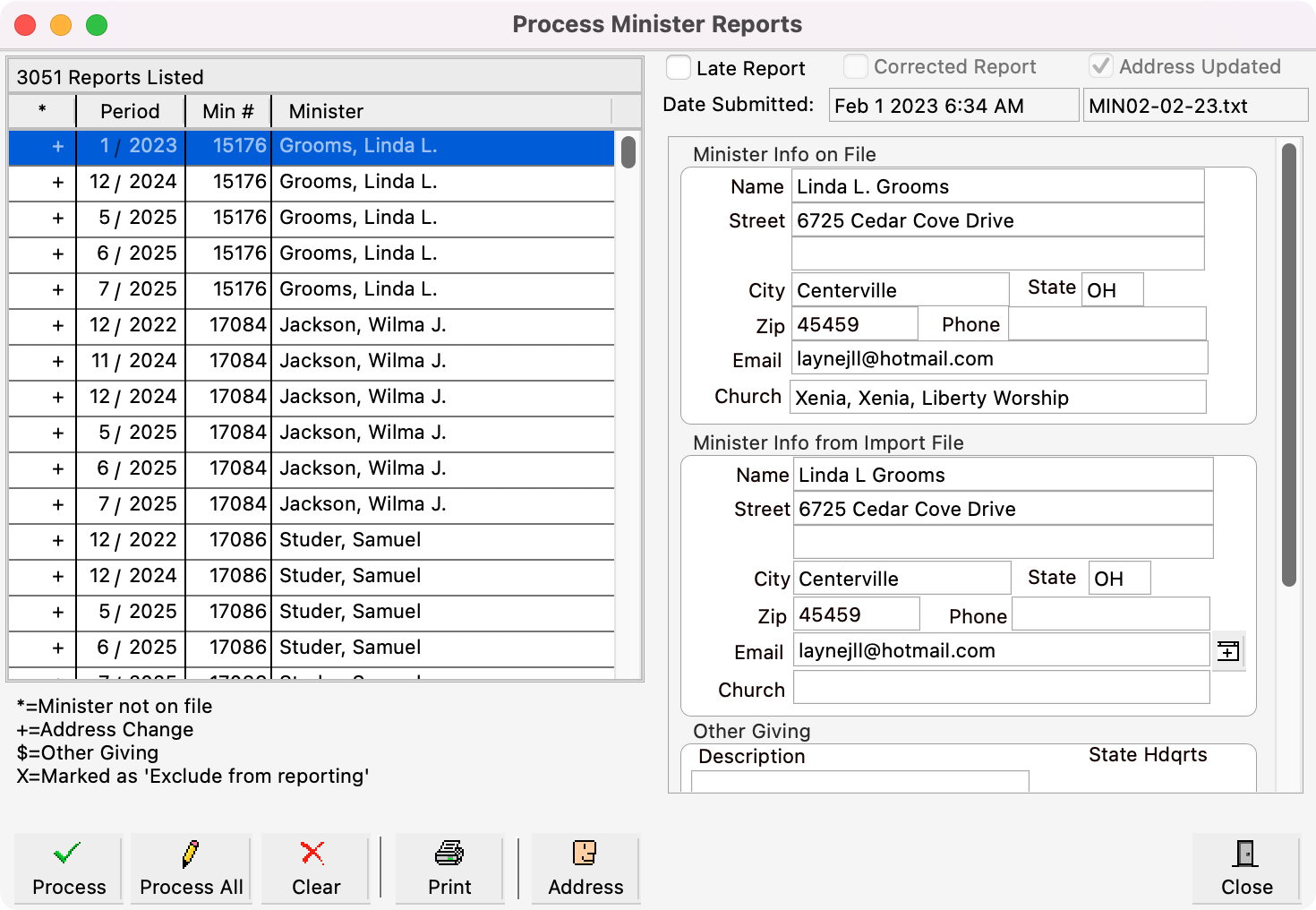
If you see a + sign in the left column, that means that there may be a change to the address or email. You can update the changes by selecting the icons shown in the screenshot below:
Changes the minister’s address to what is in the imported file.
Changes the minister’s email to what is in the imported file.
Adds the email from the imported file to the list of emails.
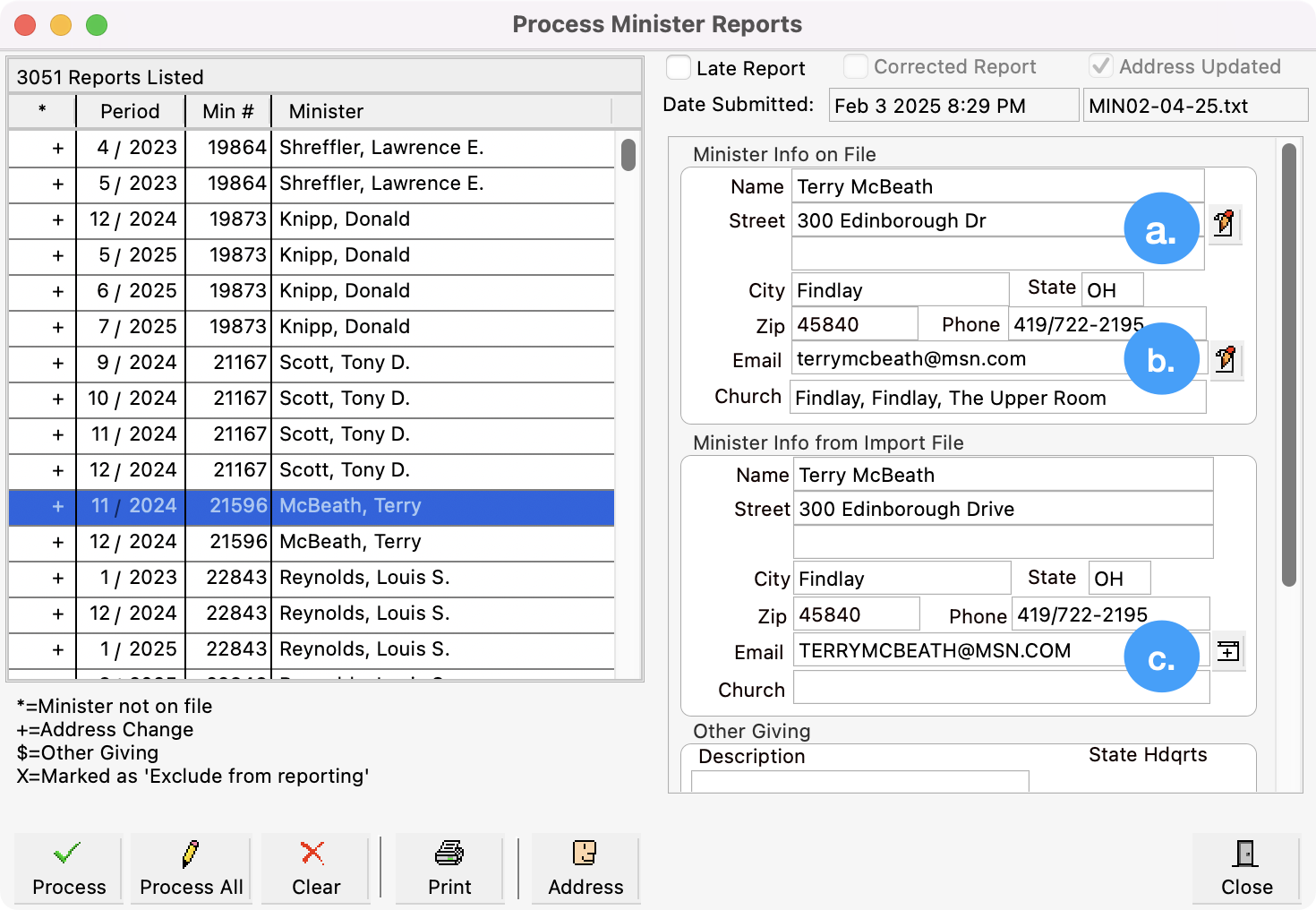
Once you have made all the changes, select Process at the bottom.
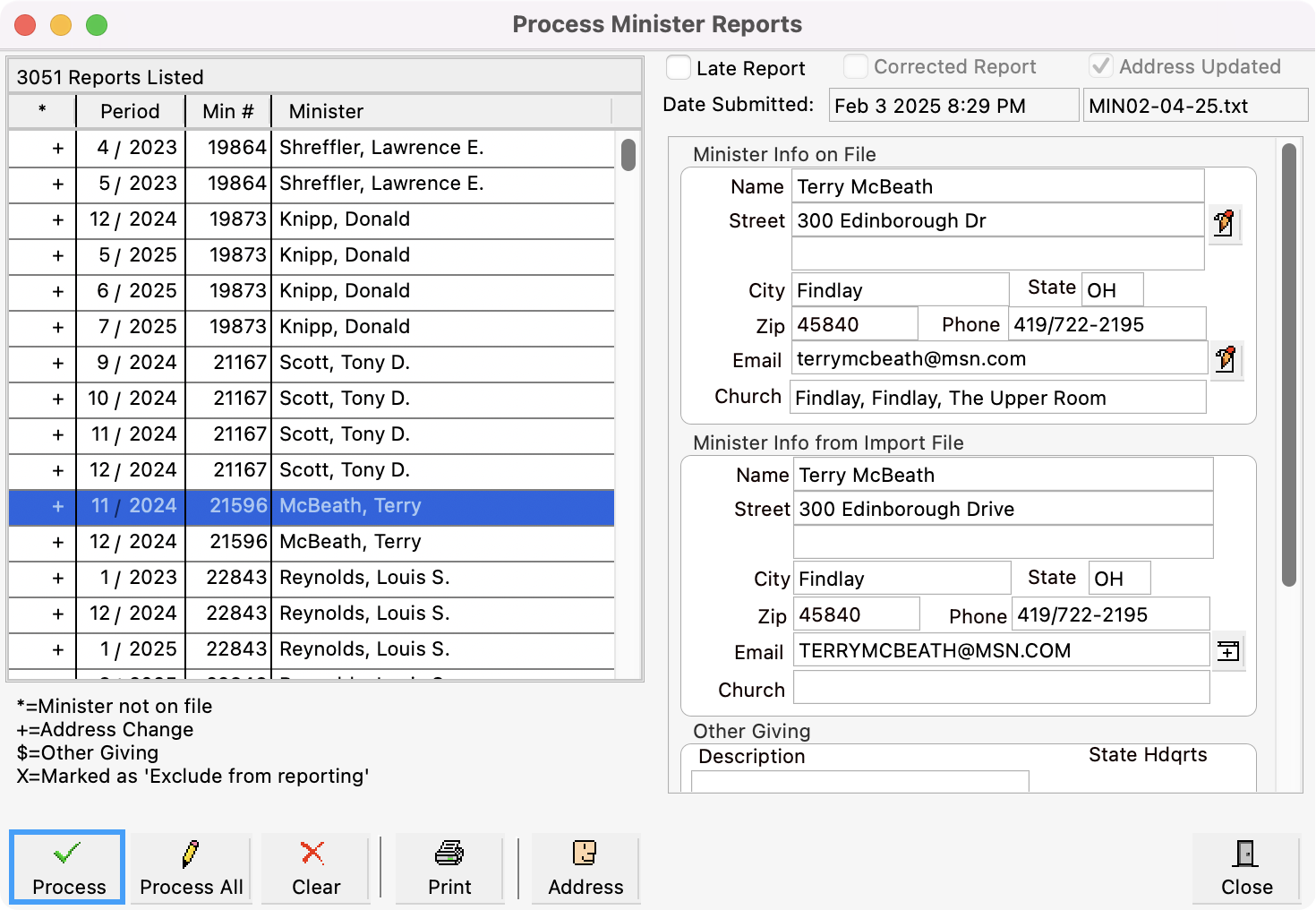
You’ll see a dialog box will pop up asking if you want to Process selected reports. Click Yes.