Church Manual Entry
To produce the report manually – select Treasurer Report from the Statistics menu.
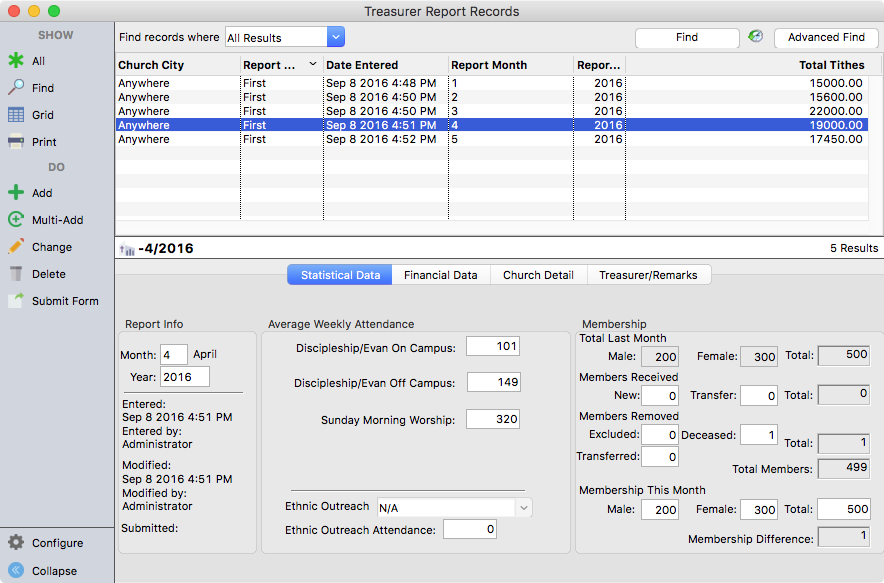
Click on the Add button. Tab between fields to enter the data. Click on each tab to open a new pane. Enter your State Code on the Church tab. If you don't know the code, contact your State Office Treasurer to get it. When you are finished click Save.
Click the Print button if you wish to mail a printed report or click the Submit Form button to send the report over the Internet to State and International offices.
