View Contribution History
Program > Contributions > View Contribution History
The View Contribution History window provides a variety of useful information as you analyze giving patterns—totals and averages of giving, givers, non-givers, and average amount of gifts for any period you have in your giving history. In addition you may select several periods in the giving history and see total giving, average giving, and average amount of gifts over a longer time frame.
In the View box, choose Total Giving to see information for all contribution in a history. To limit the view to a particular giving fund, choose Selected Giving Fund and select the giving fund from the droplist.
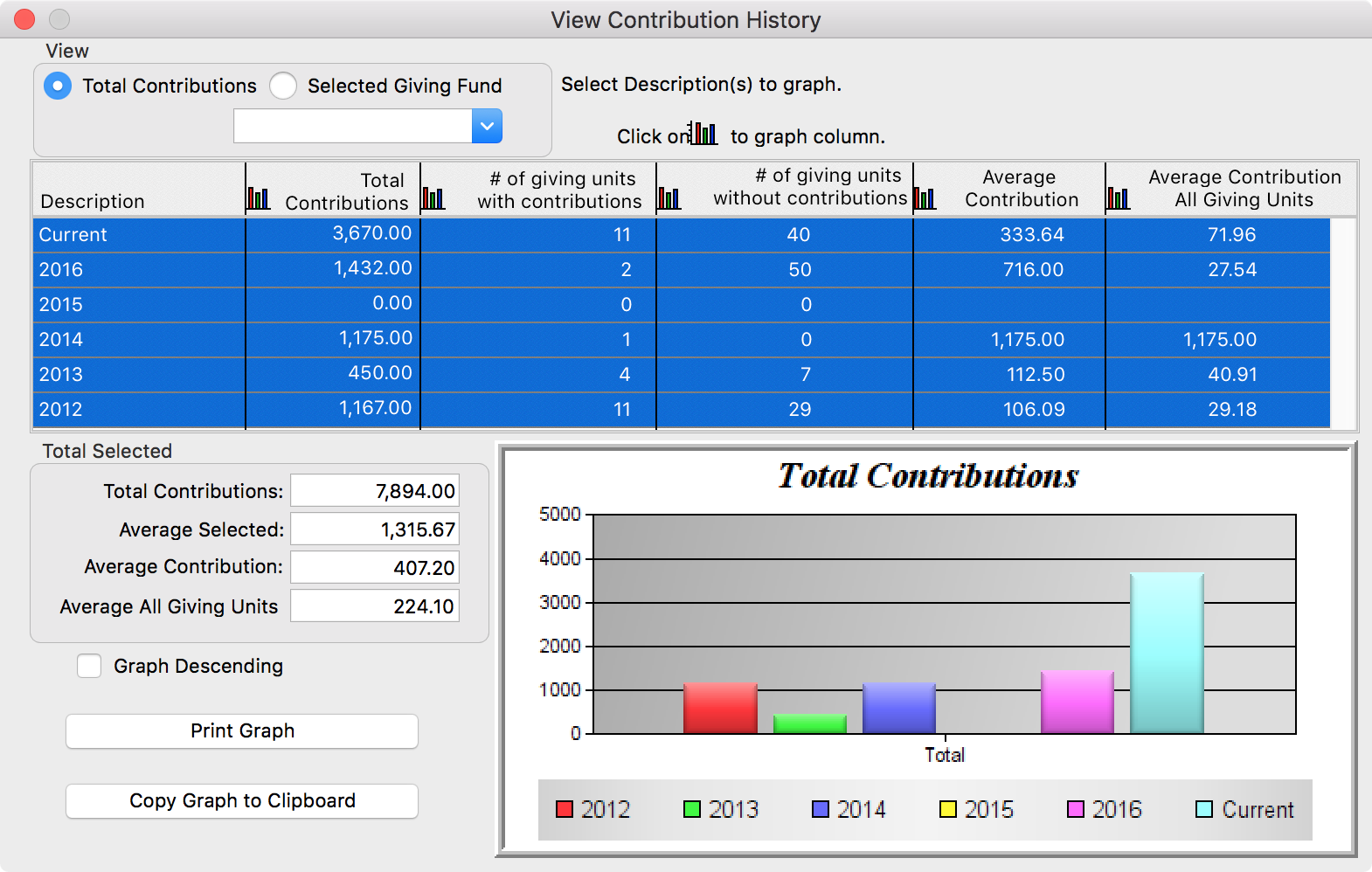
The totals of giving, givers, non-givers, and average amount of gifts for one or more of the periods you have in your giving history can be viewed as a bar graph. This graph may be printed by clicking on the Print Graph button.
To paste the graph portion of the window into a word processing, spreadsheet, desktop publishing or presentation document, click Copy Graph to Clipboard.
