Using Ranges
You can refine your search further by using the Use Ranges feature.
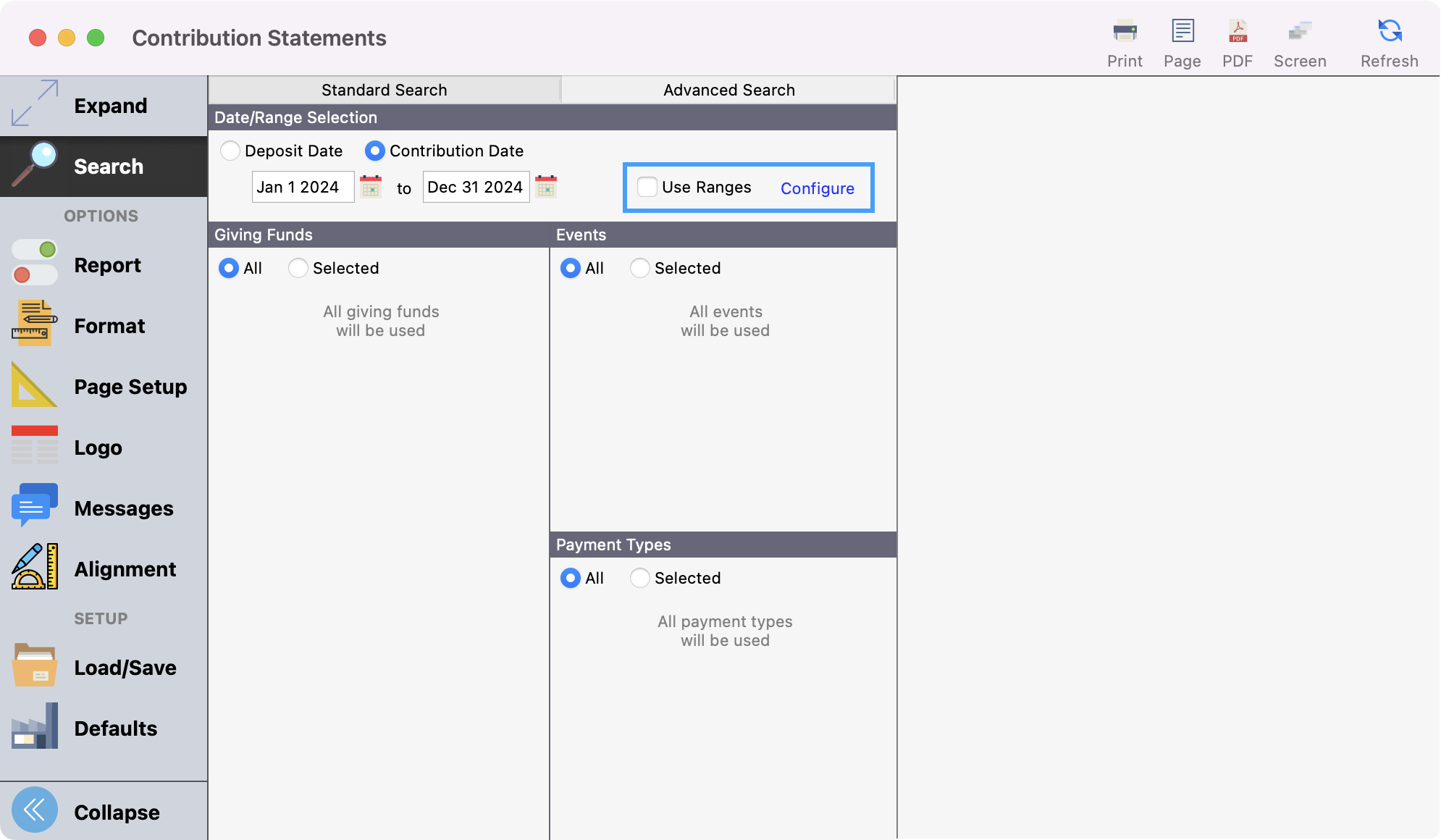
After checking the checkbox, click Configure.
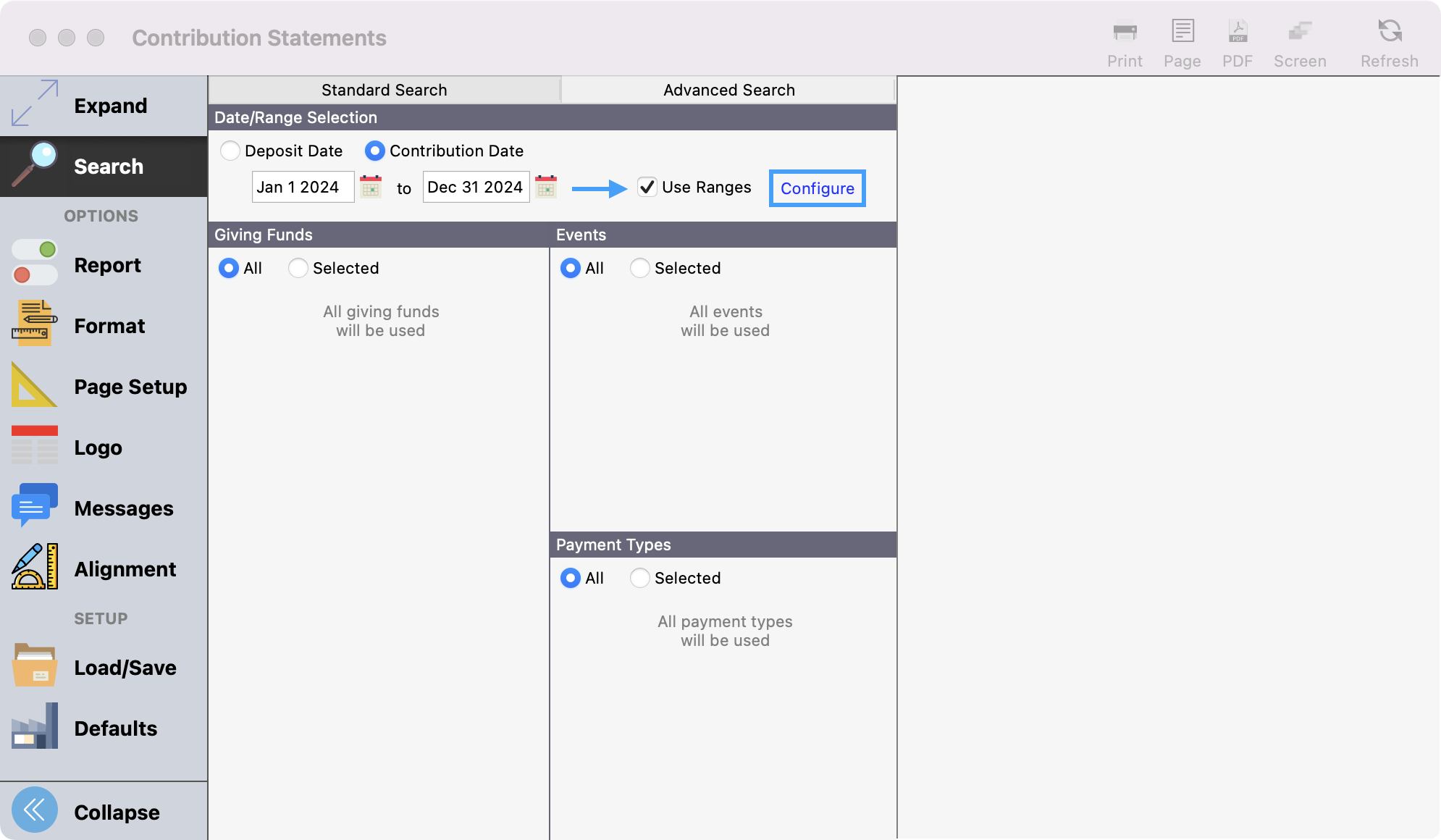
You are then presented with several options. First, enter the low and high ends of your Range.
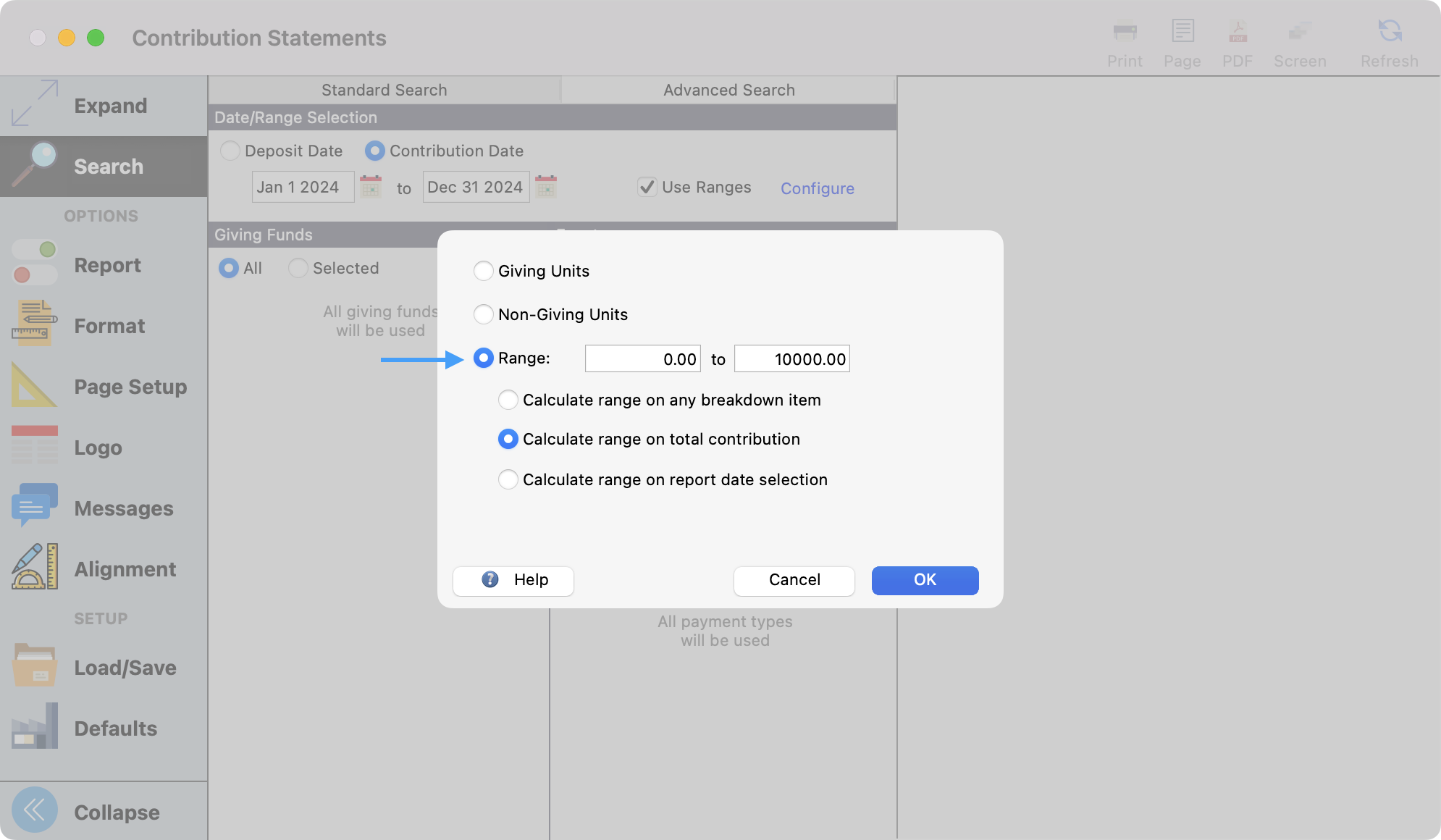
You then can decide how you want this range to be calculated.
Calculate range on any single breakdown item – this bases the range selection on any single entry line (giving fund).
Calculate range on total contribution – bases the range selection on total of any single contribution, regardless of fund split.
Calculate range on report date selection – bases the range selection on total of giving within date selection.
For example, Robert Jones gives $400 total and you enter one entry splitting the gift as $200 to General and $200 to Building. Robert Jones also has previously given $50 on 1/1 and $100 on 3/31. If you configure your range selection to include $250 - $999,999.99, option 1 would not include this gift nor any other gift – he would not have a statement produced. Option 2 would include this gift, but would not include the other two gifts. Option 3 would include this gift, and would include the other two gifts since the grand total ($550) was within the range.Use Ranges/Configure – Once you've enter the low and high ends of your Range, you are presented three options.
After making your selection click, Ok.
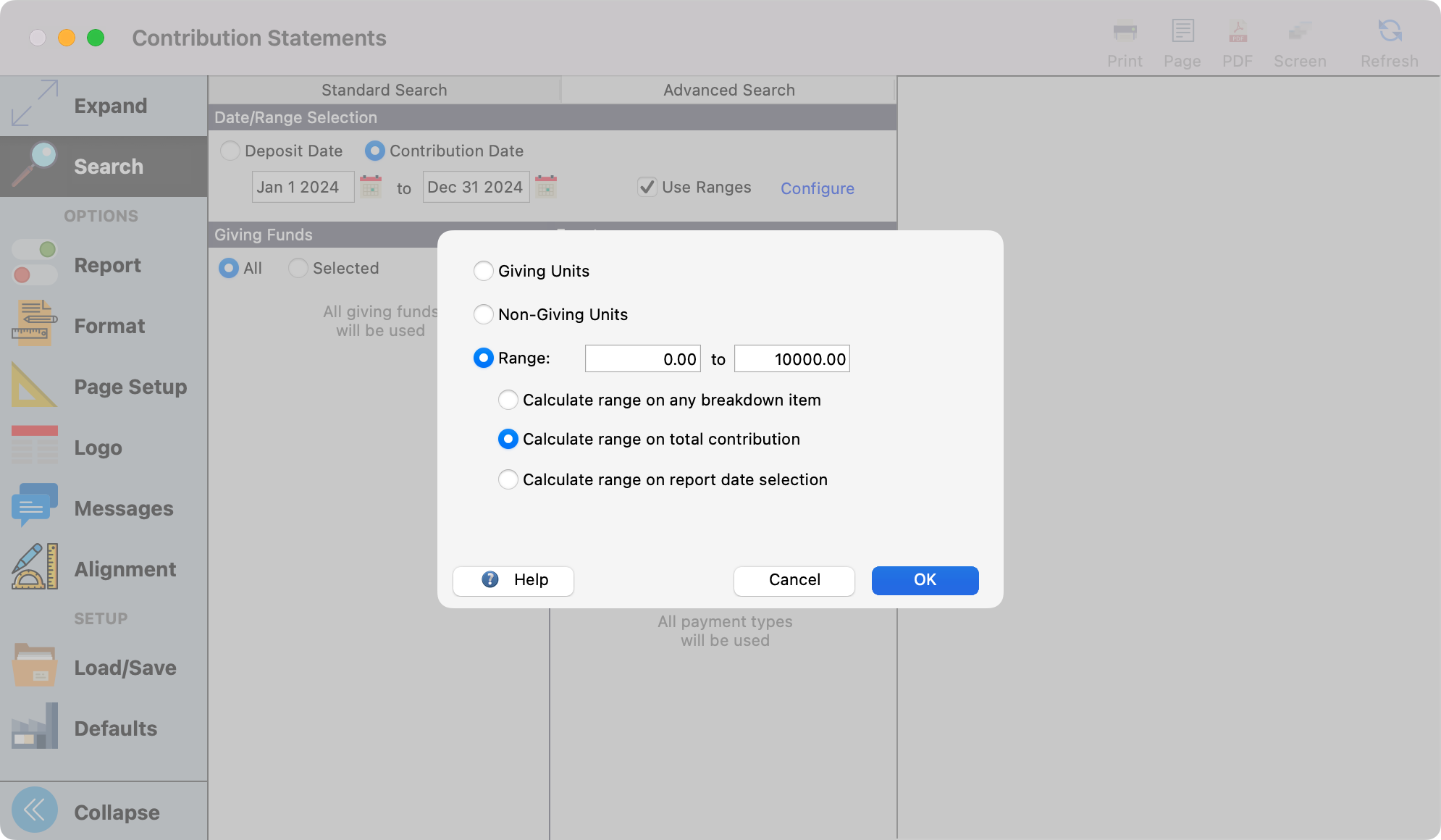
This range will now be considered when pulling in the results of your search.
You can also use this feature to search for non-givers in your database. You then can use this information as a way to reach out to them to encourage them to supoprt your organization.
