Using Batch Codes in Contribution Entry
In order to make the process more manageable, large offerings should be divided into batches. A batch is an arbitrary group of contributions. You may decide to put all offerings that were in offering envelopes in one batch and all loose checks in another batch. Or, if you are working off the CDM+ Contributions worksheet, you might decide to make a certain number of pages a batch. You can even use the Advanced Find feature of the Worksheet to print separate Worksheets for each batch. Batches can be distributed to several people in the church office in order to enter the contributions more quickly.
Select the Batches pane of the Contributions Preferences and make sure the checkbox next to Hide Batch Code is not checked.
Divide your contributions information into as many batches as you wish. Total the offering Amount of each batch. Choose which Control Method you are going to use and make the necessary calculations to arrive at the Control Number for each batch separately.
Once the total offering Amount and the Control Method and Control Number have been calculated as described above for each batch (if you are putting in several batches) or for the entire offering, select Batch Contributions Entry from the Contributions menu. Click on the small Add button and enter the batch(es).
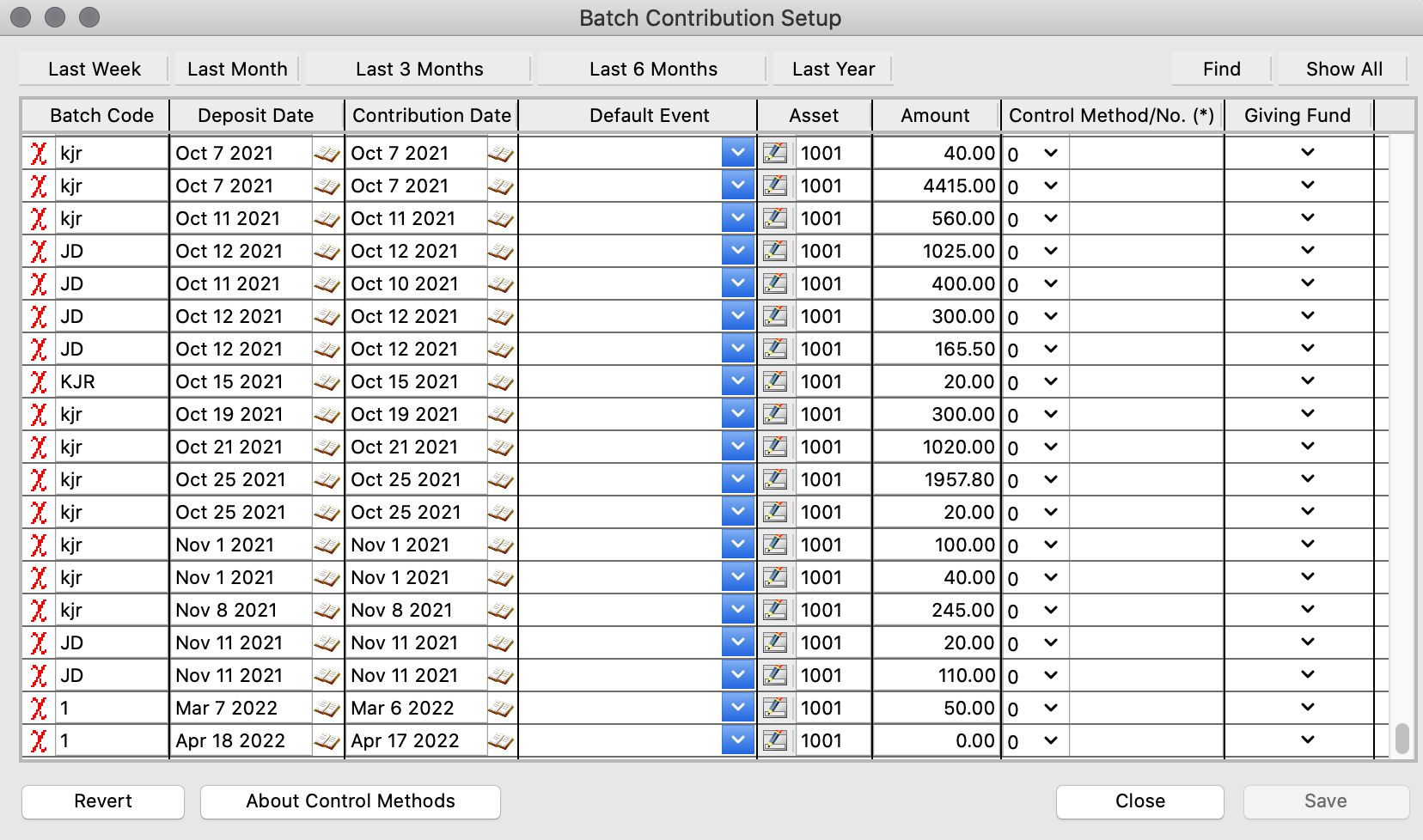
You can name batch codes in whatever manner as makes most sense for your situation. In the example above, the Batch Code name includes the name of the person entering that batch.
Not all batches need to have the same Control Method. For example, if you were to make the Loose Offering a batch by itself, it would not need a Control Method.
