Pledge Report List
There are several helpful reports you can use to see and track Pledge data.
Here are a few examples.
Pledge Listing
List of givers pledging with the Total Pledge amount. You may include giving units with Projected Pledges or giving units with no pledge. You may also filter by those who are ahead or behind on their pledge to date.
Go to Reports → Contribution Reports → Listings and Exports → Pledge Listing.
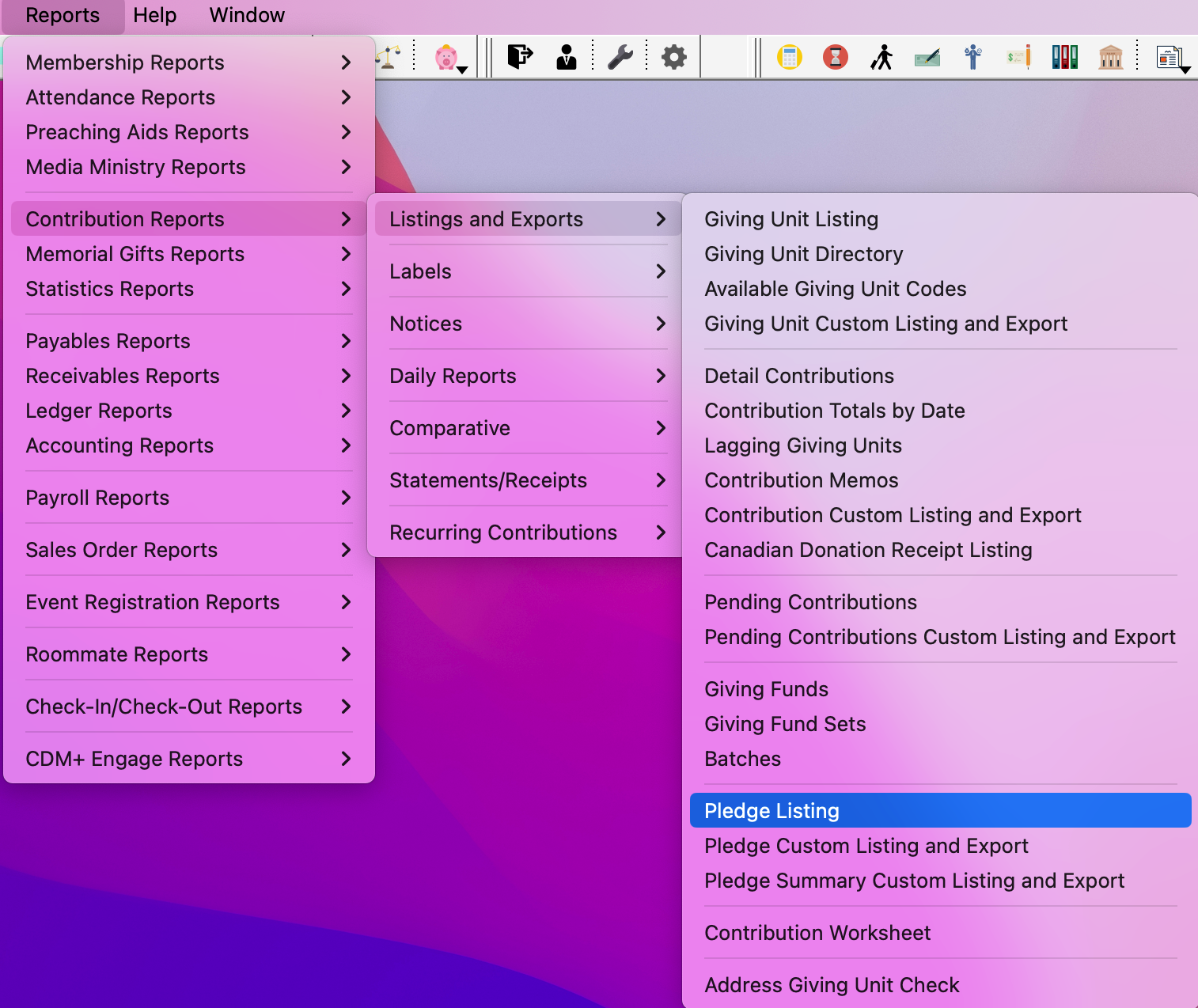
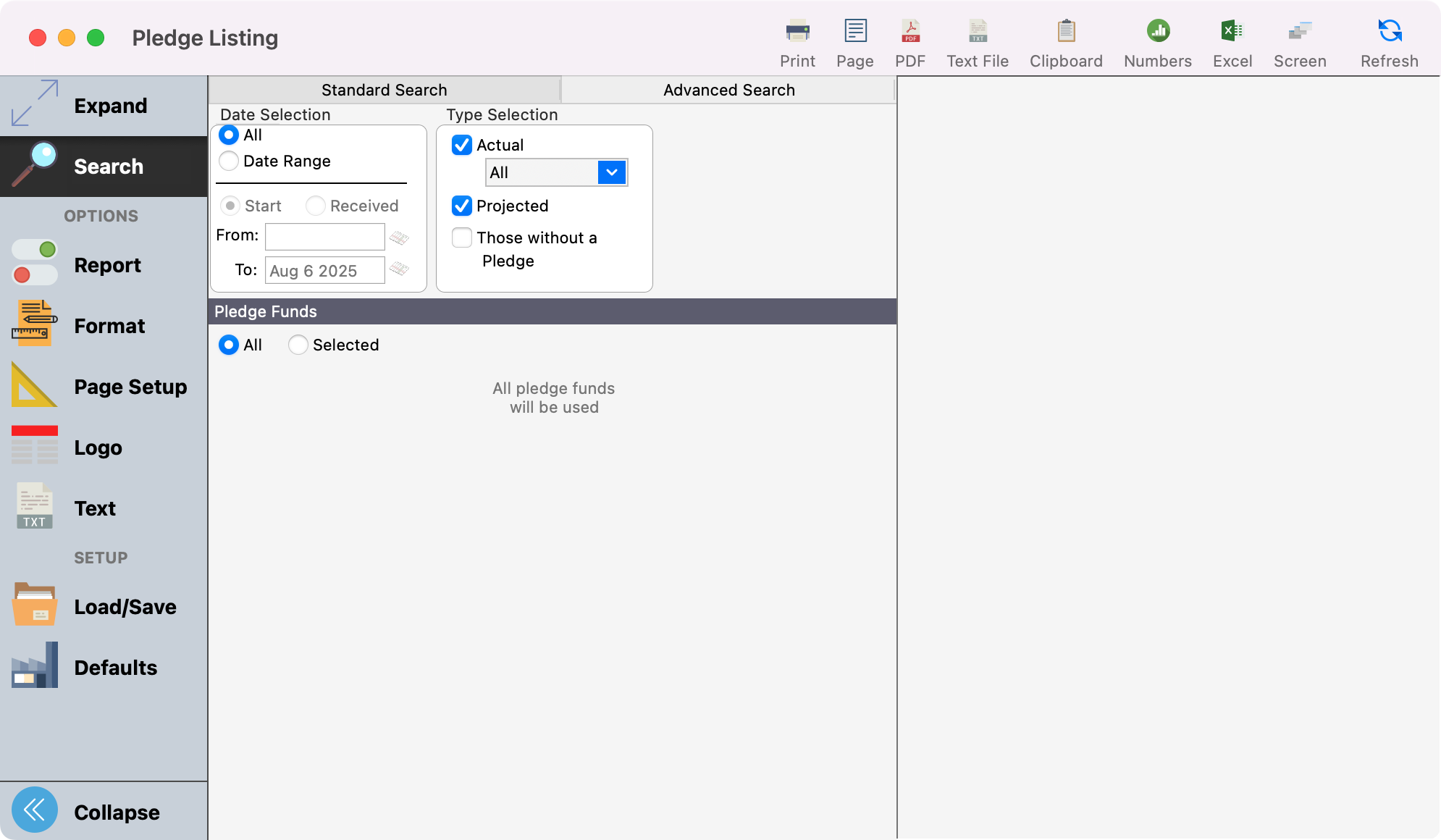
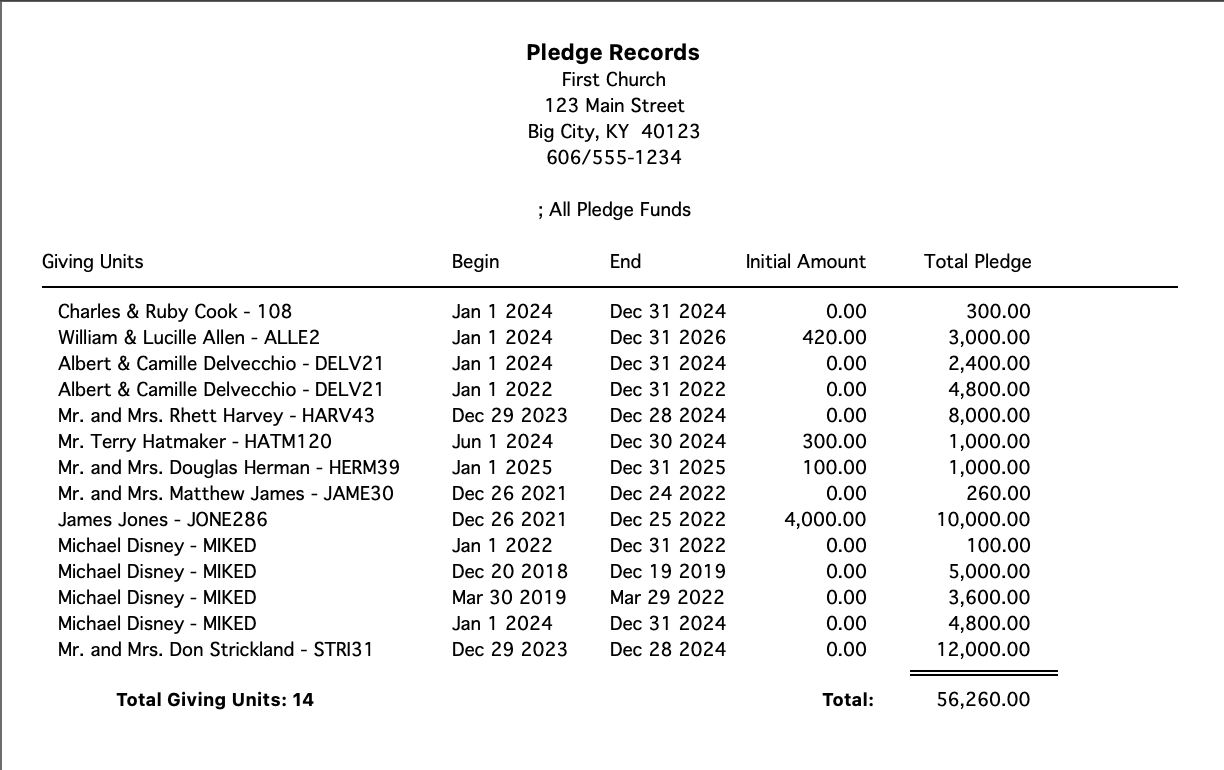
Pledge Custom Listing
Custom select fields for a totally user-defined pledge report.
Go to Reports → Contribution Reports → Listings and Exports → Pledge Custom Listing and Export.
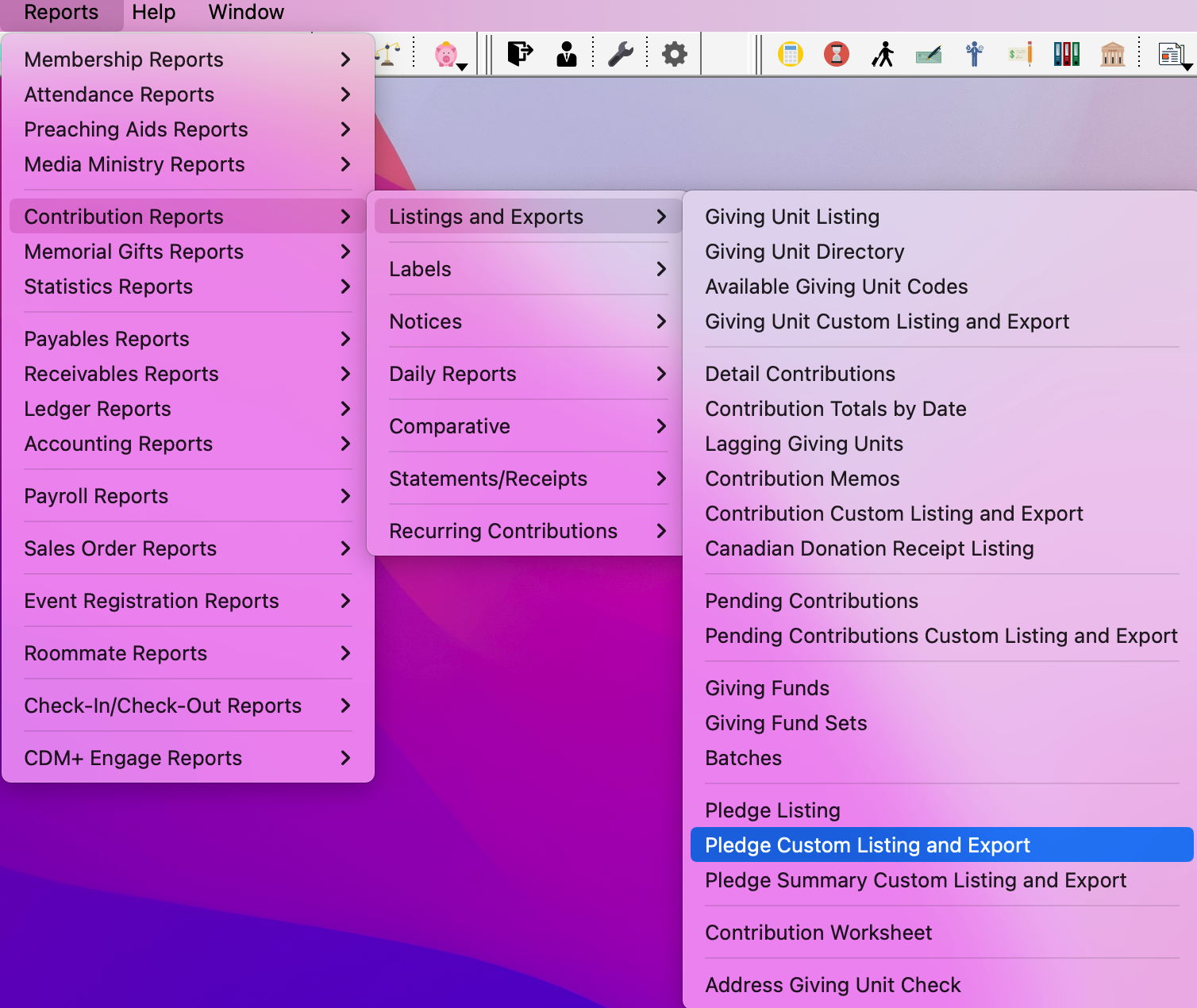
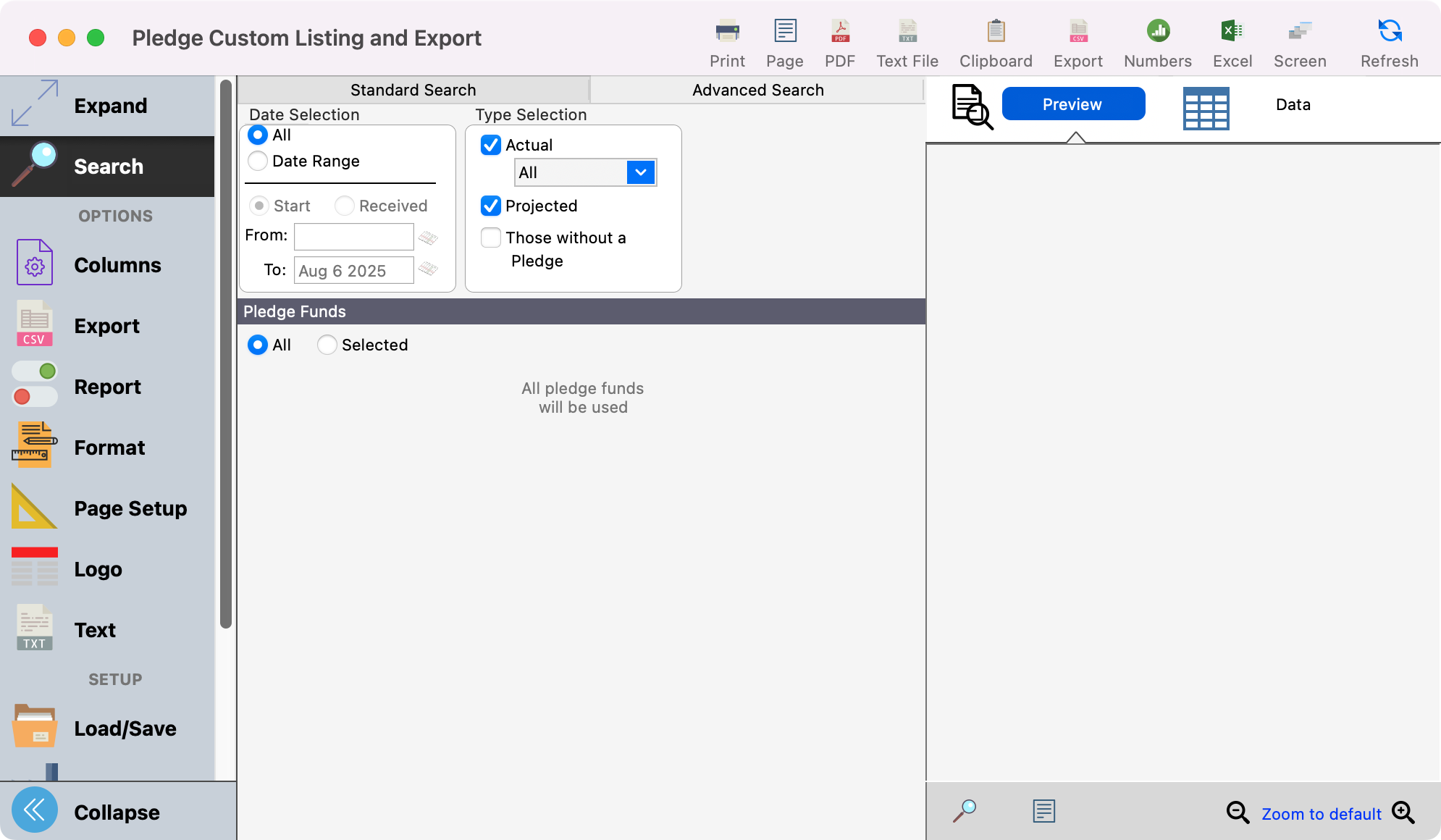
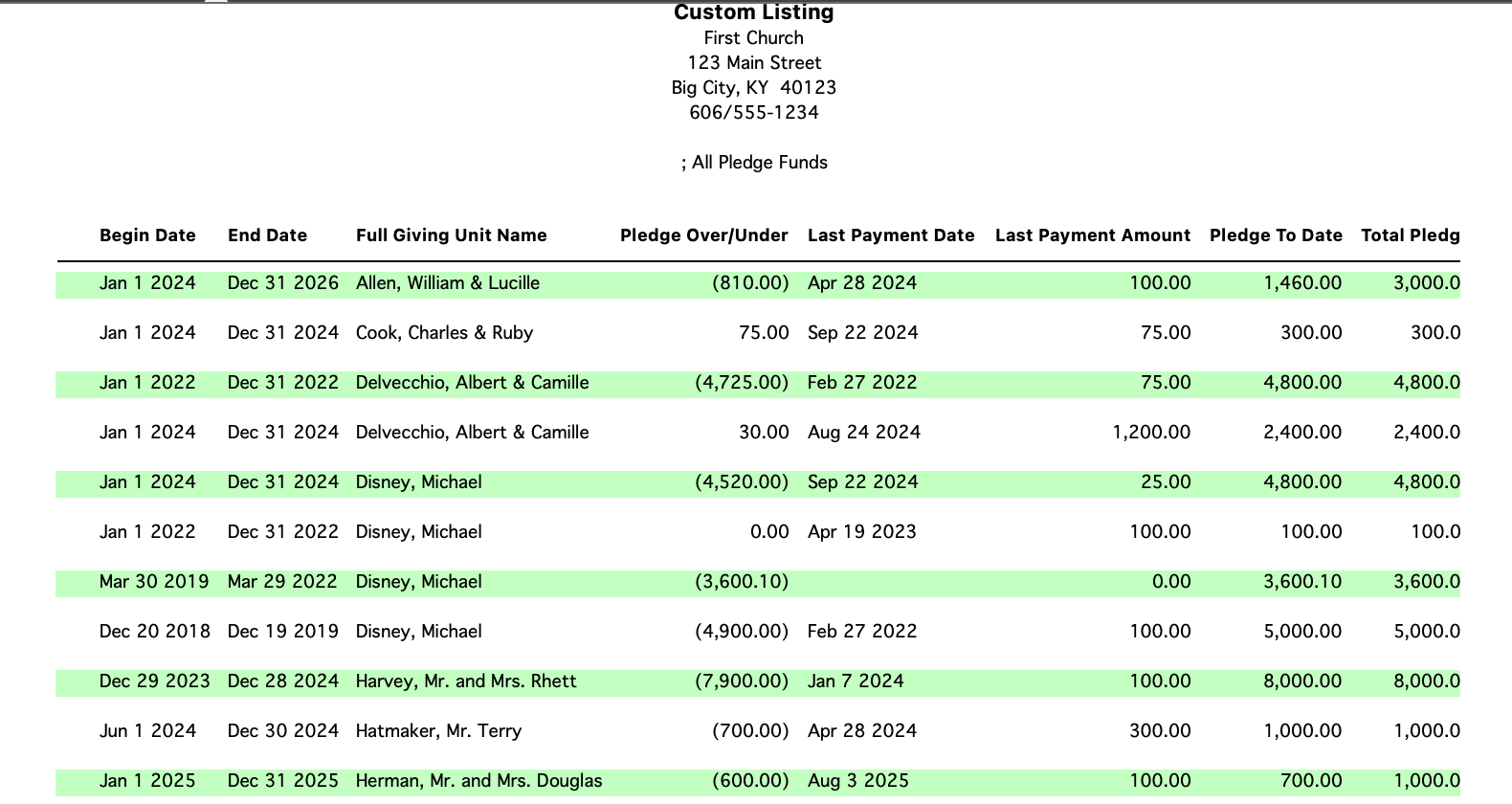
Pledge Letter Notice
Use this notice to encourage members who have pledged with a personalized thank-you letter. Include the amount of the pledge as a confirmation. Additional fields detailing Pledge information are available to include in pledge letters under the Database Fields option in the Formatting Palette when creating the merge letter.
Go to Reports → Contribution Reports → Notices → Pledge Letter.
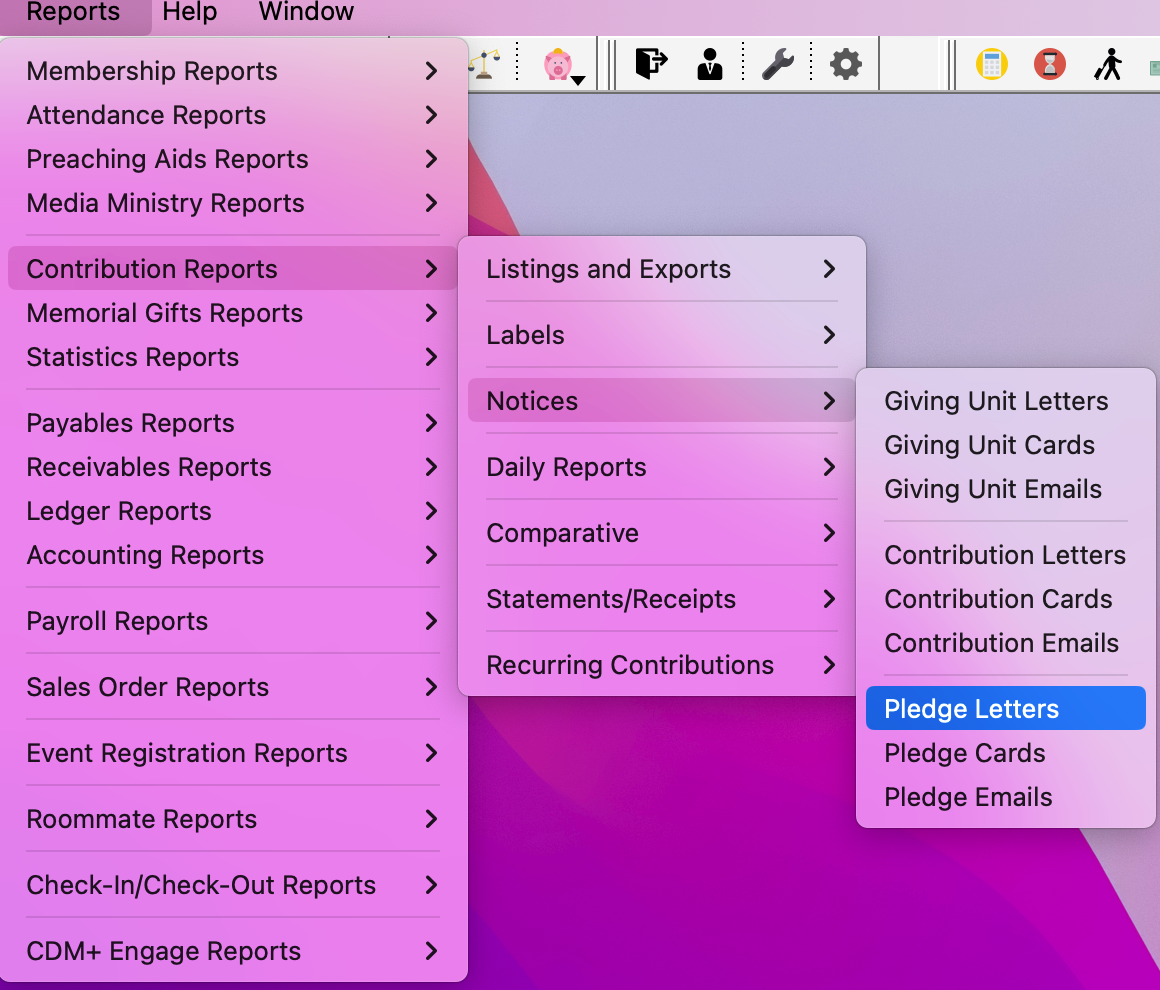
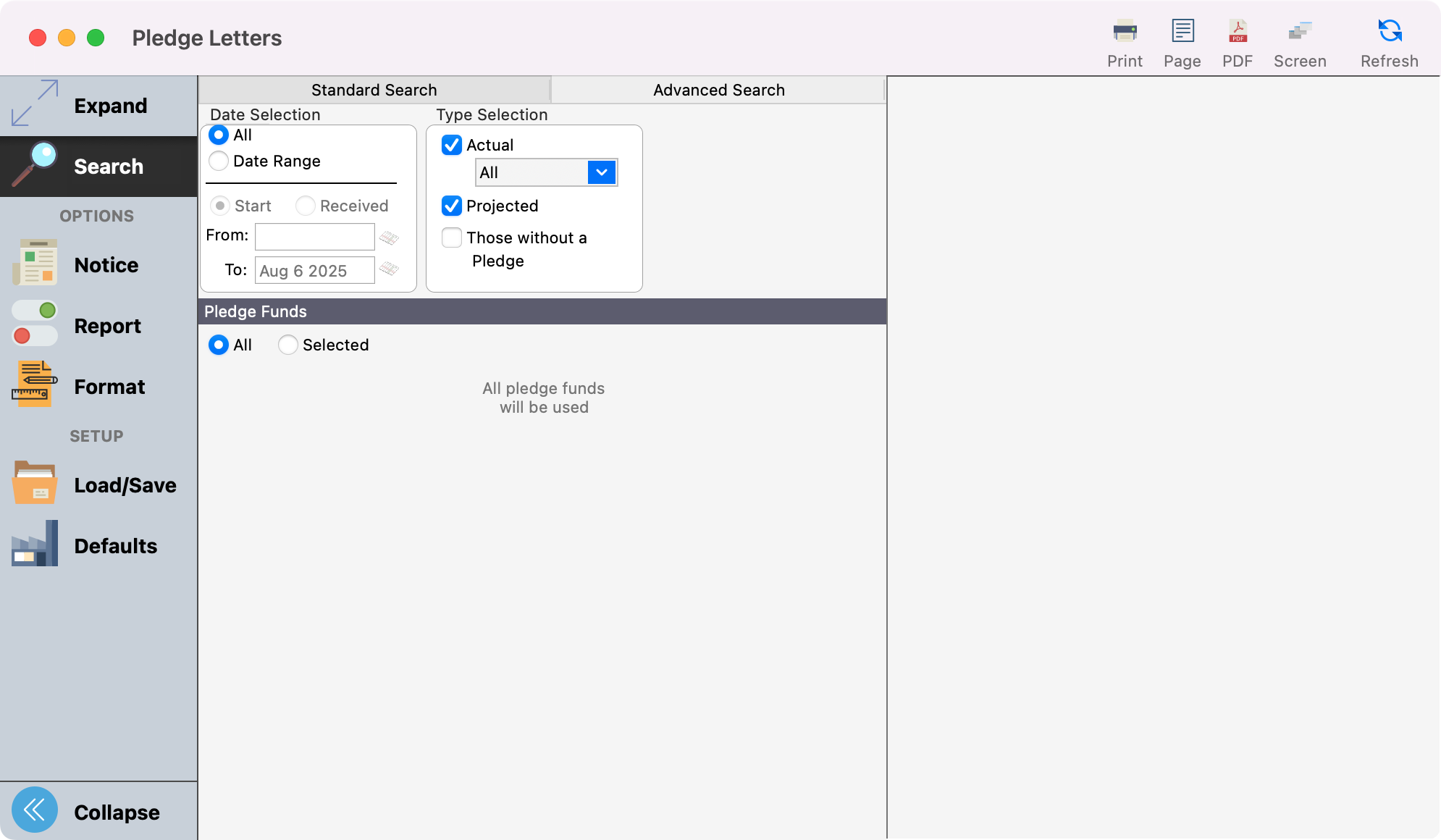
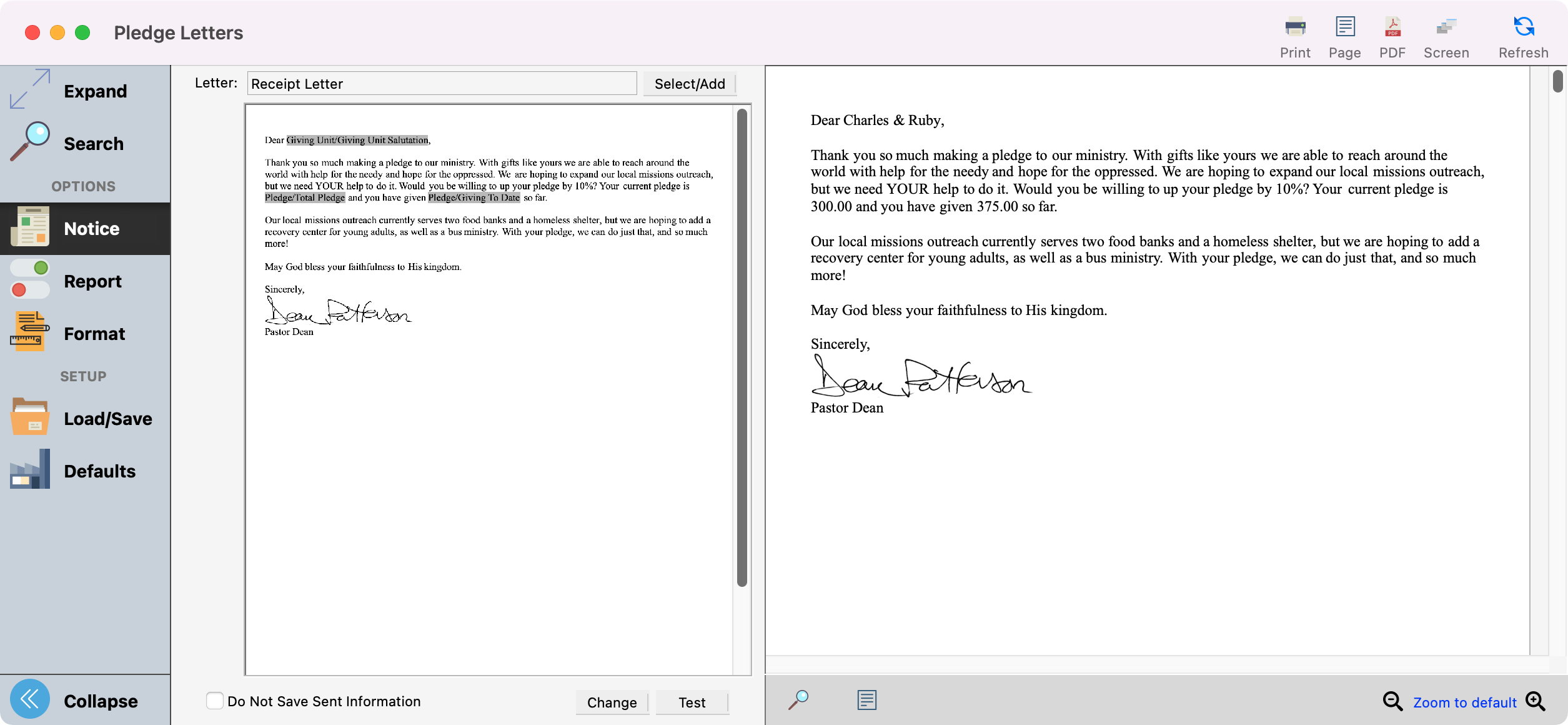
For tips on how to format and customize Notices, check out the Notice section in the Help Center.
Pledge Comparison
This report can compare up to three pledge years and displays the difference in either amount and/or percents for each giver.
Go to Report → Contribution Reports → Comparative → Pledge Comparison
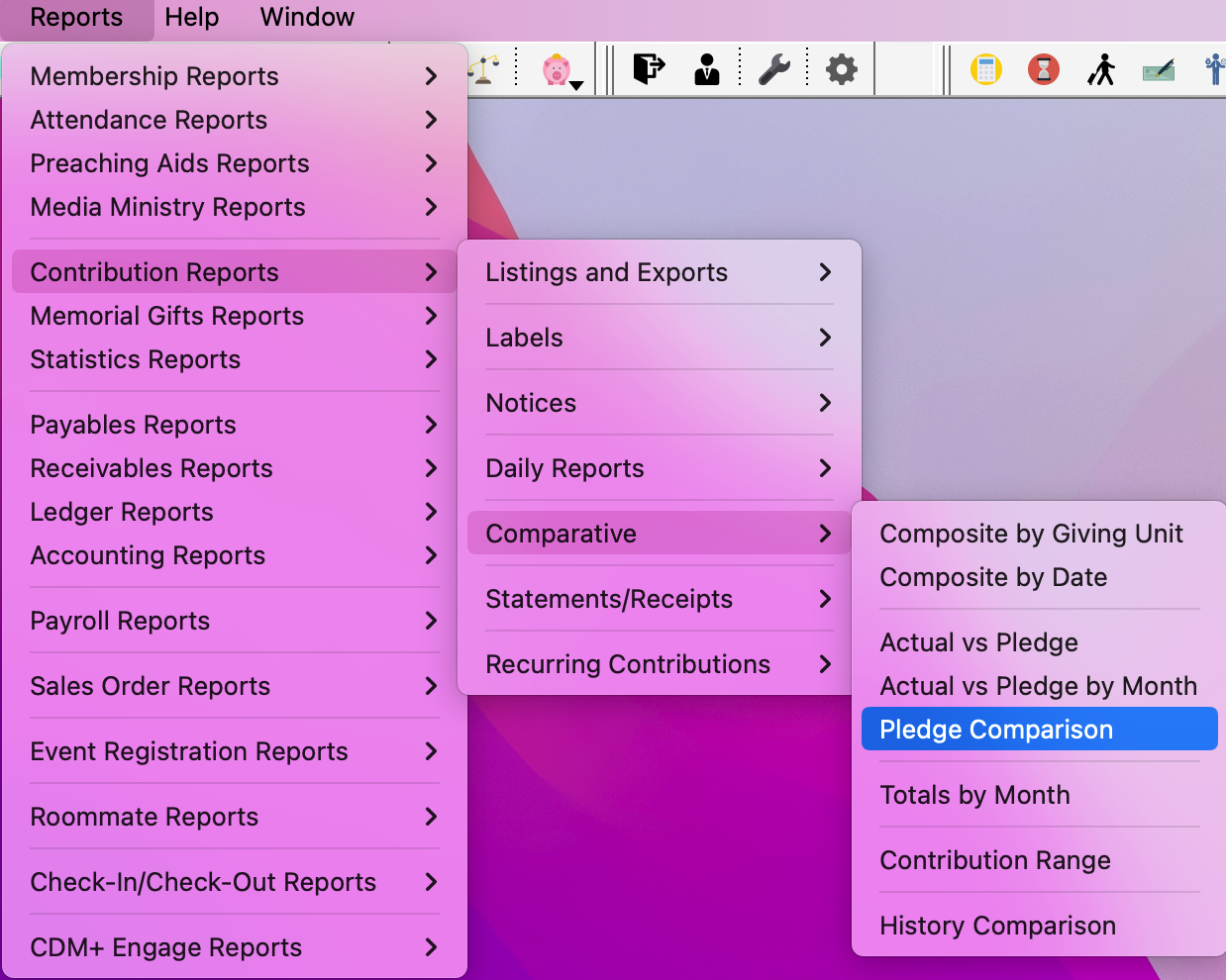
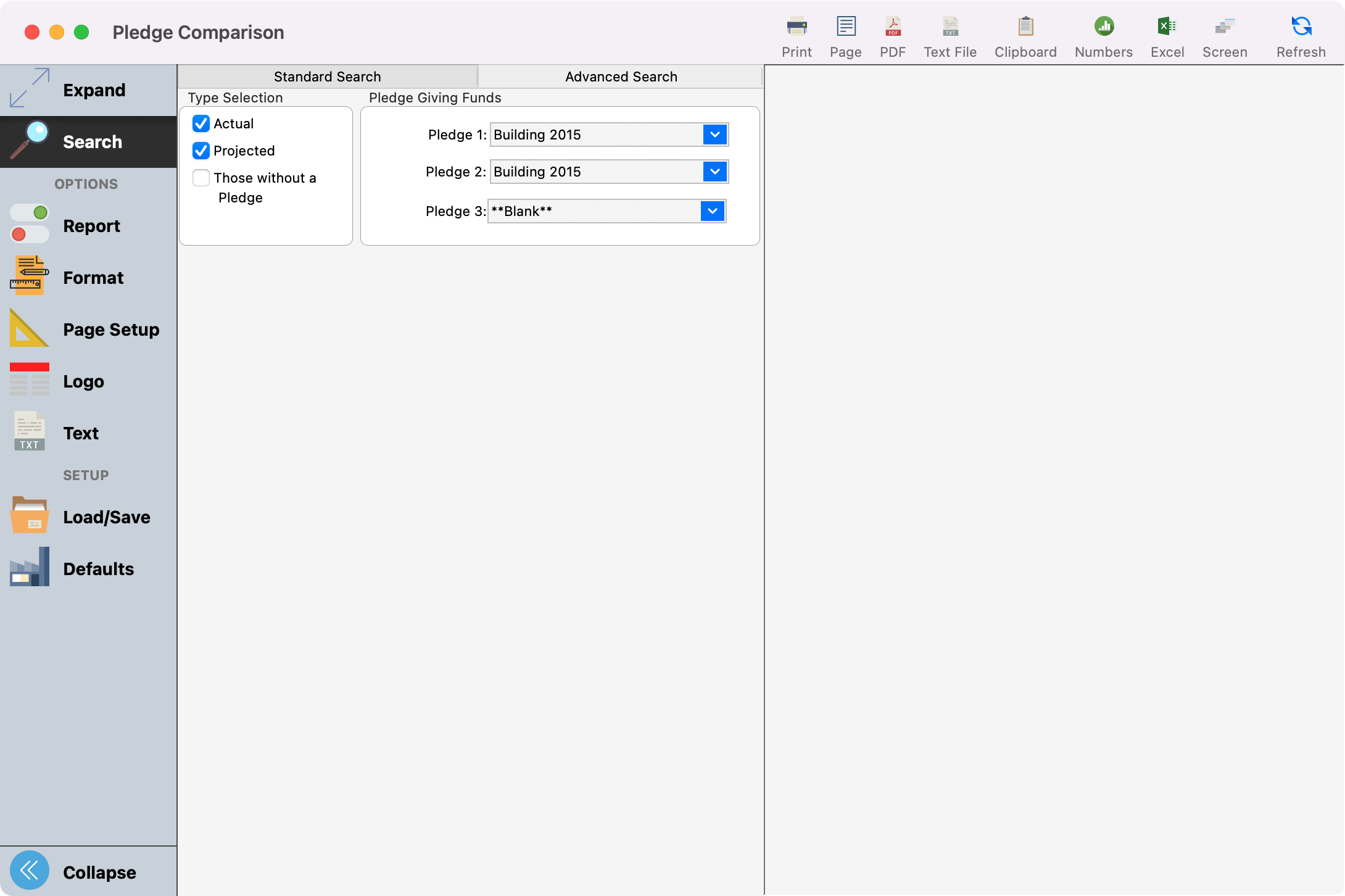
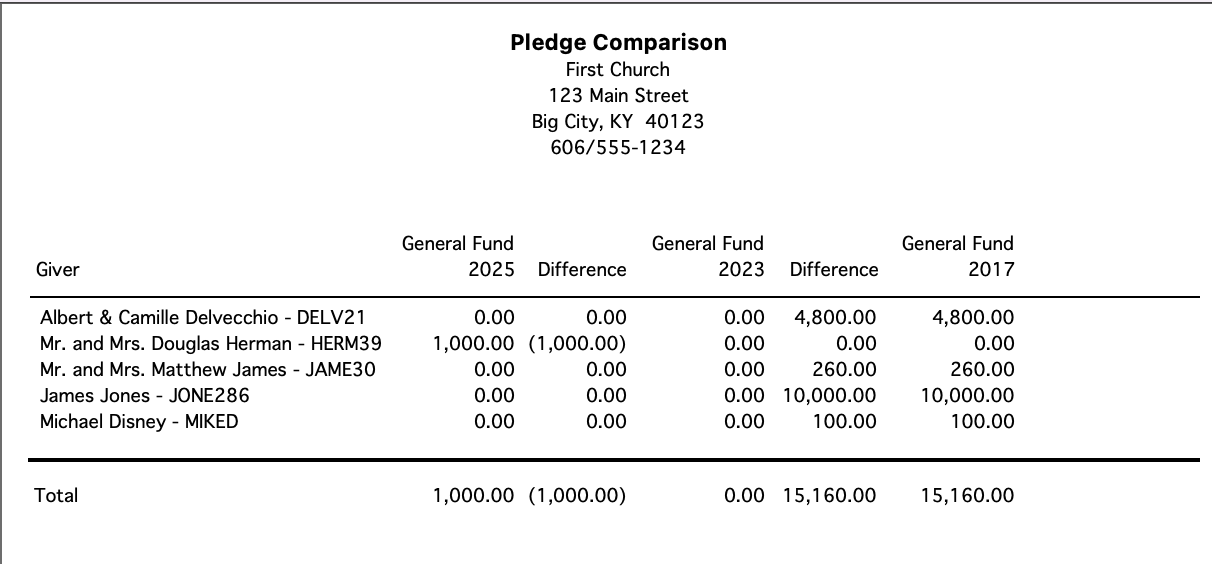
Actual vs. Pledge.
Provides detailed analysis of a specific Pledge fund. Shows Total Pledged, Giving to Date, Pledge to Date, and Over/Under Amounts.
Go to Reports → Contribution Reports → Comparative → Actual vs. Pledge.
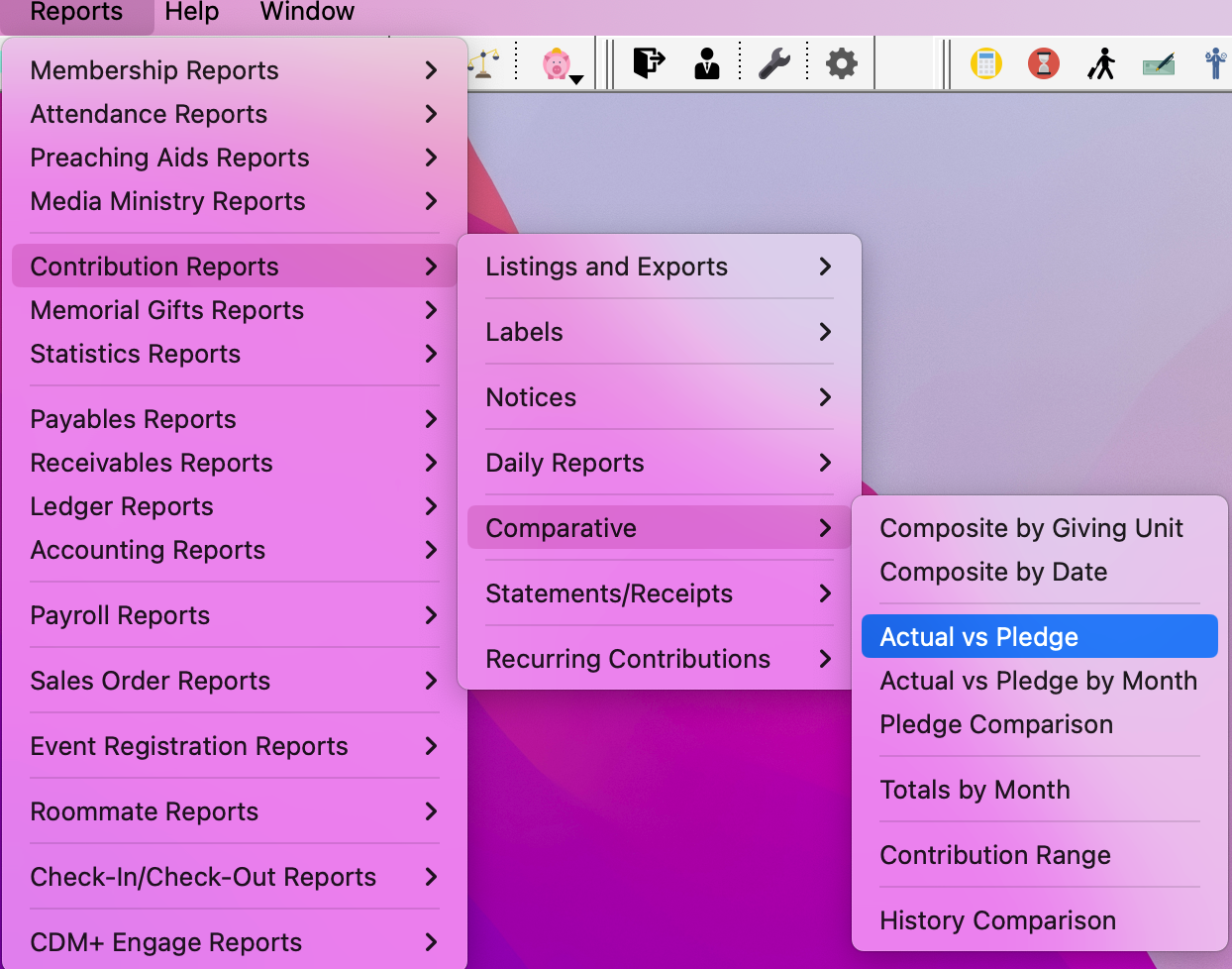
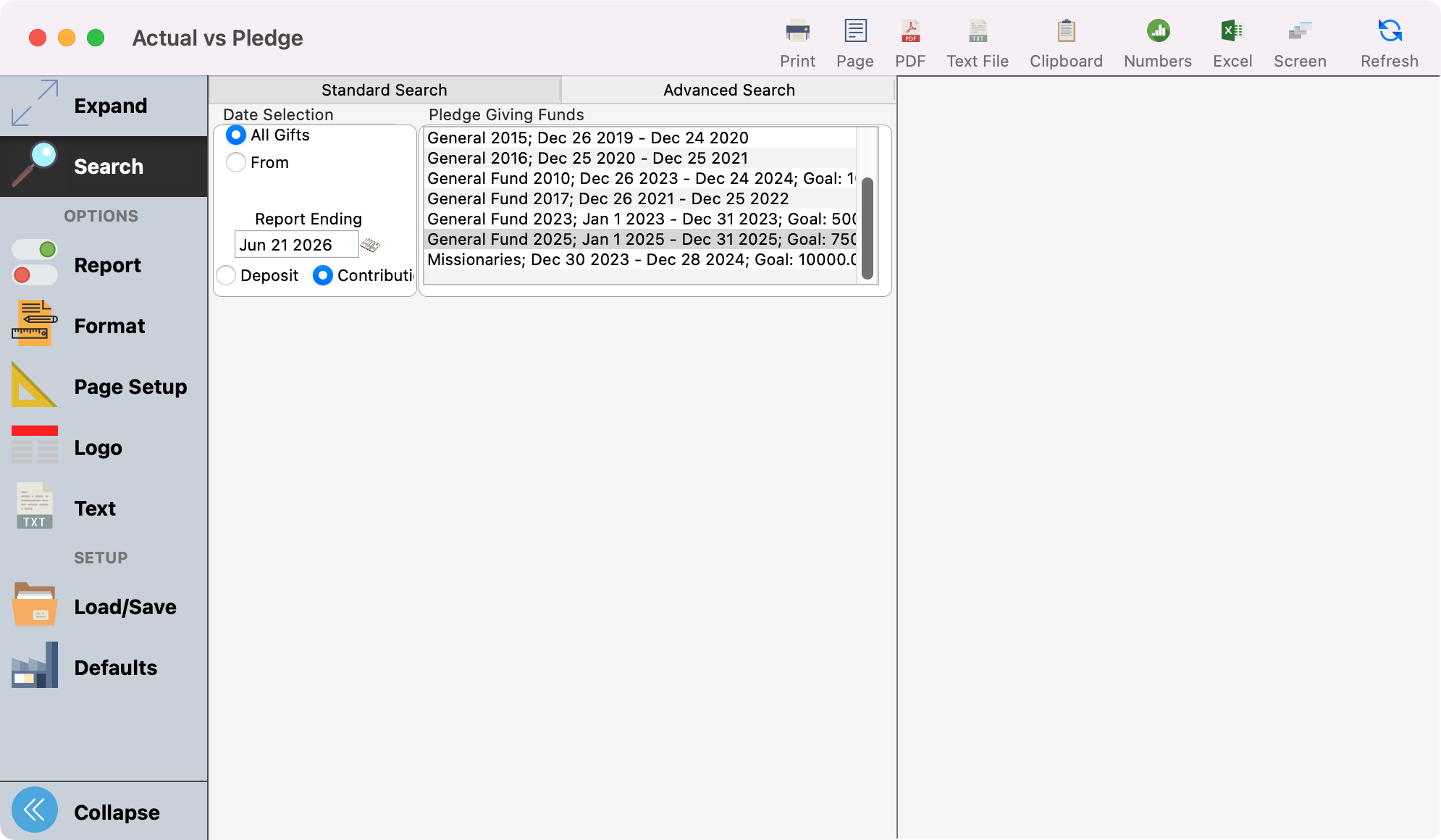
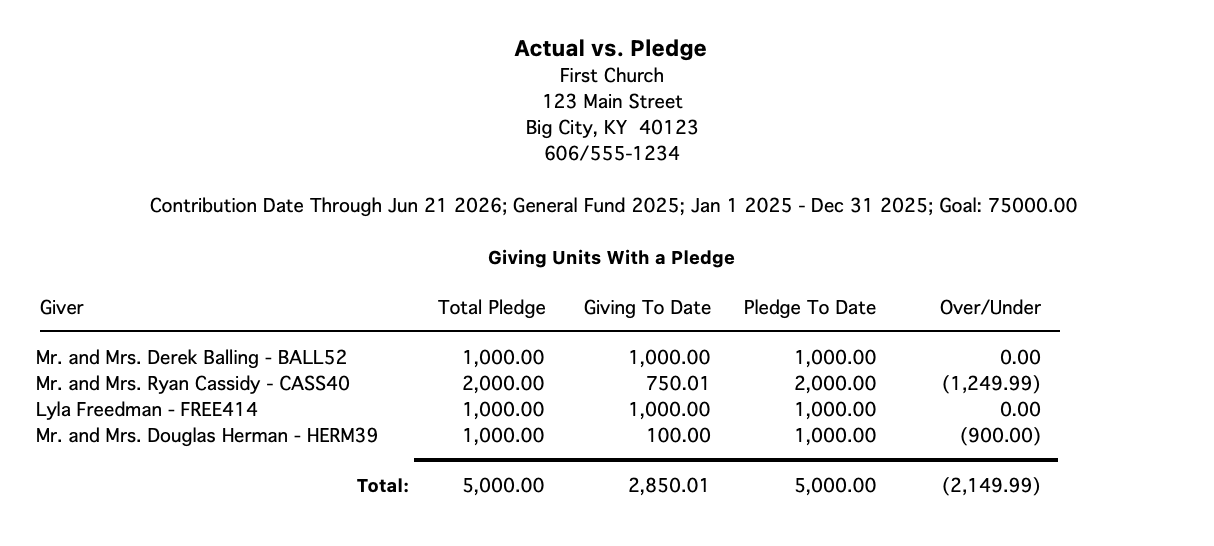
Actual vs. Pledge by Month
Compares monthly totals of Year-to-Date pledging and giving, including Over/Under amount. This report can be extremely helpful in determining planned cash flow throughout the pledge period. Lending agencies frequenctly required this information.
Go to Reports → Contribution Reports → Comparative → Actual vs. Pledge by Month.
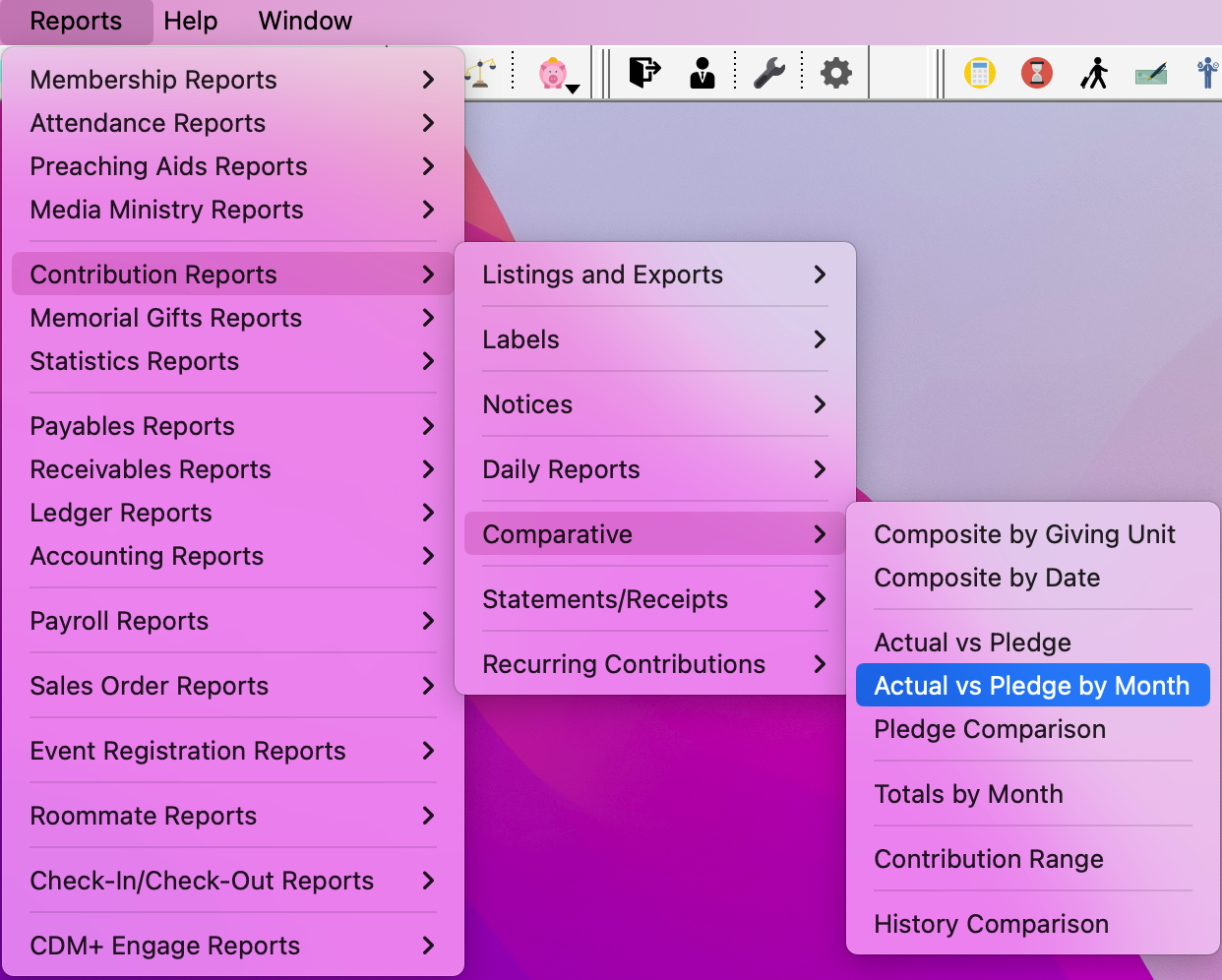
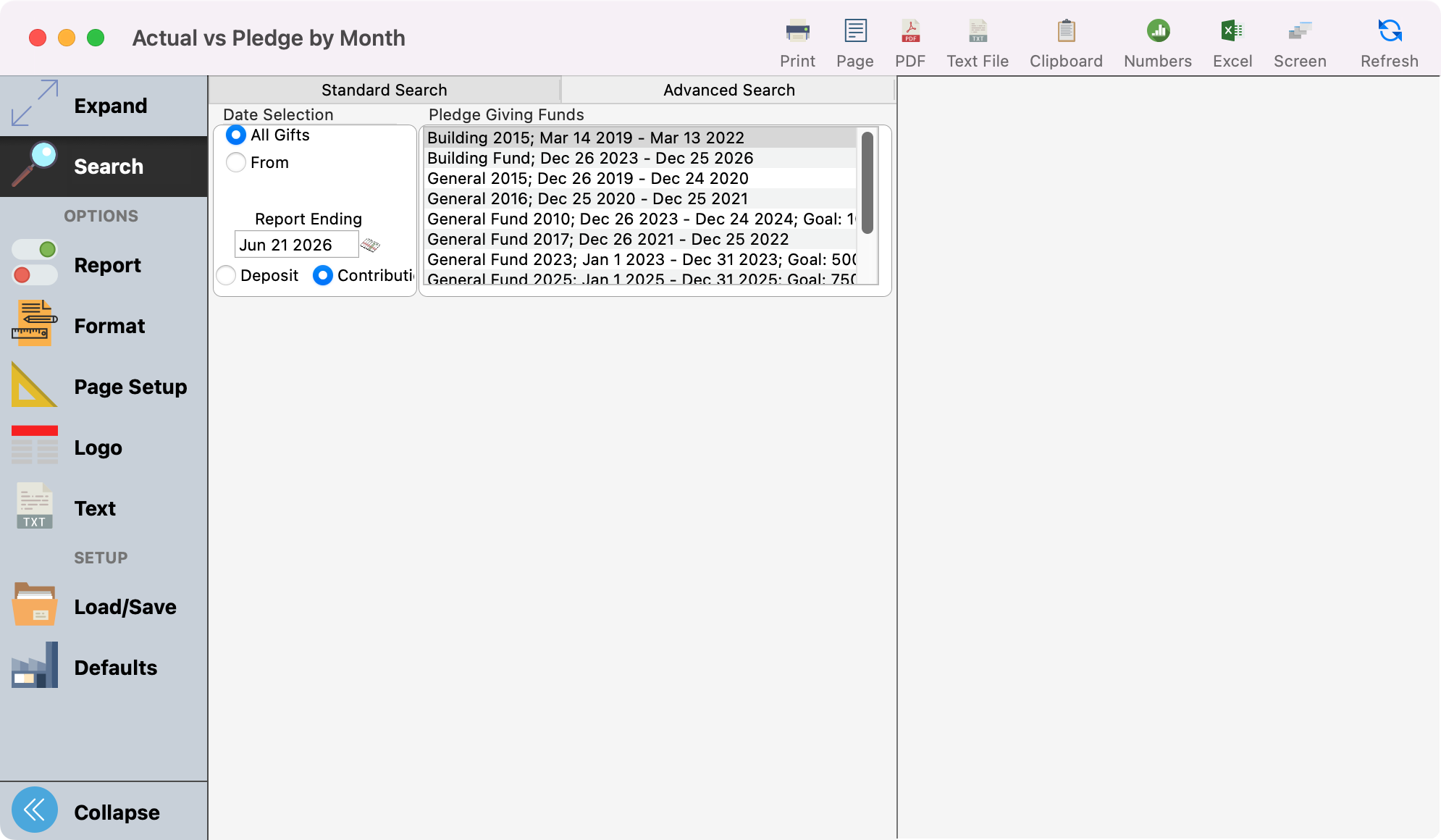
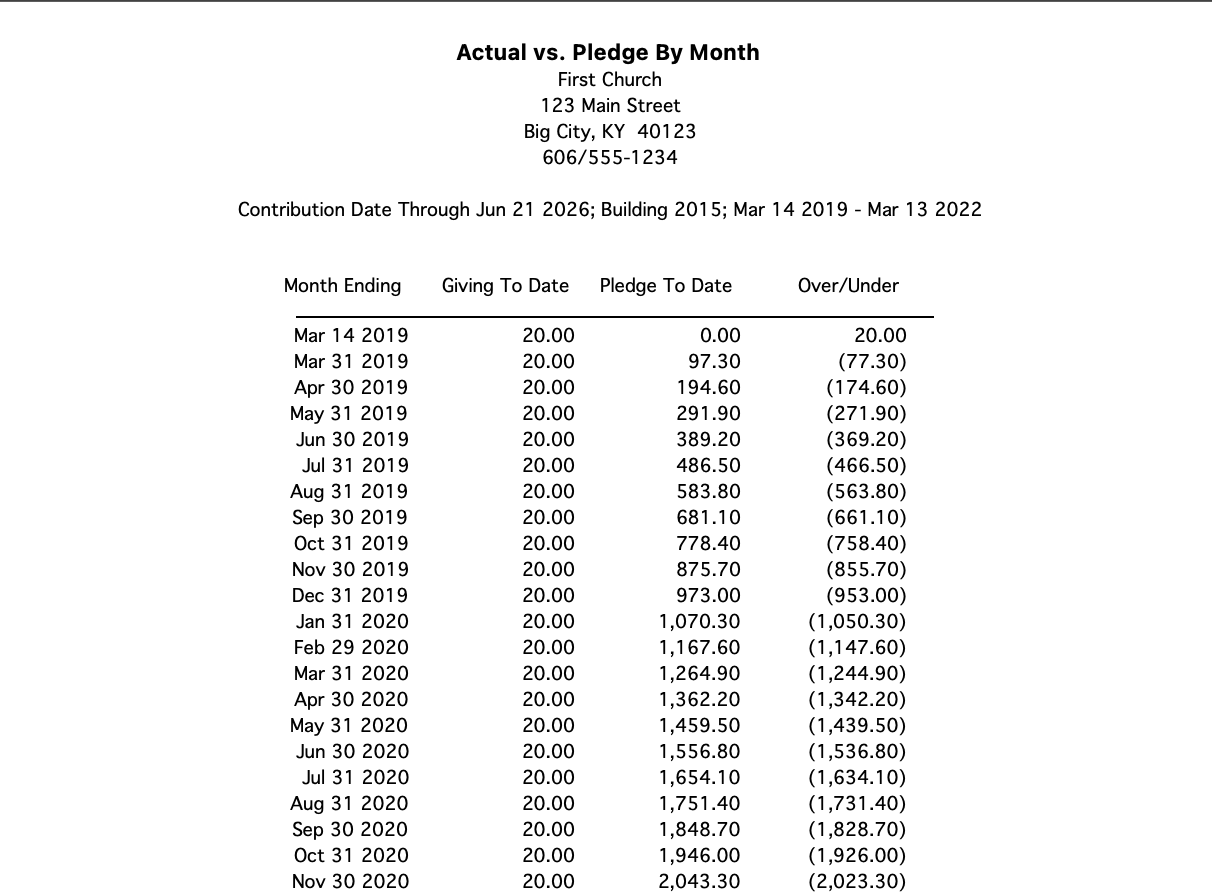
For tips and tricks for how to customize your reports, check out Report Setup Window.
