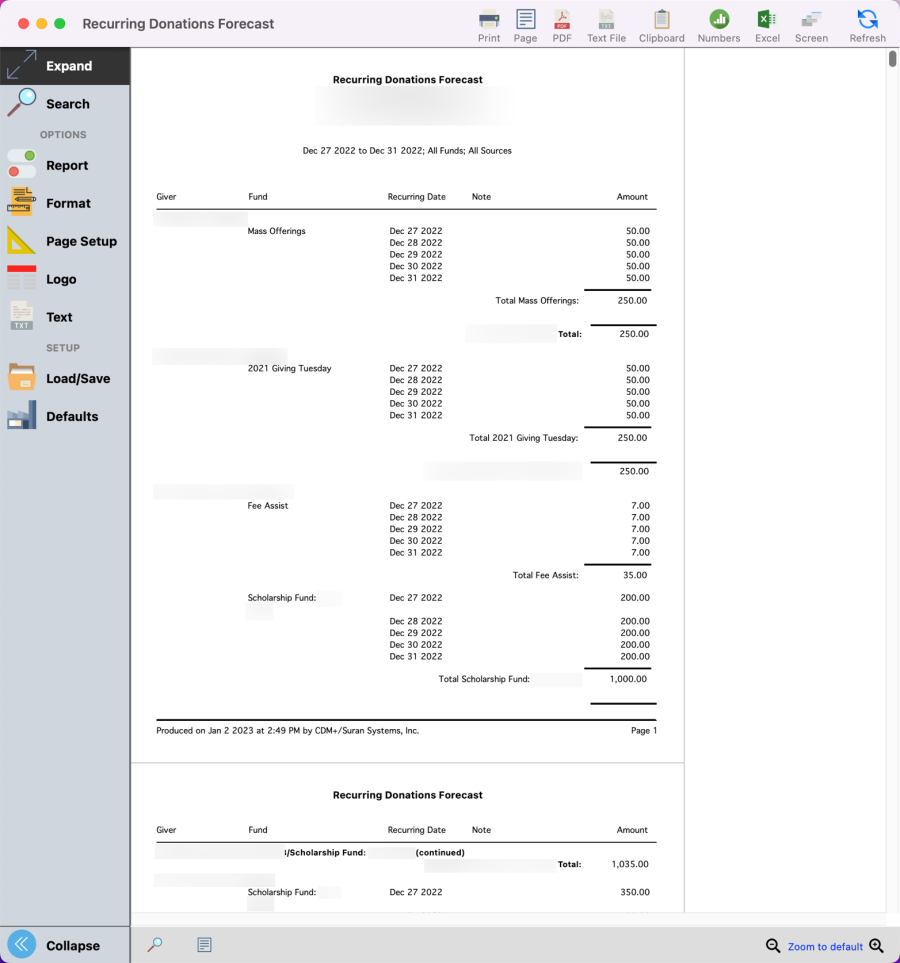How to print a Donation Forecast Report
- Open Recurring Donations Forecast Report (Reports→ Donation Reports→ Recurring Donations→ Recurring Donations Forecast)
- Set Date Range
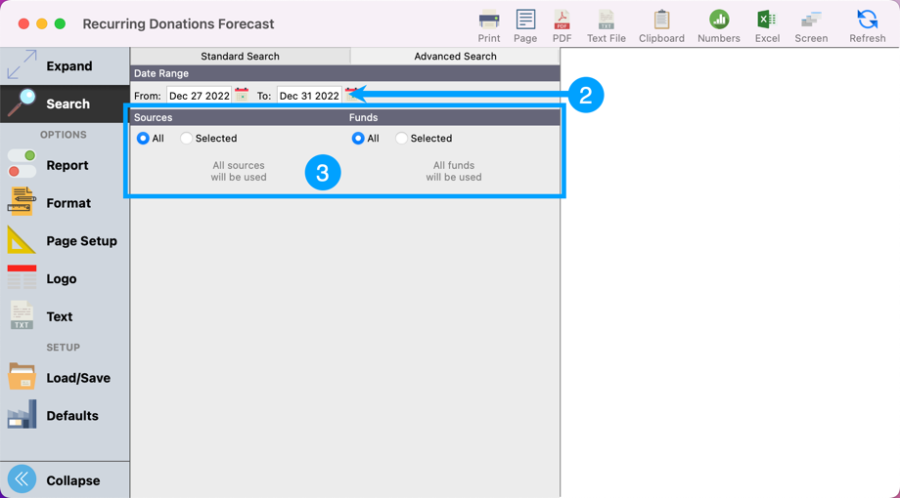
- Leave Sources and Funds set to 'All'
- Under Report options, set the way you wish to see the report printed. We want to see the forecast by Donor (Giving Unit). You can also set the sort order of the report here too.
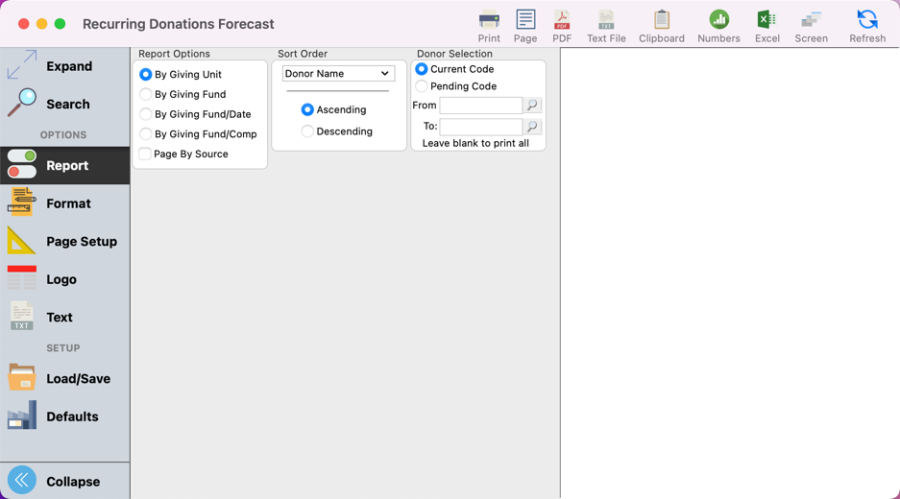
- You are ready, click on *Refresh* in the upper right-hand corner of the window.
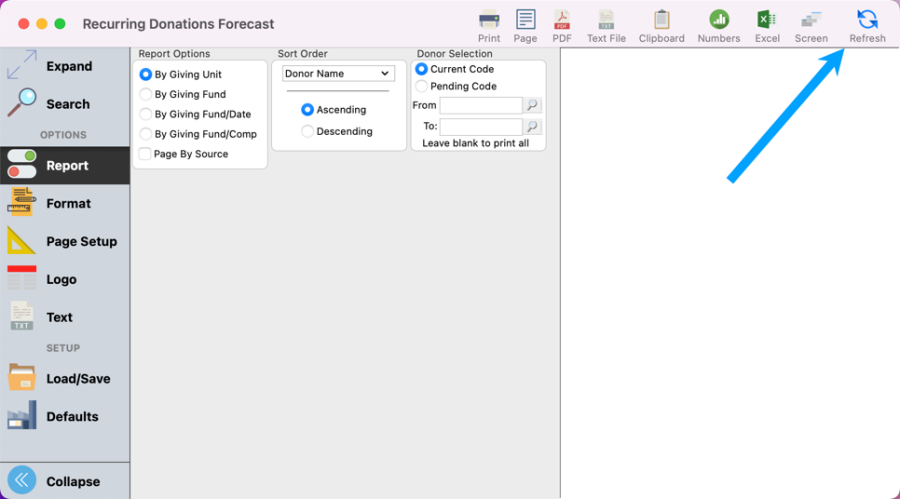
Here is an example of the Report by Giving Unit