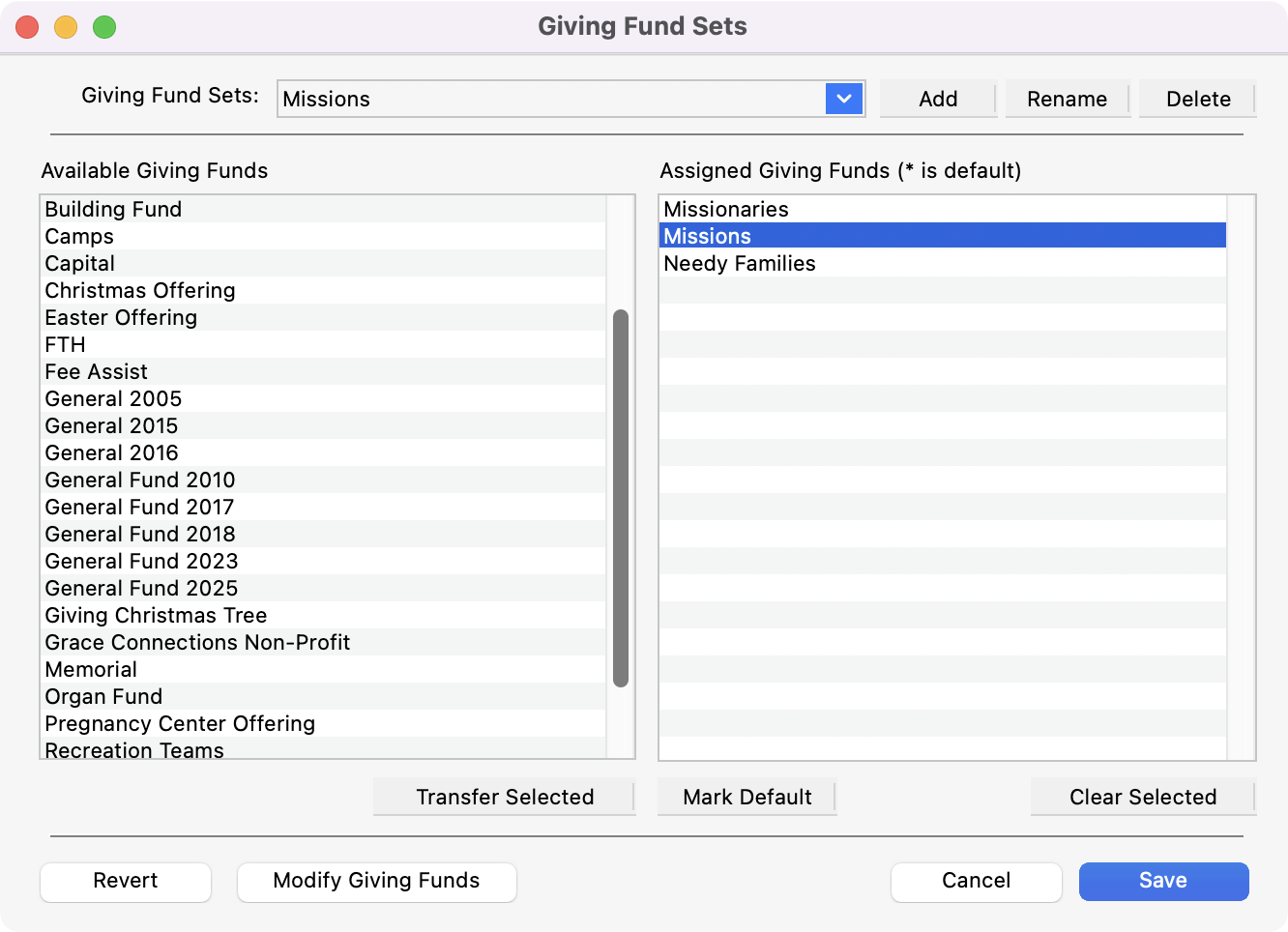How to Create a New Giving Fund Set
Giving Sets are used for Batch Contributions Entry to limit the list to only those giving funds that are common for the giving in the batch. Since many churches and organizations have regular giving funds that they use all of the time, or even seasonally, you can create a giving set to help filter the list of funds available.
Creating a Giving Fund Set does not mean you will be unable to access Giving Funds outside the set if you have specified the set during Batch Setup of Batch Contributions Entry. A Giving Fund Set consists of the Giving Funds to which you are most likely to have donations.
Go to Program → Contributions → Giving Fund Sets.
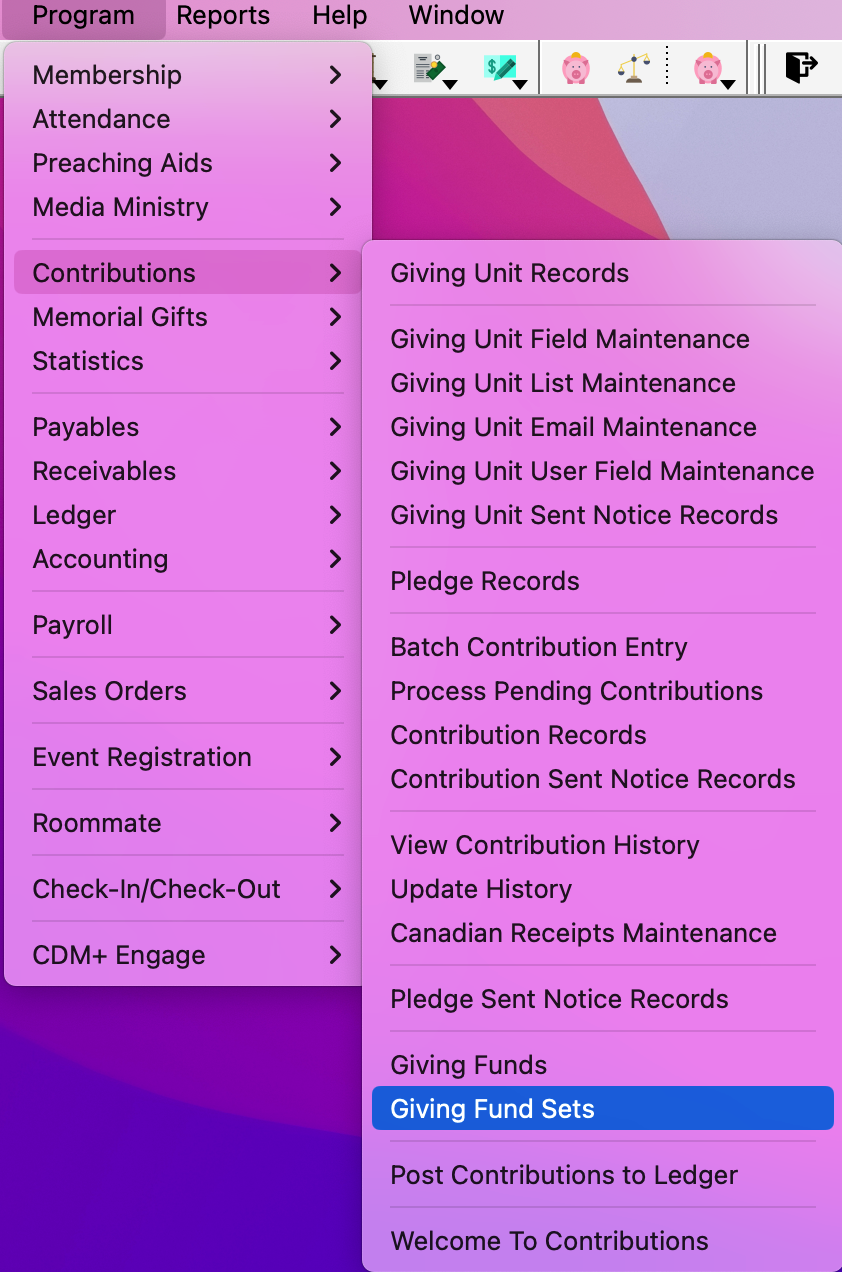
In the Giving Fund Sets window, click Add.
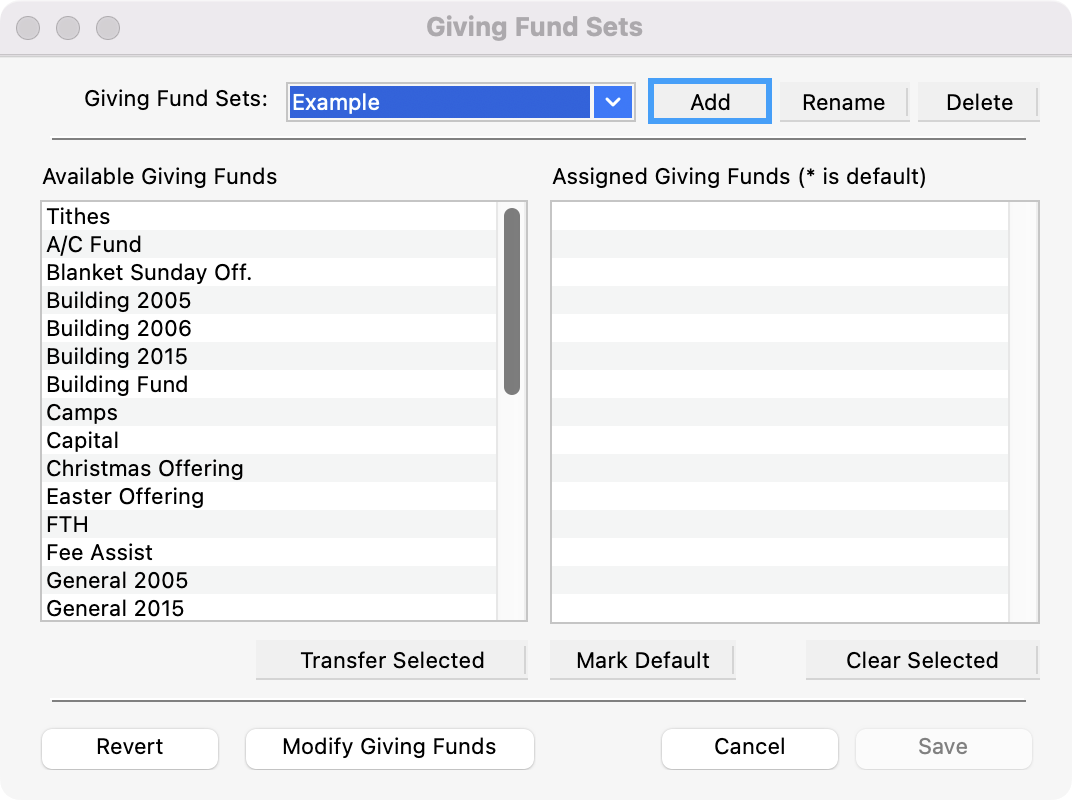
Enter the name for the Giving Fund Set in the pop-up window and click OK.
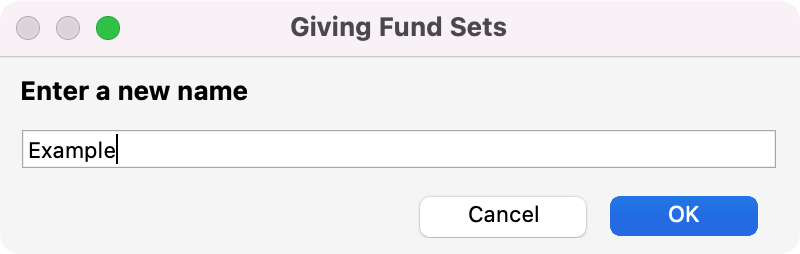
Drag and drop funds from the Available Giving Funds column to the Assigned Giving Funds column.
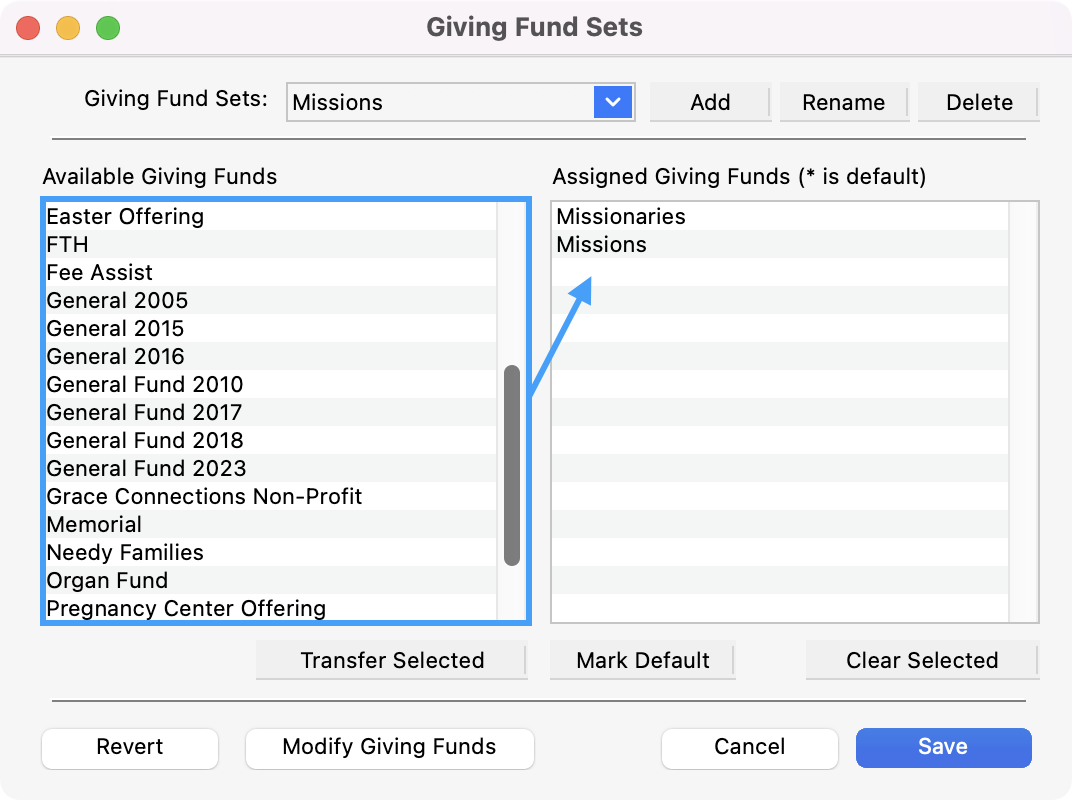
If you wish to mark a Giving Fund as the default fund, select it and click on the Mark Default button.
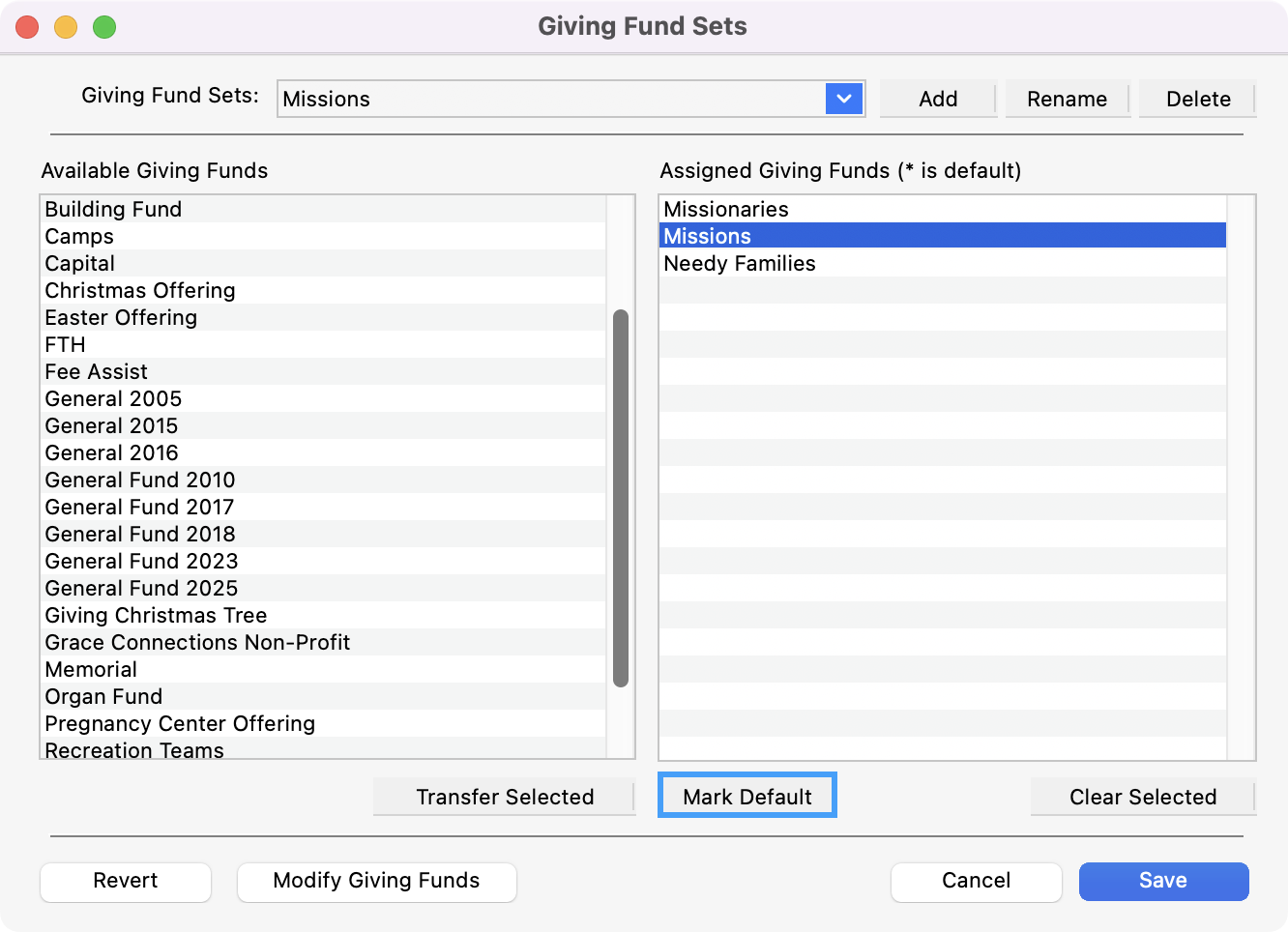
Click Save when finished.