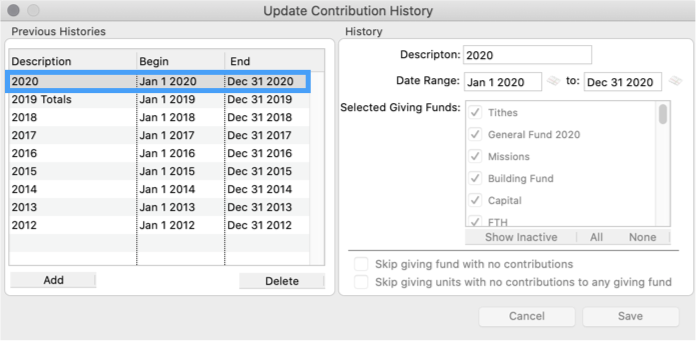How To Create a Contribution History
Go to Program → Contributions → Update History.
- Click Add
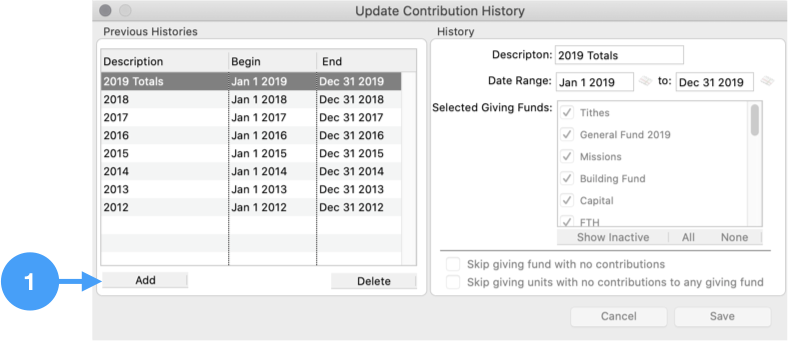
- Enter a Description
- Enter a Date Range
- Click Show Inactive
- Click All
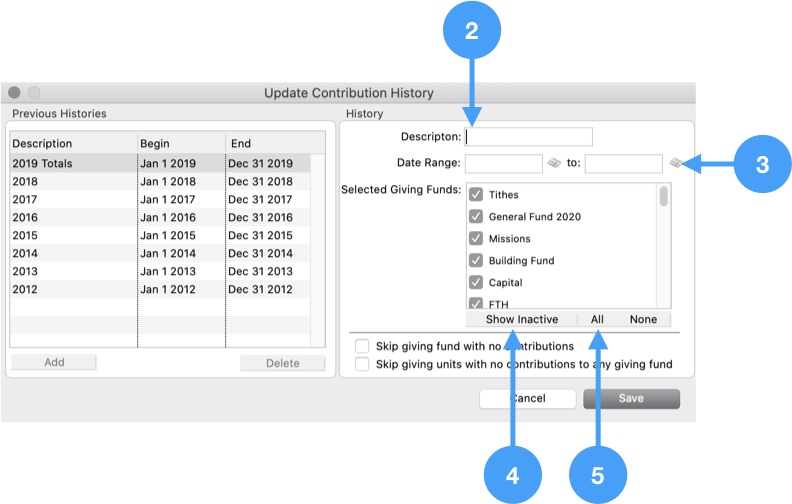
- Click Save
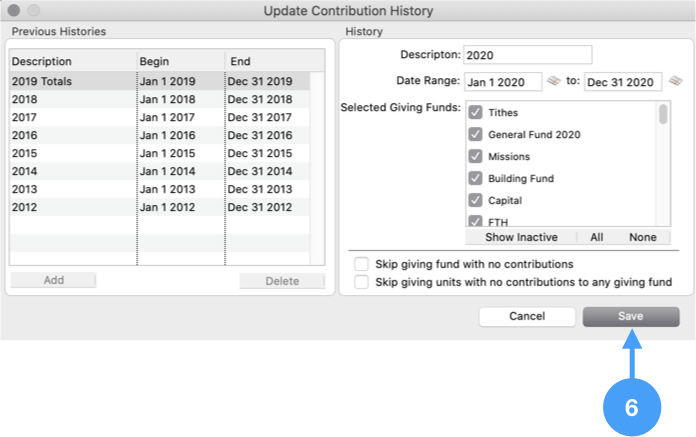
Your new Contributions History will now appear in the left sidebar.
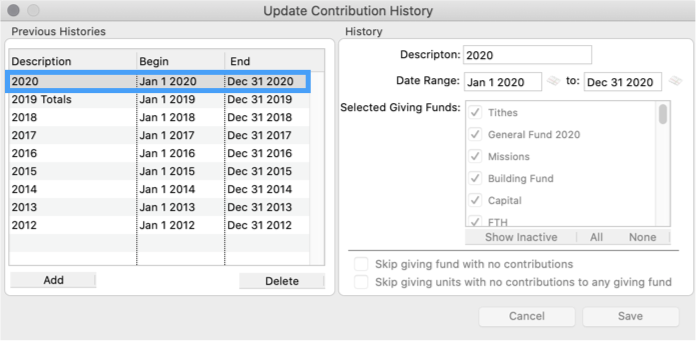
Go to Program → Contributions → Update History.
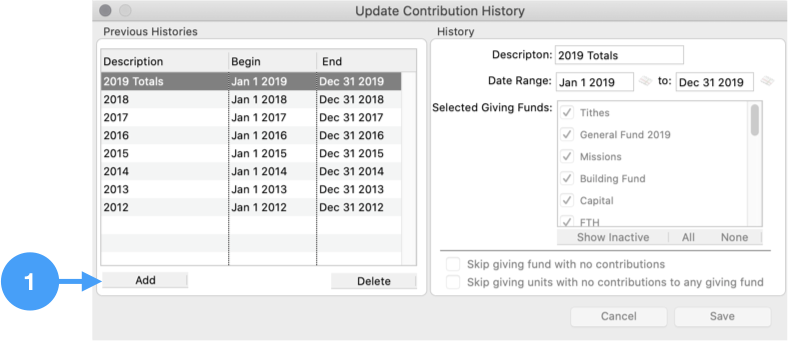
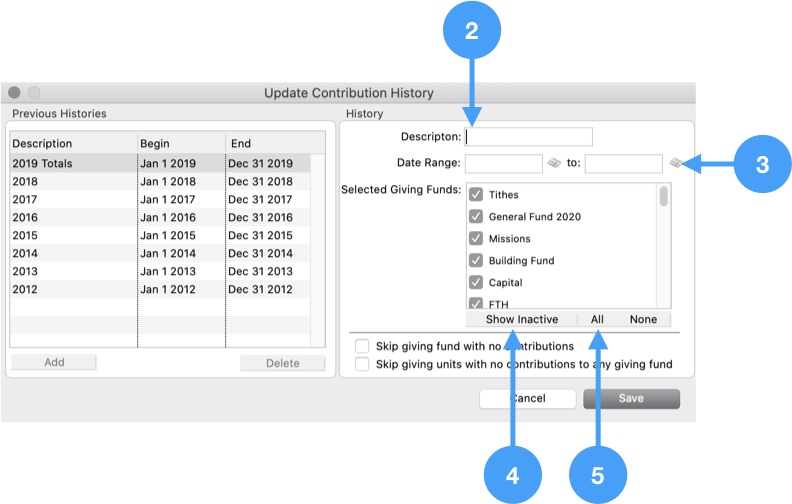
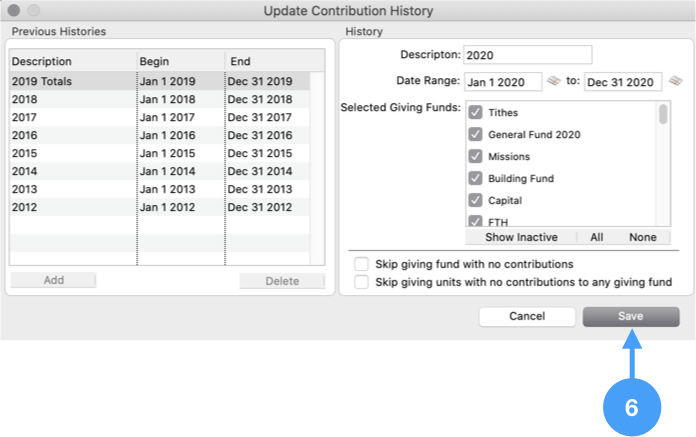
Your new Contributions History will now appear in the left sidebar.