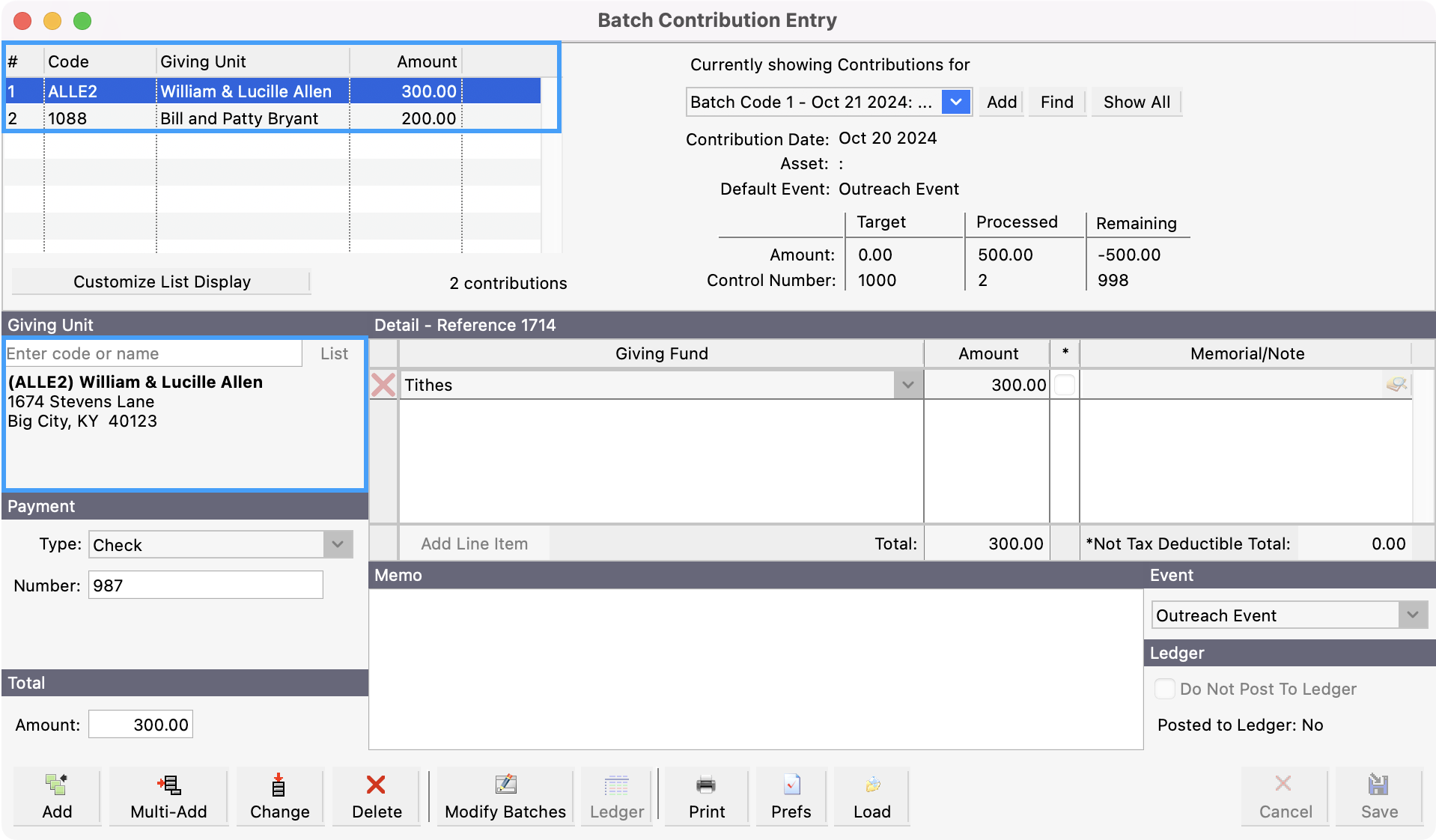User Permissions for Batch Contribution Entry
Depending on the circumstance, you may want to hide a Giving Unit’s name and address depending on who is entering in contributions. You can set these permissions per user.
Hiding Giving Unit’s Name and Address
To edit or review these permissions go to File → Administration.
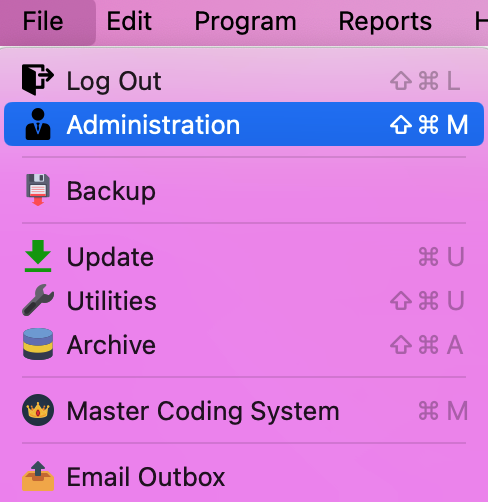
To change administrative permissions, the user must have access to the Administration window in CDM+.
Select user under the Users section of the window.
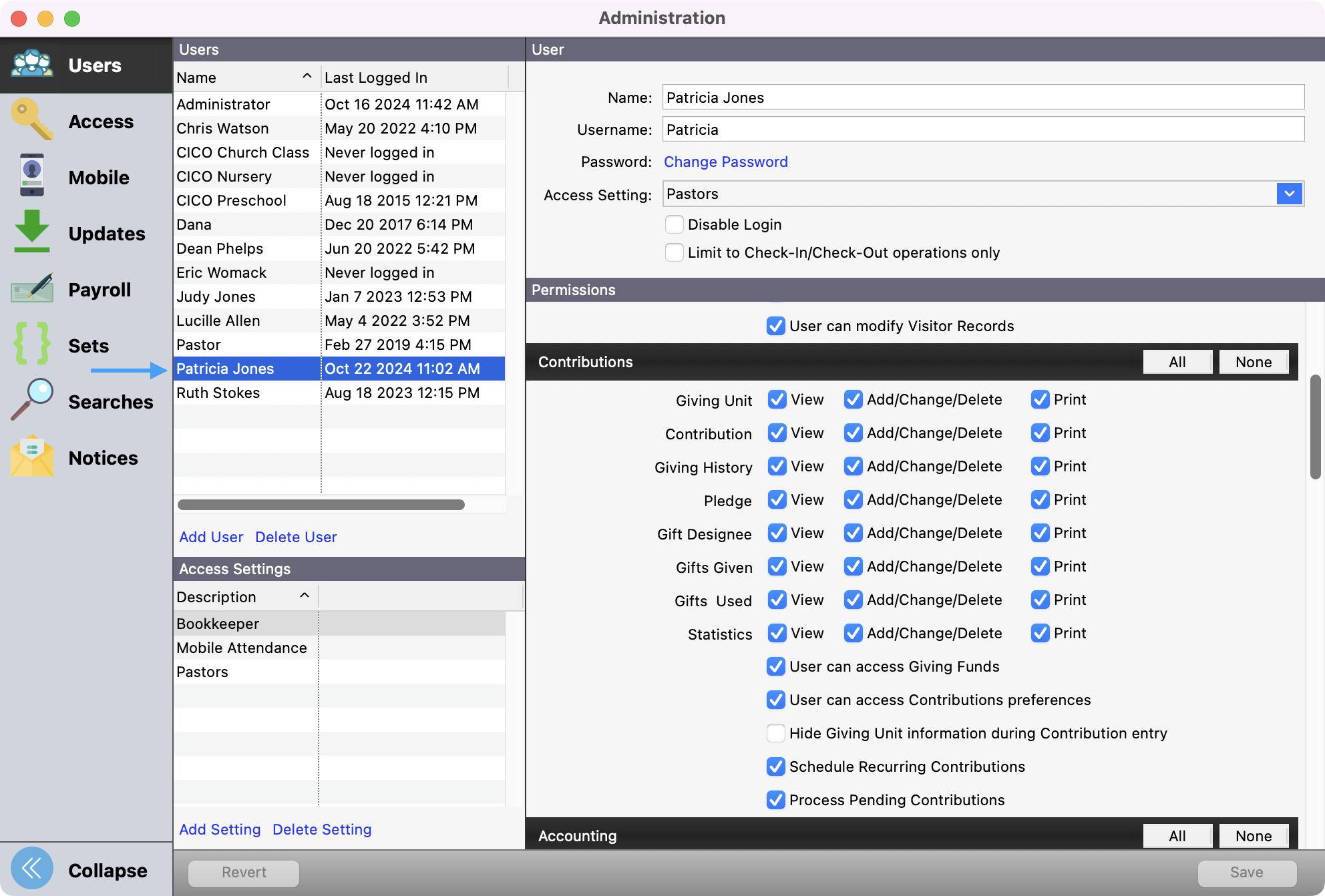
Scroll down in the Permissions section to Contributions and check, Hide Giving Unit Information during Contribution entry. Click Save and close the Administration window.
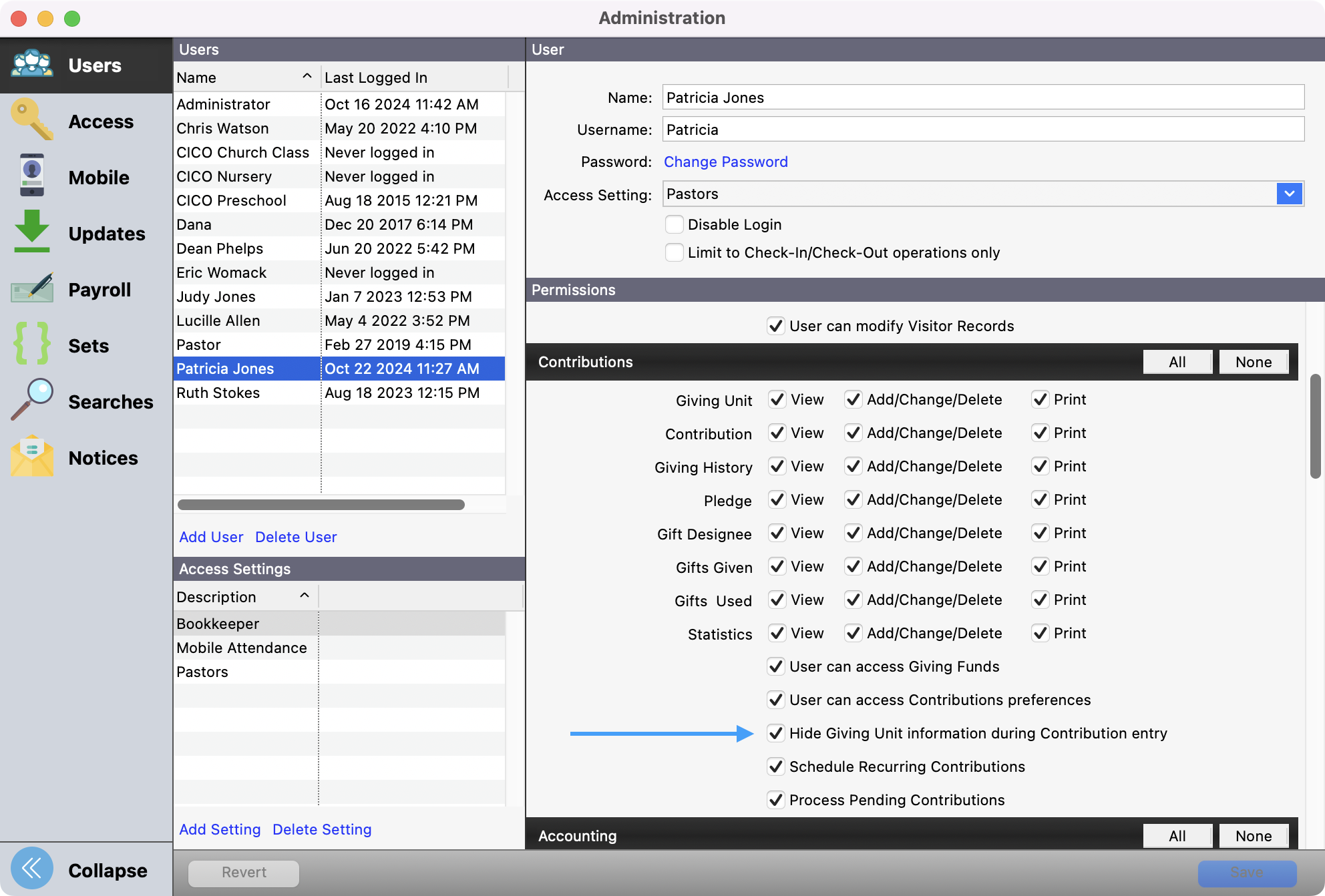
When viewing a batch of contributions, they will NOT be able to see the Giving Unit’s name and address just their Giving Code.
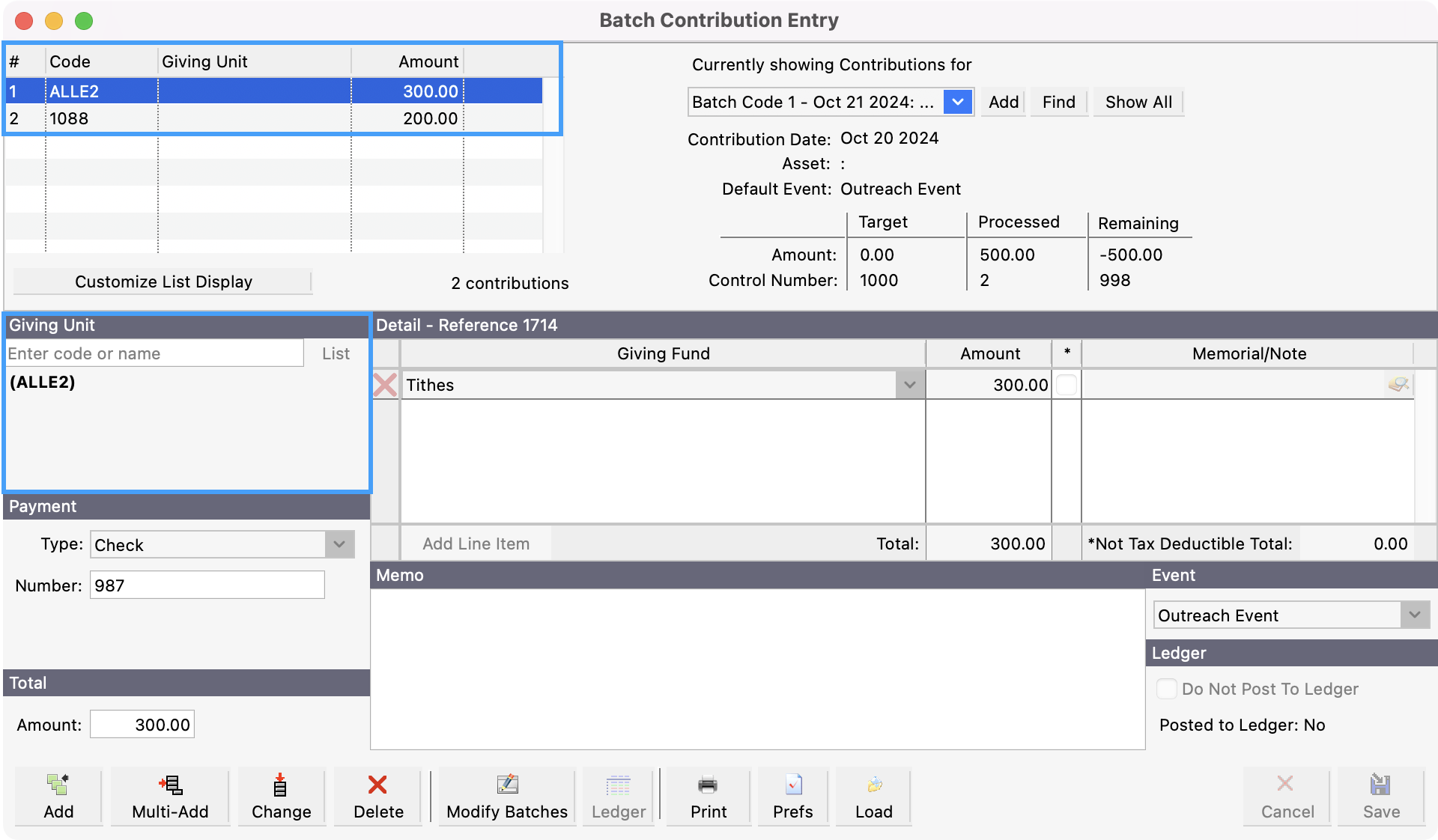
Permission to View Giving Unit’s Name and Address
To edit or review these permissions go to File → Administration.
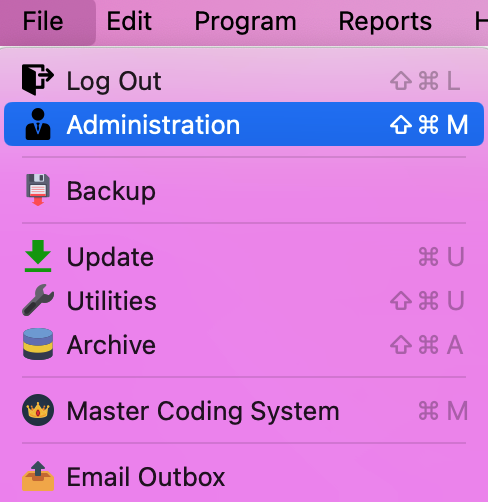
2. Select user under the Users section of the window.
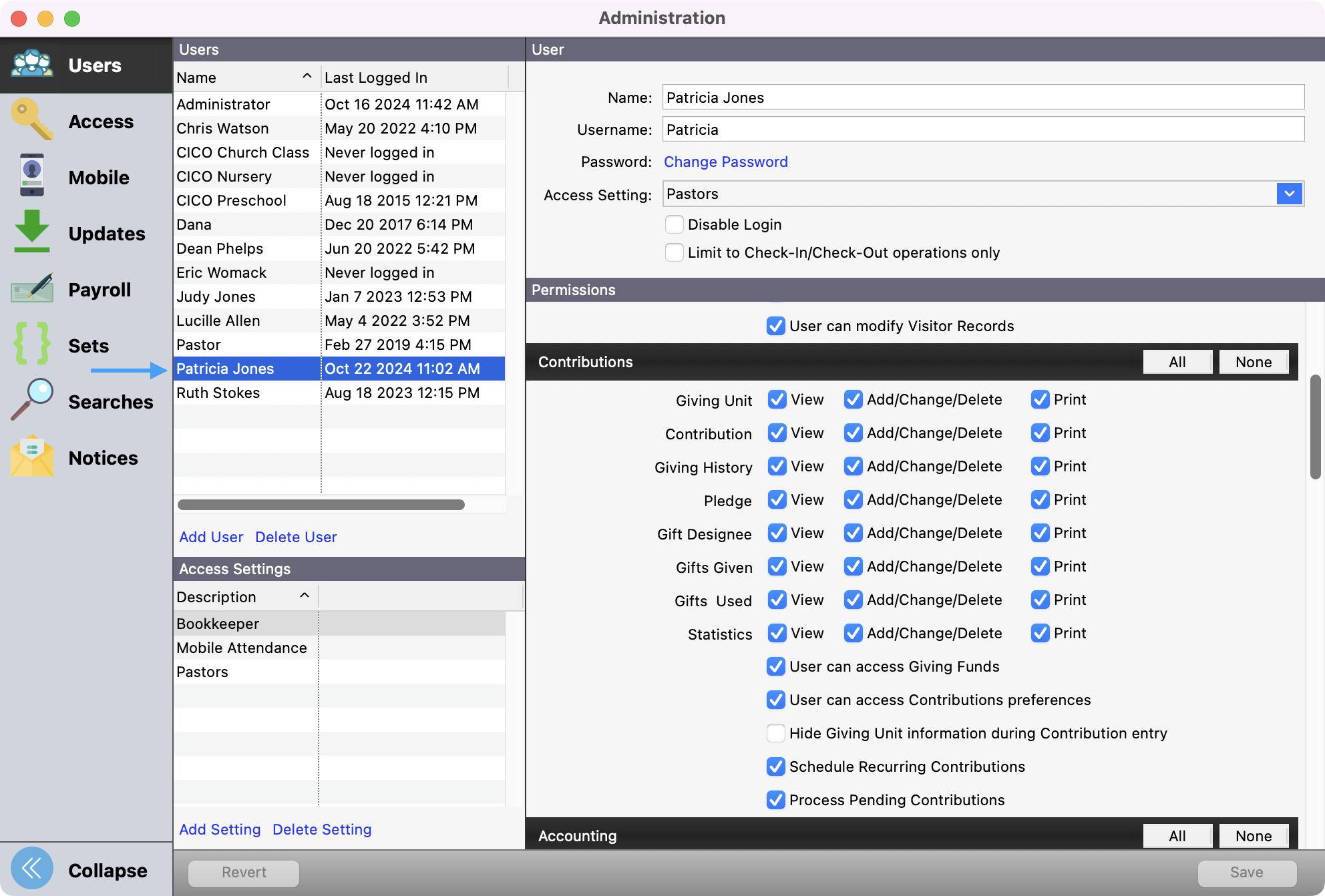
Scroll down in the Permissions section to Contributions and uncheck, Hide Giving Unit Information during Contribution entry. Click Save and close the Administration window.
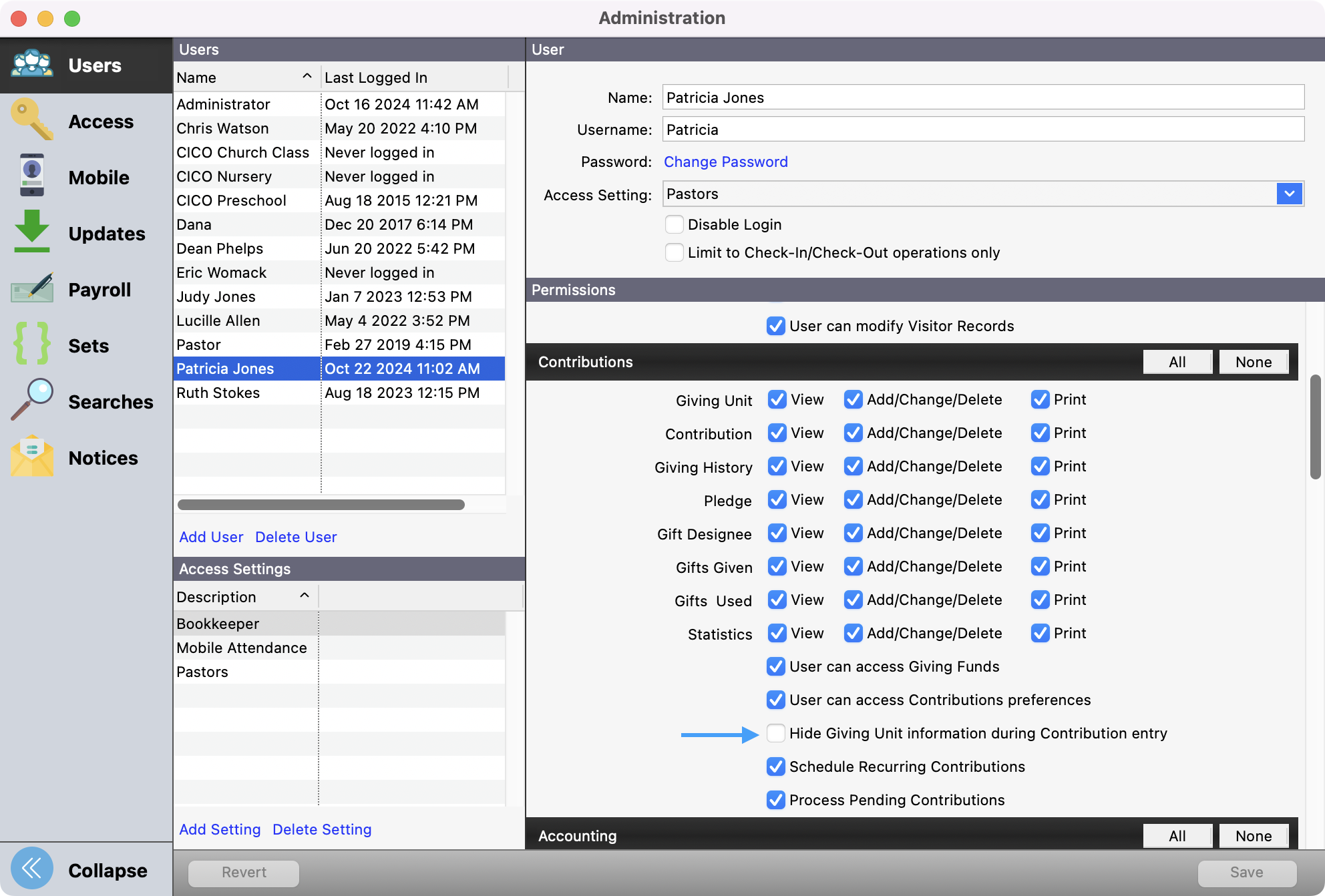
When viewing a batch of contributions, they will be able to see the Giving Unit’s name and address.