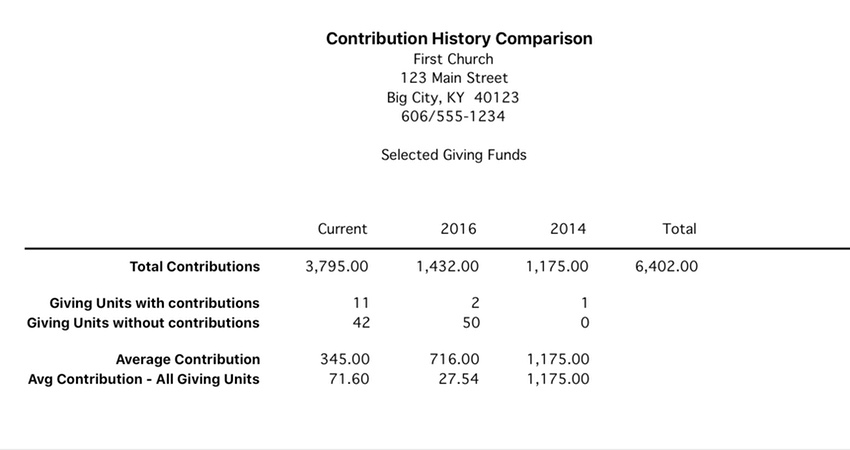History Comparison Report
Reports --> Contribution Reports --> Comparative --> History Comparison
The History Comparison report uses Contribution History to print a summary of giving history summarized either by giving fund or giving unit. The standard search on the Search tab allows you to select which giving funds should be included in the report. The advanced search allows you to further refine the information included on the report. For example, an advanced search is required to restrict the report to active giving units.
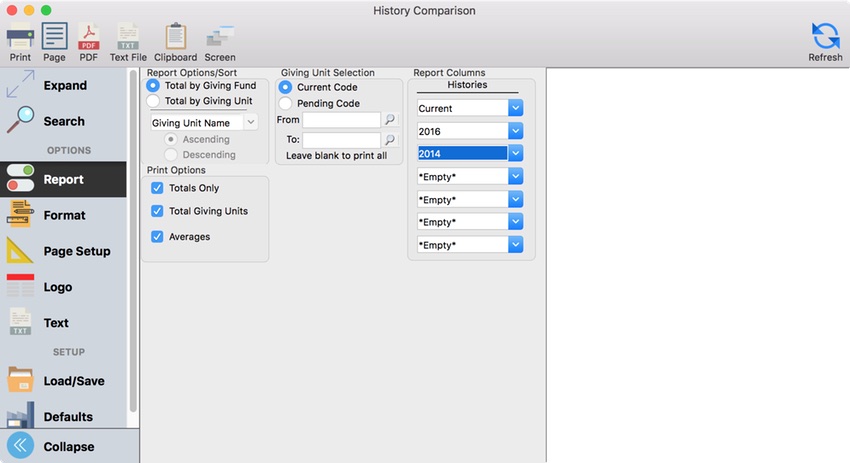
The Report tab provides several report options.
Report Options/Sort. Choose whether to summarize the report by giving fund or by giving unit. If summarizing by giving unit, you can sort the report by giving unit name or giving unit code.
Giving Unit Selection. Allows you to limit the report to specific giving units based on giving code. Select whether to use the current code or the pending code for giving unit selection.
Report Columns. Choose which contribution histories to include as columns on the report. The Contribution History report will show giving units with any history for a selected giving fund, regardless of whether they had giving for a history included on the report.
Print Options. If Totals Only is checked, the report will not print lines for each giving fund or giving unit selected but will only print the totals for all giving funds or giving units. If Total Giving Units is checked, the report will display the number of giving units with and without contributions for the selected histories. If Averages is checked, the report will display average contribution amounts, based both on the total number of giving units and on the giving units that only had contributions in that history.