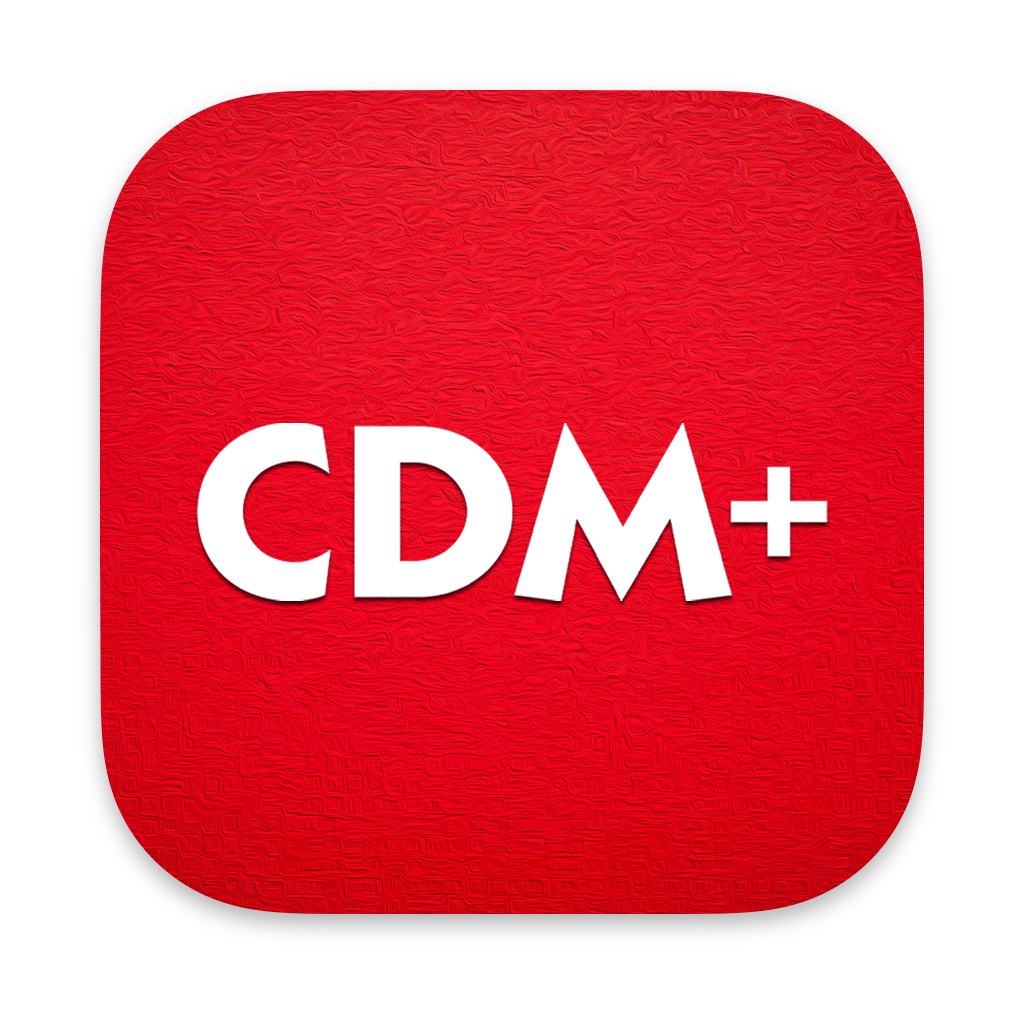Creating Fund Sets
Select Contribution Setup from the Contributions menu and click on the Giving Funds Sets button.
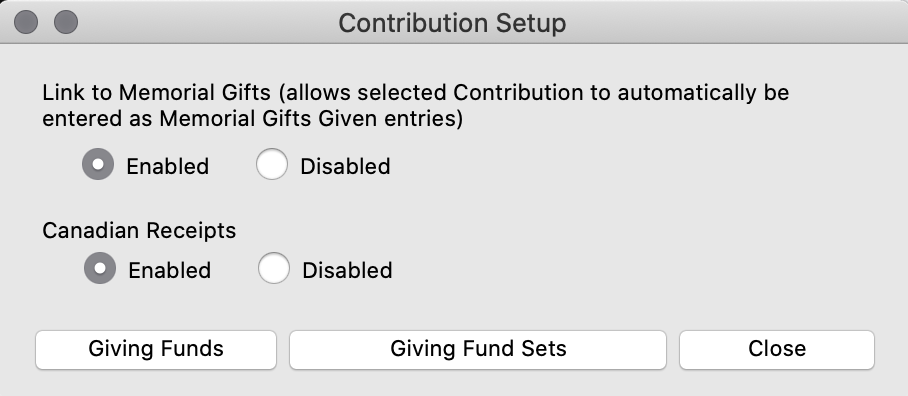
Click on the small Add button. CDM+ will create an Untitled Set and the Rename Set window will open. Type a descriptive name for the set of Giving Funds and click OK.
Double-click on each Giving Fund in the left-hand Available Giving Funds list that you wish to include in this set. Or select one or more funds and click the Transfer Selected button.
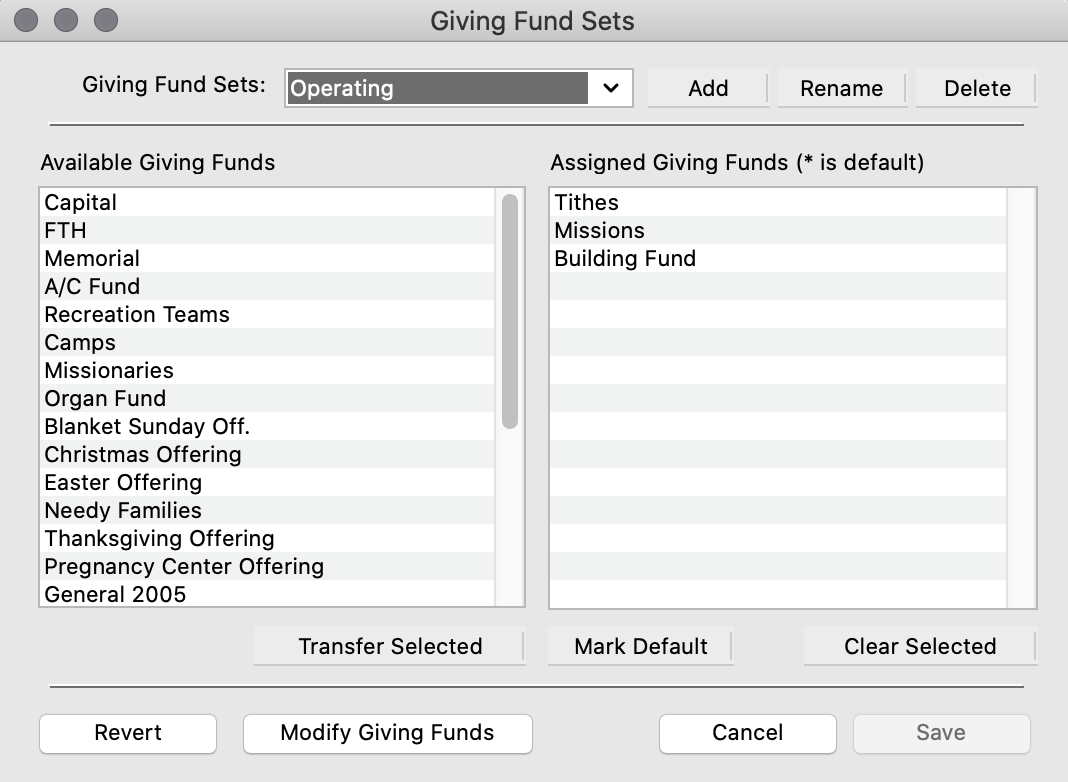
If you wish to mark a Giving Fund as the default fund, select it and click on the Mark Default button.
Creating a Giving Fund Set does not mean you will be unable to access Giving Funds outside the set if you have specified the set during Batch Setup of Batch Contributions Entry. A Giving Fund Set consists of the Giving Funds to which you are most likely to have donations.