Contributions Notices
Contribution Notices allows you to send Letters, Cards, and Emails for three separate categories: Giving Units, Contributions, and Pledges. The format is the same, the categories are merely for the specific criteria you are sending. Giving Units will be used for the examples below.
Letters
This Notice allows you to create a letter to print out and mail to your members.
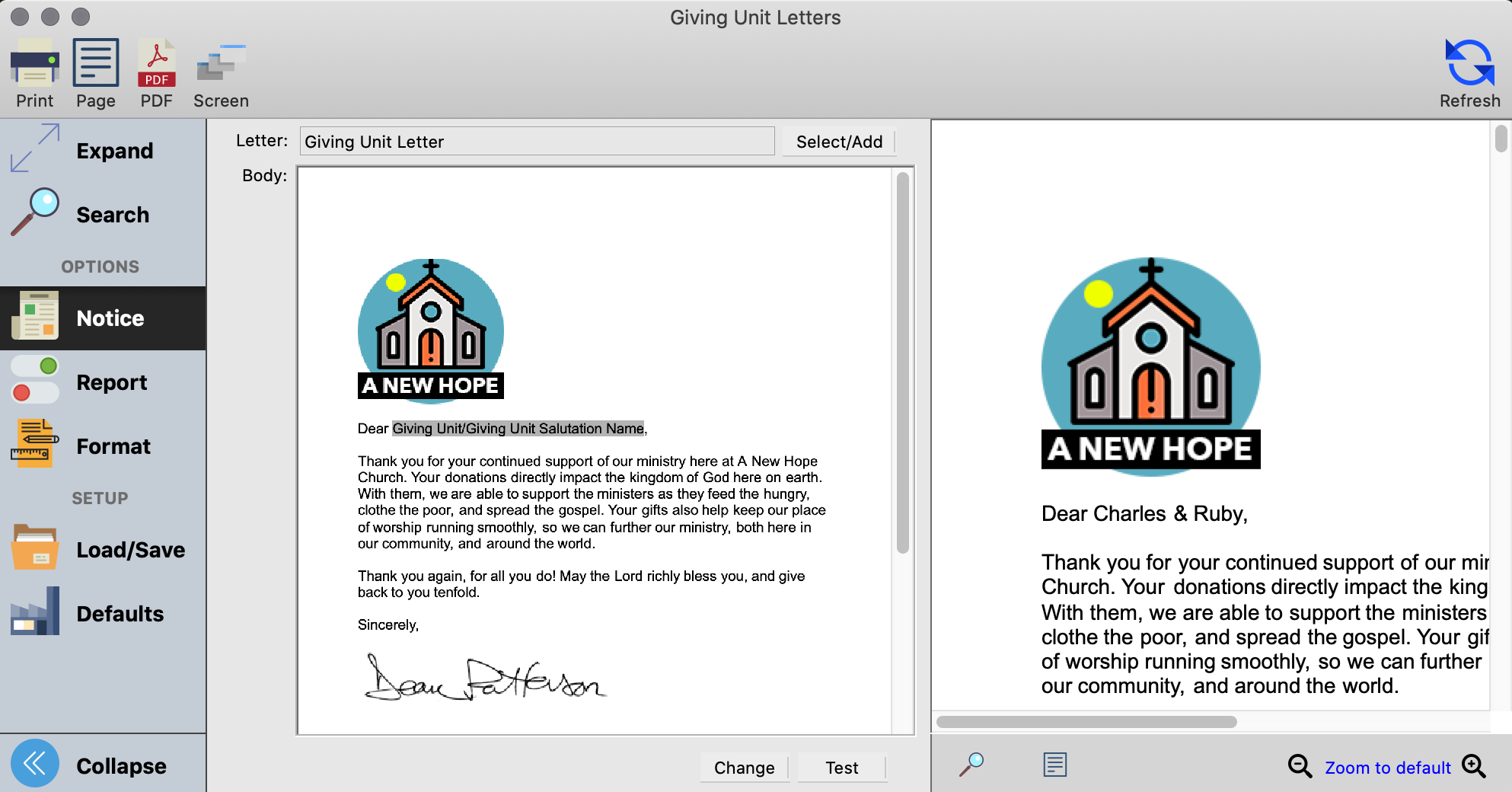
Cards
This notice allows you to create different kinds of cards to print out to send to your members, from such as postcards and folded cards.
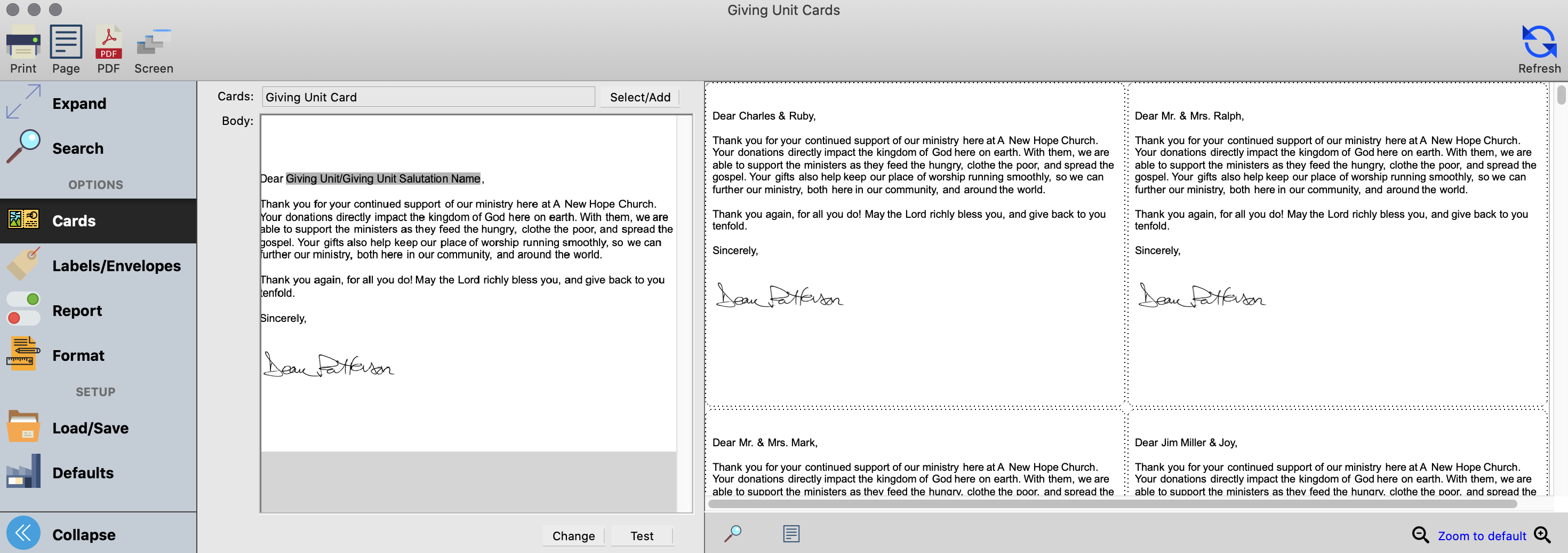
Cards can also be used to create labels, so this section may look familiar if you have worked with labels and formatting before. Choose the option that represents what you are trying to create before you begin creating the card.
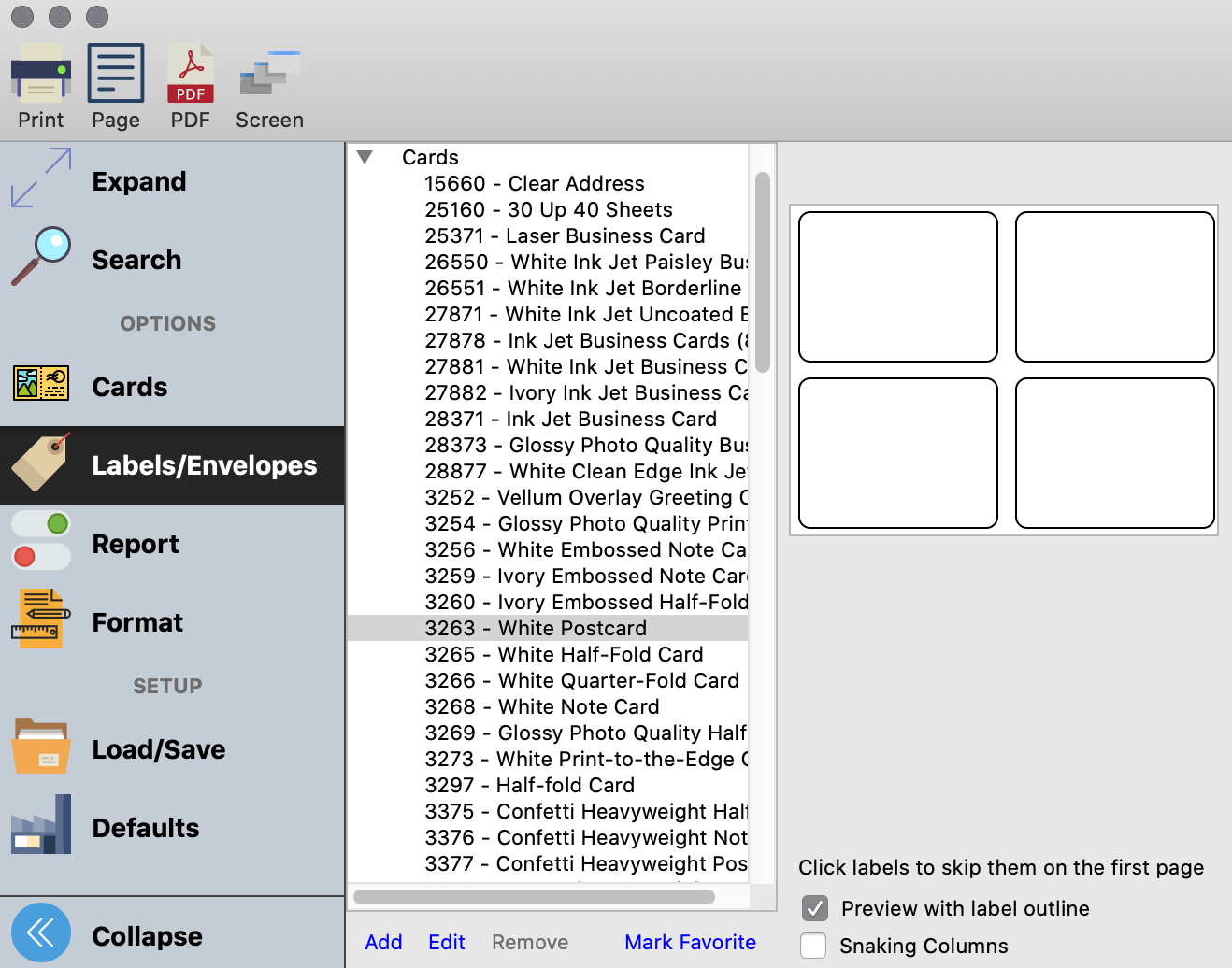
Emails
This notice allows you to create an email to send to your members.
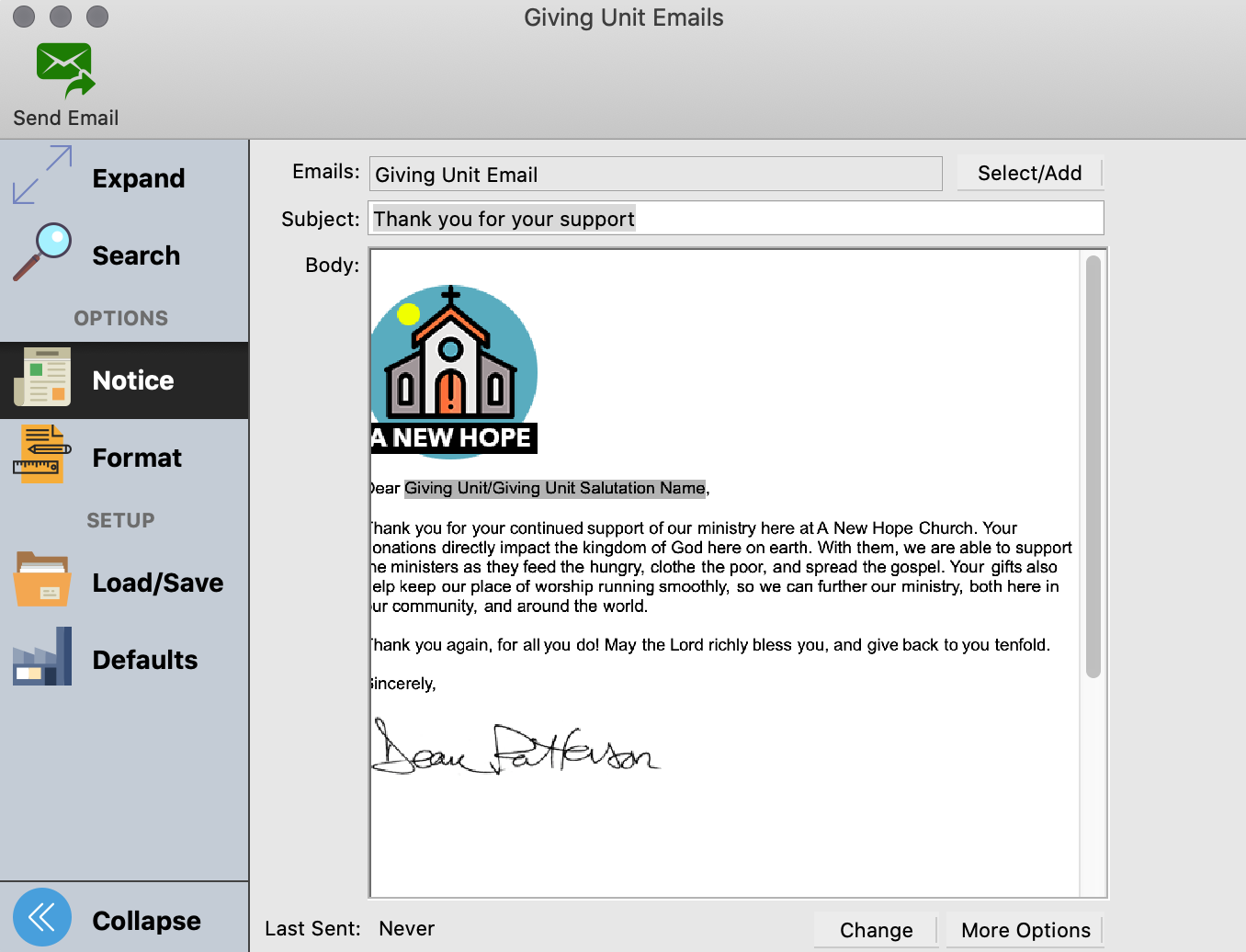
Click the More Options button to edit the subject line, select and de-select email addresses, add attachments, and more.
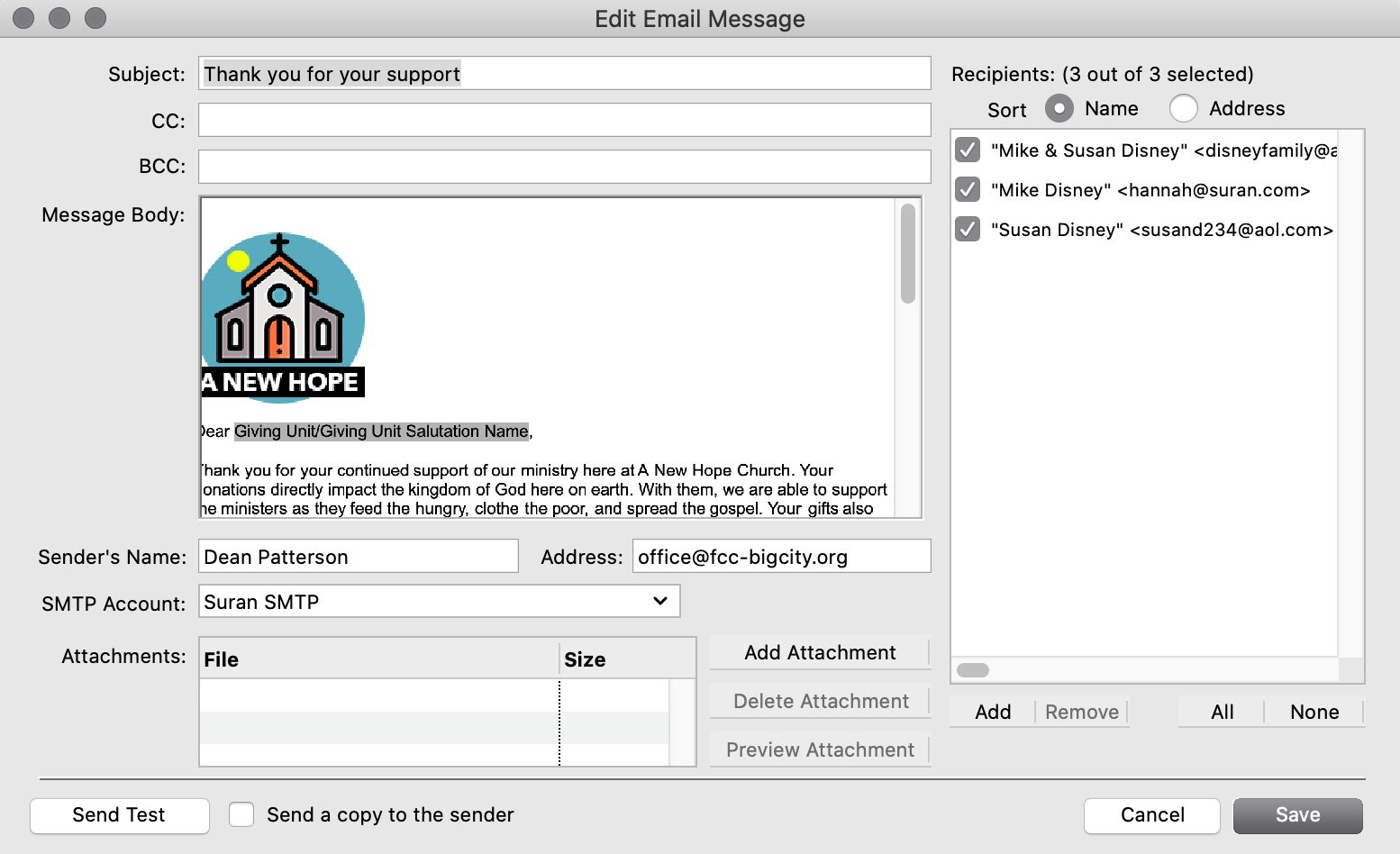
Embedded Fields in Notices
A major feature of Notices is the ability to add embedded fields. This allows you to personalize notices beyond just including the recipient’s name and address. To access the embedded fields, click Change at the bottom of the window to start editing the notice. The Formatting Palette will open to the right of the editing window. To access the fields, click on the tab labeled Database Fields. A drop down menu will appear. Double click, or drage and drop, the desired fields into your notice.
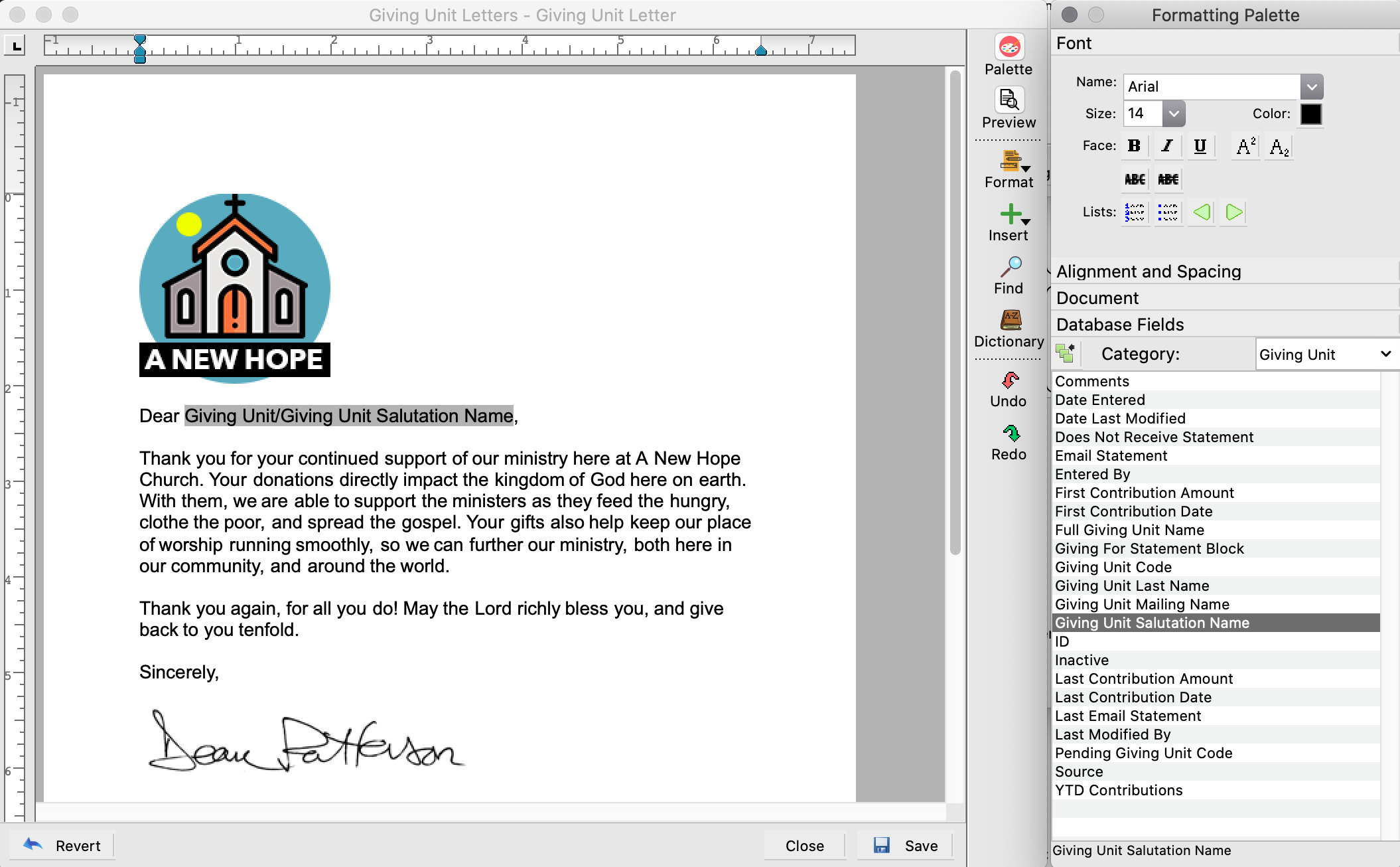
See CDM+ Notices for more help on formatting and editing.
