Contributions Maintenance
The Contribution Records window closely resembles the data entry windows of the other CDM+ programs. Here you can perform Standard and Advanced Finds to select just the contribution record(s) you need. For example, this window is the best place to see all the donations made by a certain Giving Unit over a specific date range. And once you have the data, you can click on the Print button to quickly generate a report based on the results of the search. Click on Window Options to specify which fields of information are shown in the Find Results window.
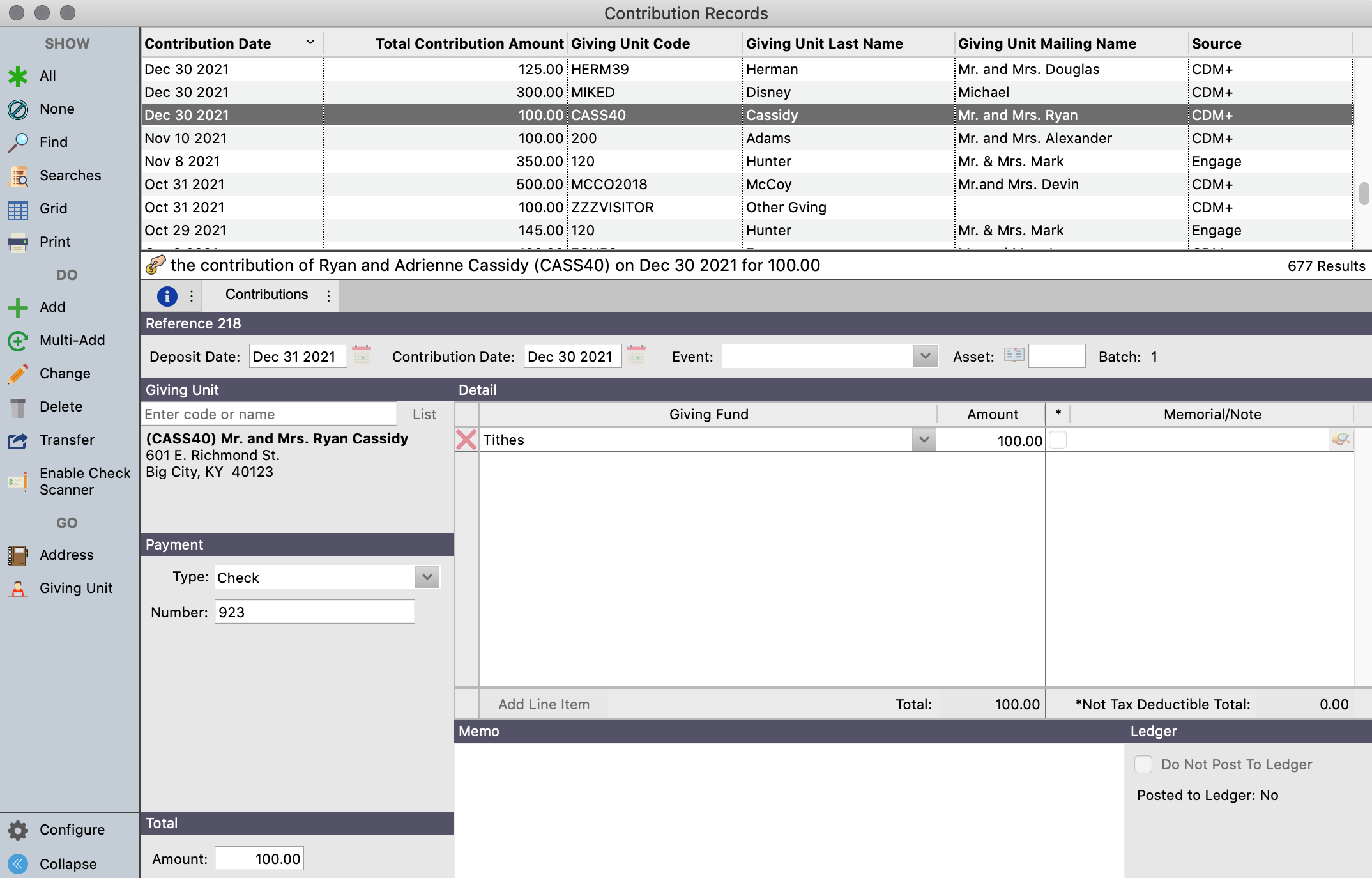
Transferring Contribution Records

The Transfer button allows you to quickly transfer one or more contribution records from one Giving Unit to another. After the transfer you have the choice to delete the first Giving Unit.
Select one or more contribution records in the Contribution Records window. Click the Transfer button at the bottom of the Contribution Records window.
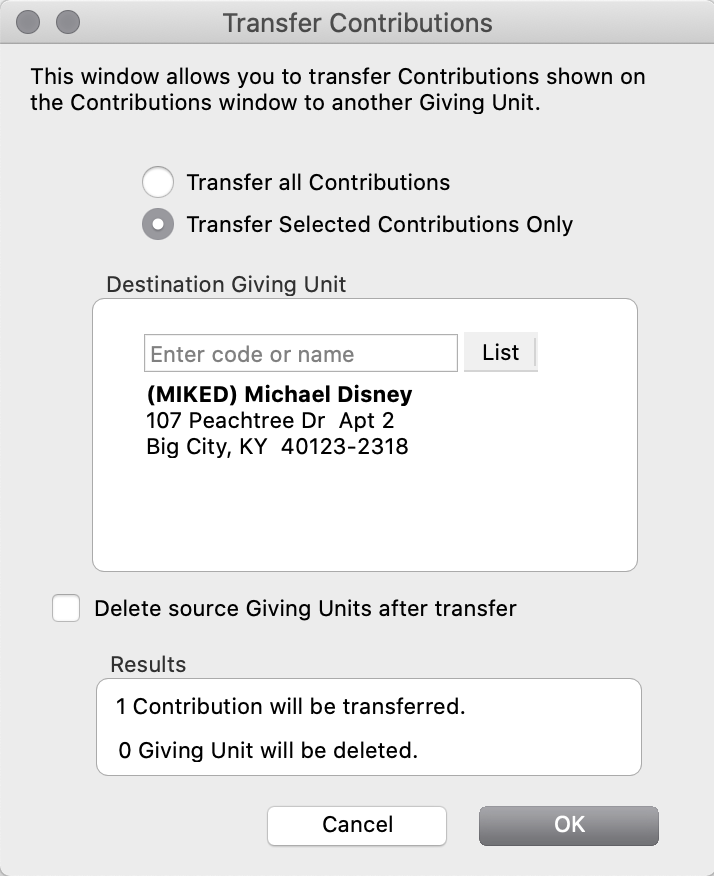
Choose whether to Transfer all contributions or Transfer selected contributions only. Next, select the destination giver, which is the giving unit to which these contributions will be transferred. If you desire, check the box next to Delete source giver(s) after transfer. Click OK.
