Adding Memorial Designees
To add a new designees for a memorial gift go to Program → Memorial Gifts → Memorial Gift Designees Records.
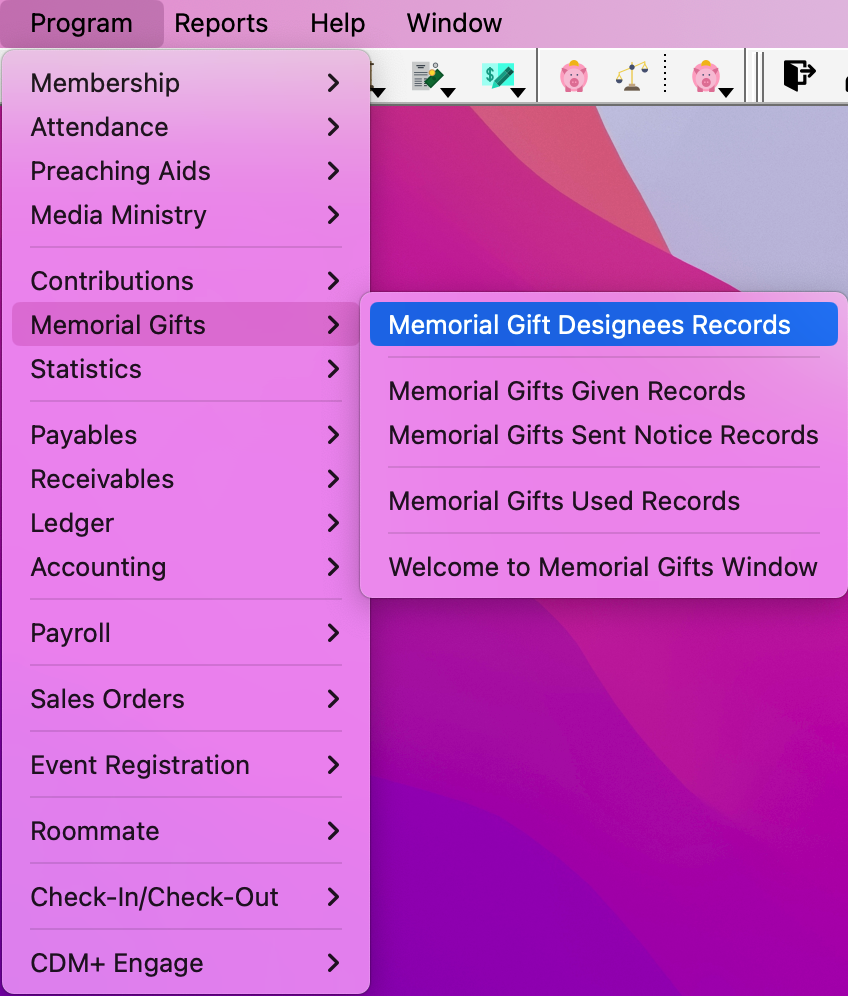
In the Memorial Gift Designees Records window under the Memorial Gift Designees tab click Add or Multi-Add from the left sidebar.
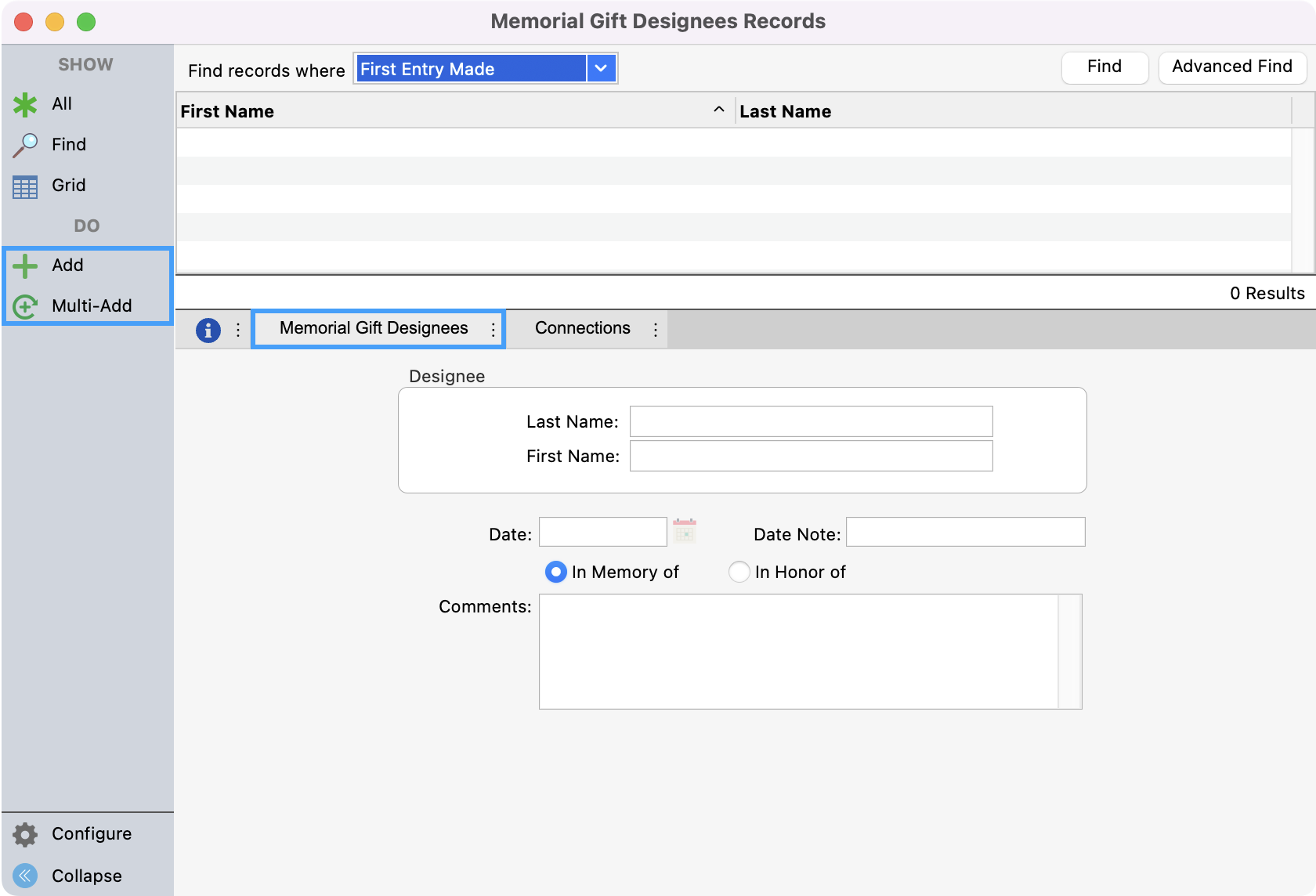
Enter in the details for the designees including, Last Name, First Name, Date, and Date Note (optional). Click either In Memory of or In Honor of radio button and type any optional Comments you wish to add. Click the Save button.
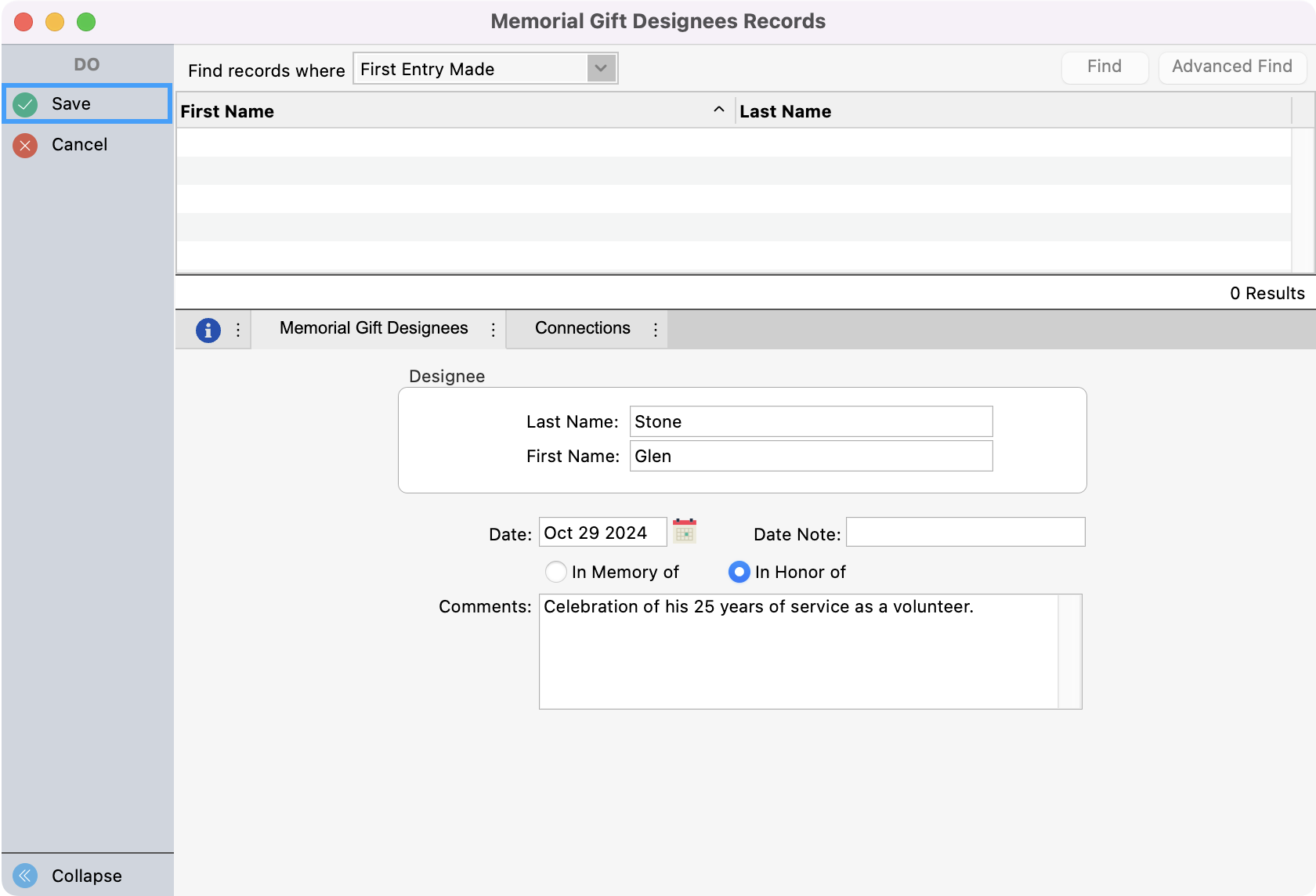
Now this option will be available when adding a memorial to a contribution.
