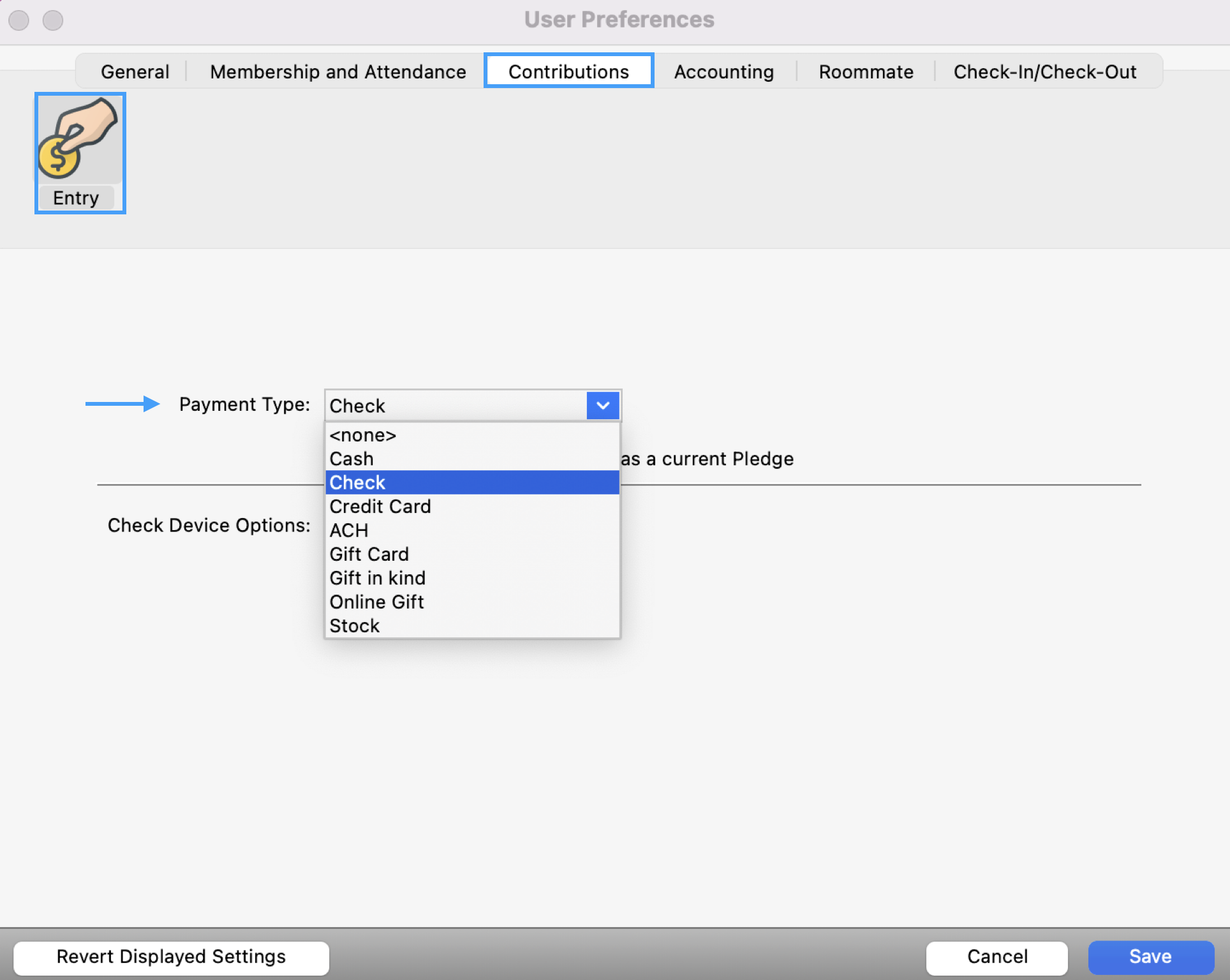Batch Contribution Entry Preferences
Batch Entry
The Batch Contributions Entry window is the quickest and easiest way to enter contributions in CDM+. A batch is a group of contributions defined in any number of ways.
In a small to medium-sized church, all the offerings may be entered as a single batch.
In a larger church, contributions may be grouped in smaller quantities which makes it easier to check accuracy of data entry and allows the work to be shared among several people.
Reports for contributions entered this way can be generated by batch entry. Information common to batches include offering and deposit date. You may create an optional Batch Code to help differentiate multiple batches for one date.
Control methods provide additional assurance of accuracy of data entry. Default funds can be specified for a batch, which is a great time saver if all contributions to be entered are to the same funds. However, all funds are available during entry, even if this option is used.
Batch Contribution System Preferences
You have several preference options when using Batch Entry.
To navigate to these preferences go to CDM+ (on a Mac)/File (on Windows) → Preferences → CDM+ System.
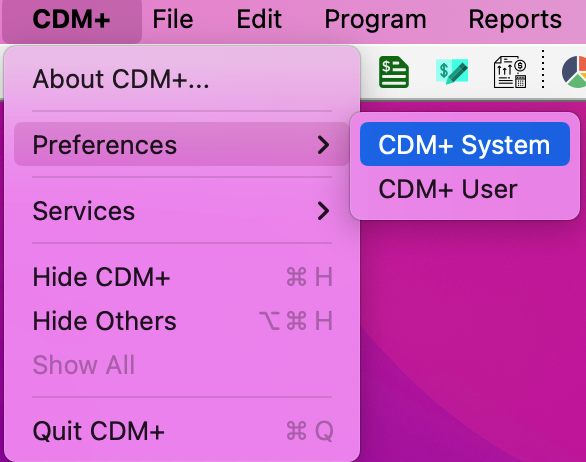
In the System Preference window, click Contributions to see the additional controls affecting Batch Contribution Entry.
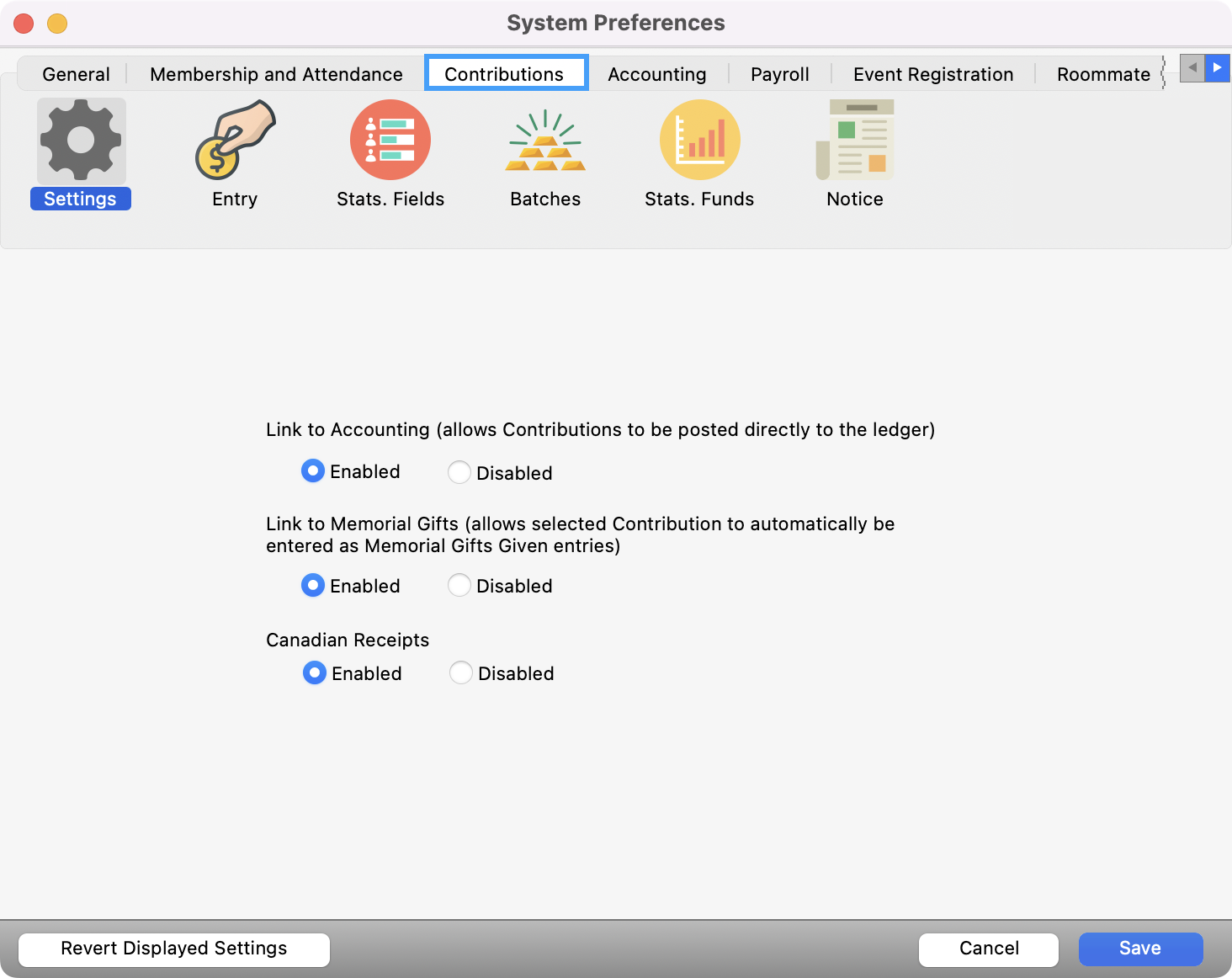
Click the Entry icon to specify settings during entry—how giver’s names appear, default payment type, whether to automatically load pledges, etc.
In the Date Protection section, put a check mark in the Years after today and Years before today. Then enter a “1” if not auto-populated in the box to the right of these fields. This will eliminate the possibility of entering the incorrect year for the Contribution Date or Deposit Date.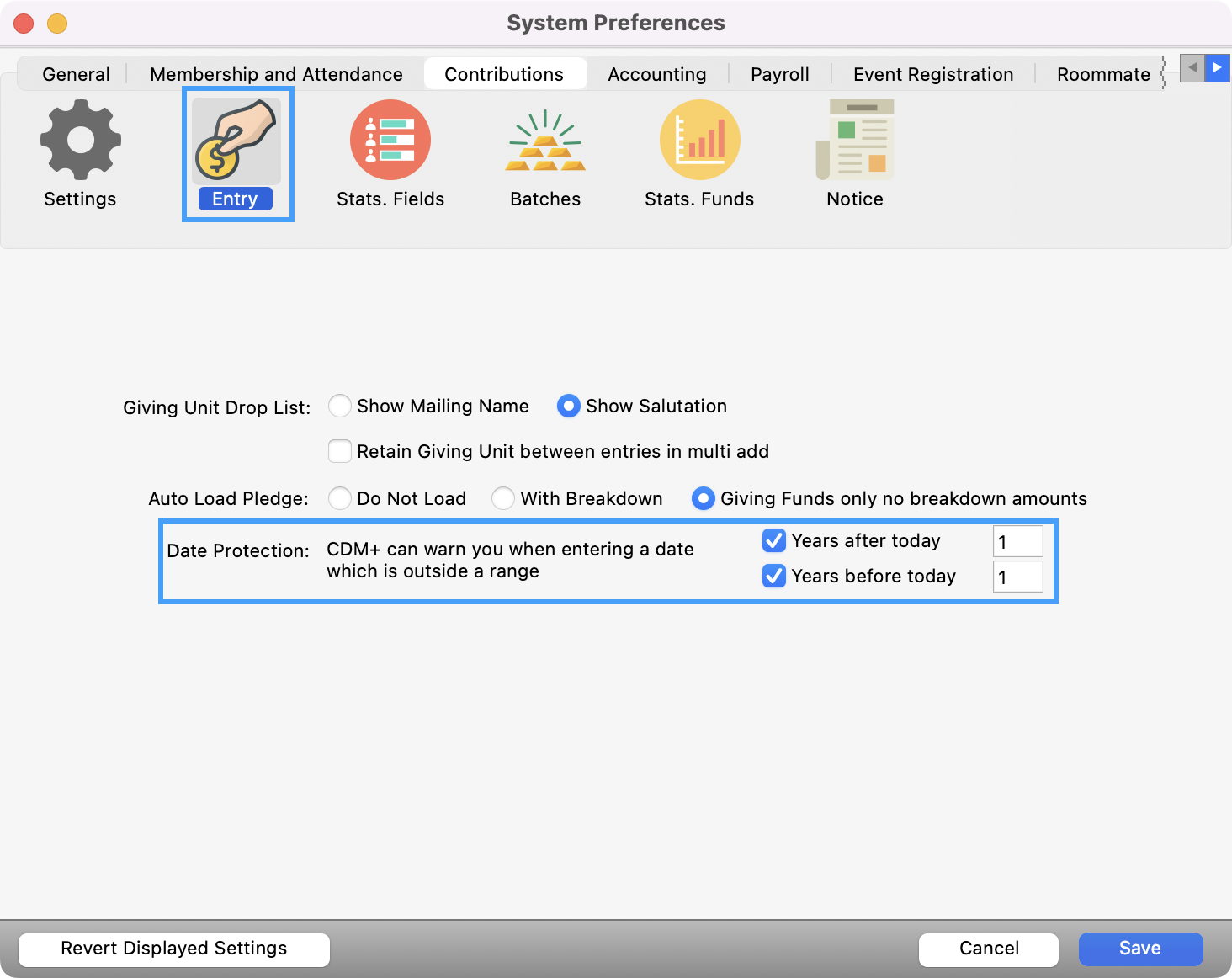
Click on the Batches icon to specify how batches appear—including how many batches to show on the entry window and whether to show or hide control methods and batch codes. In addition, the default fund can be automatically loaded to a detail line for the selected batch.
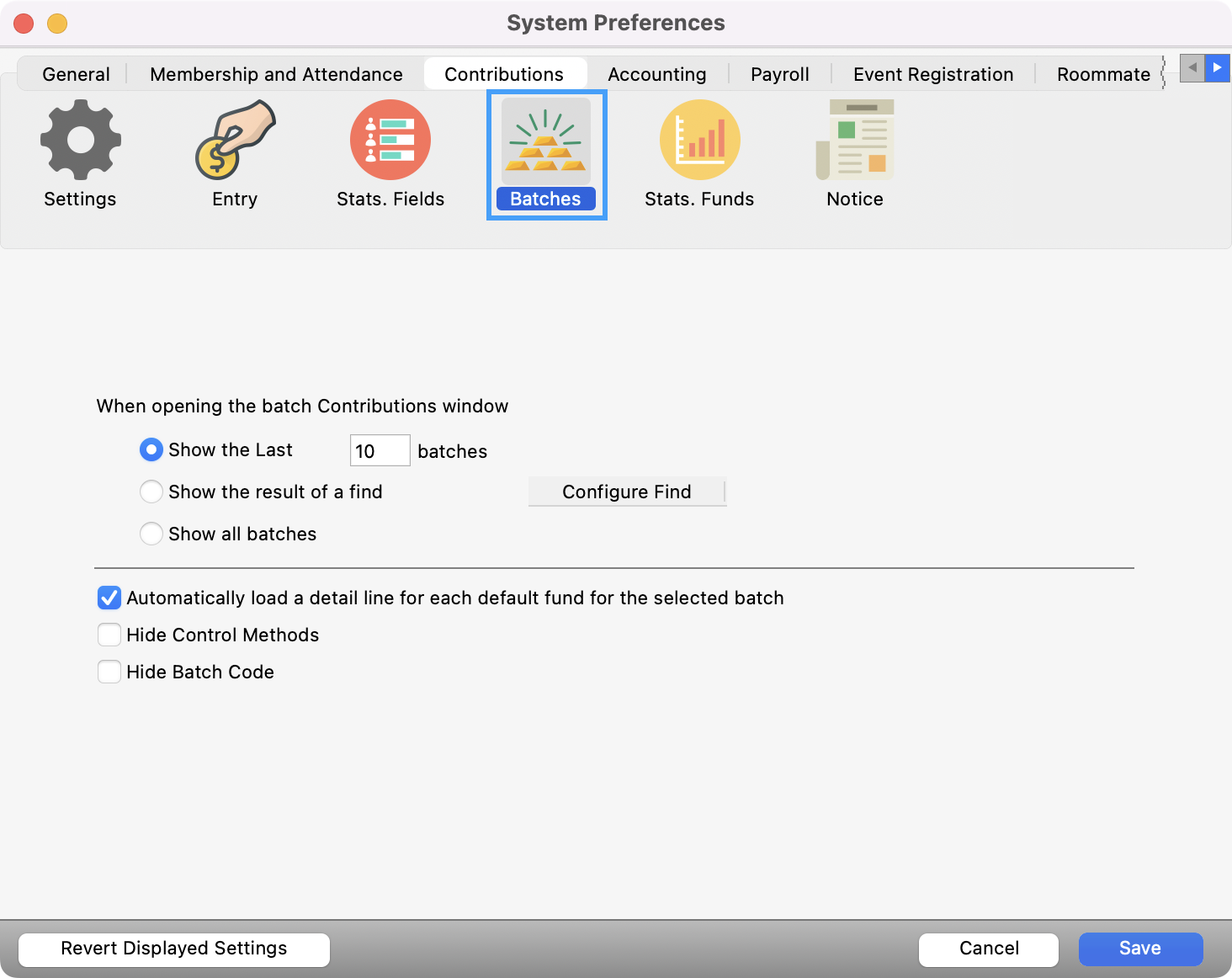
Batch Contribution User Preferences
You also have a choice under User Preferences for Batch Contribution Enty.
To navigate to these preferences go to CDM+ (on a Mac)/File (on Windows) → Preferences → CDM+ User
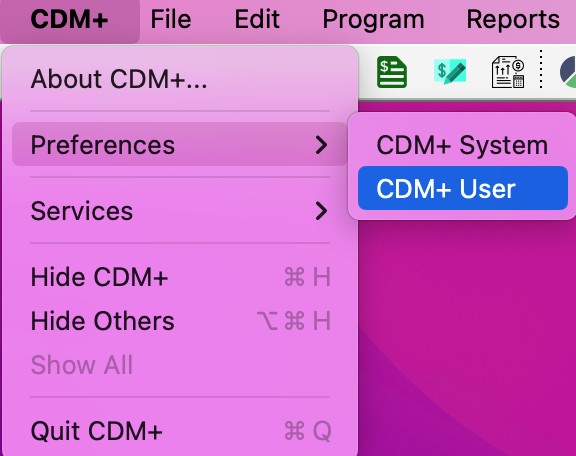
Click the Contributions tab and then the Entry icon. Here you will be able to select what Payment Type you want to be the default upon contribution entry.