Check-In/Check-Out Reports
Check-In/Check-Out includes two specialized reports as well as some standard reports.
You can go to the Check-In/Check-Out reports by going to Reports → Check-In/Check-Out Reports.
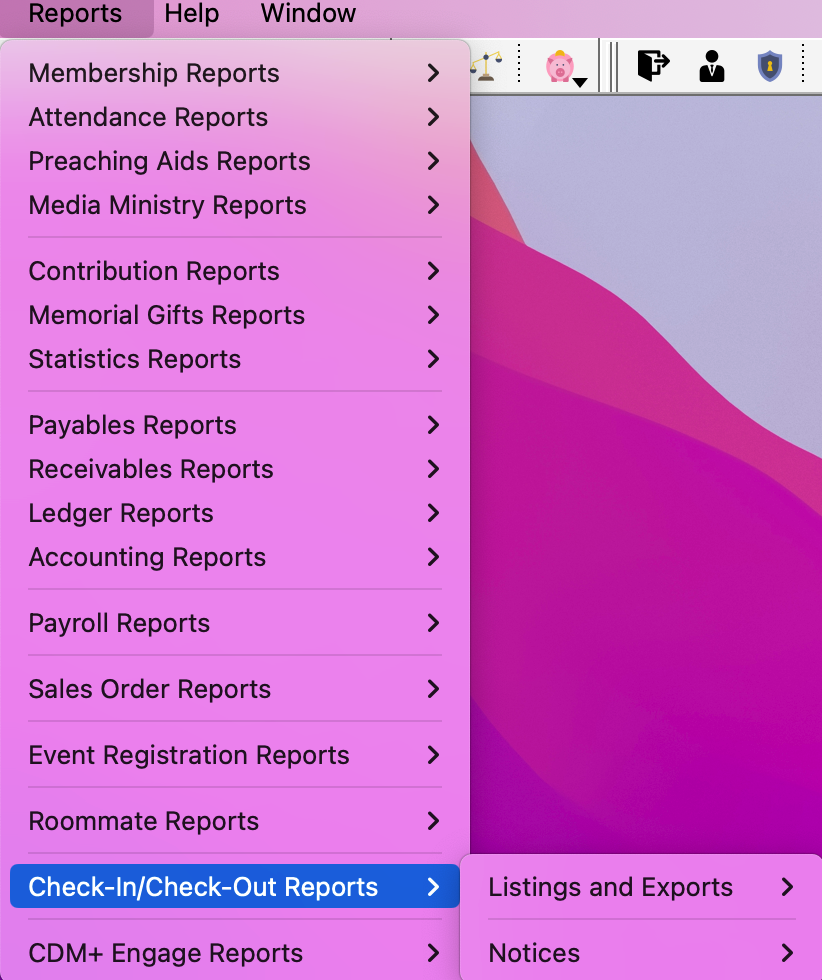
In the Listing and Exports reports, there are two specialized reports: Check-In/Check-Out Log and Current Check-In/Check-Out Log. The Check-In/Check-Out Log report provides information about Check-In/Check-Out activity with a standard search to define your criteria.
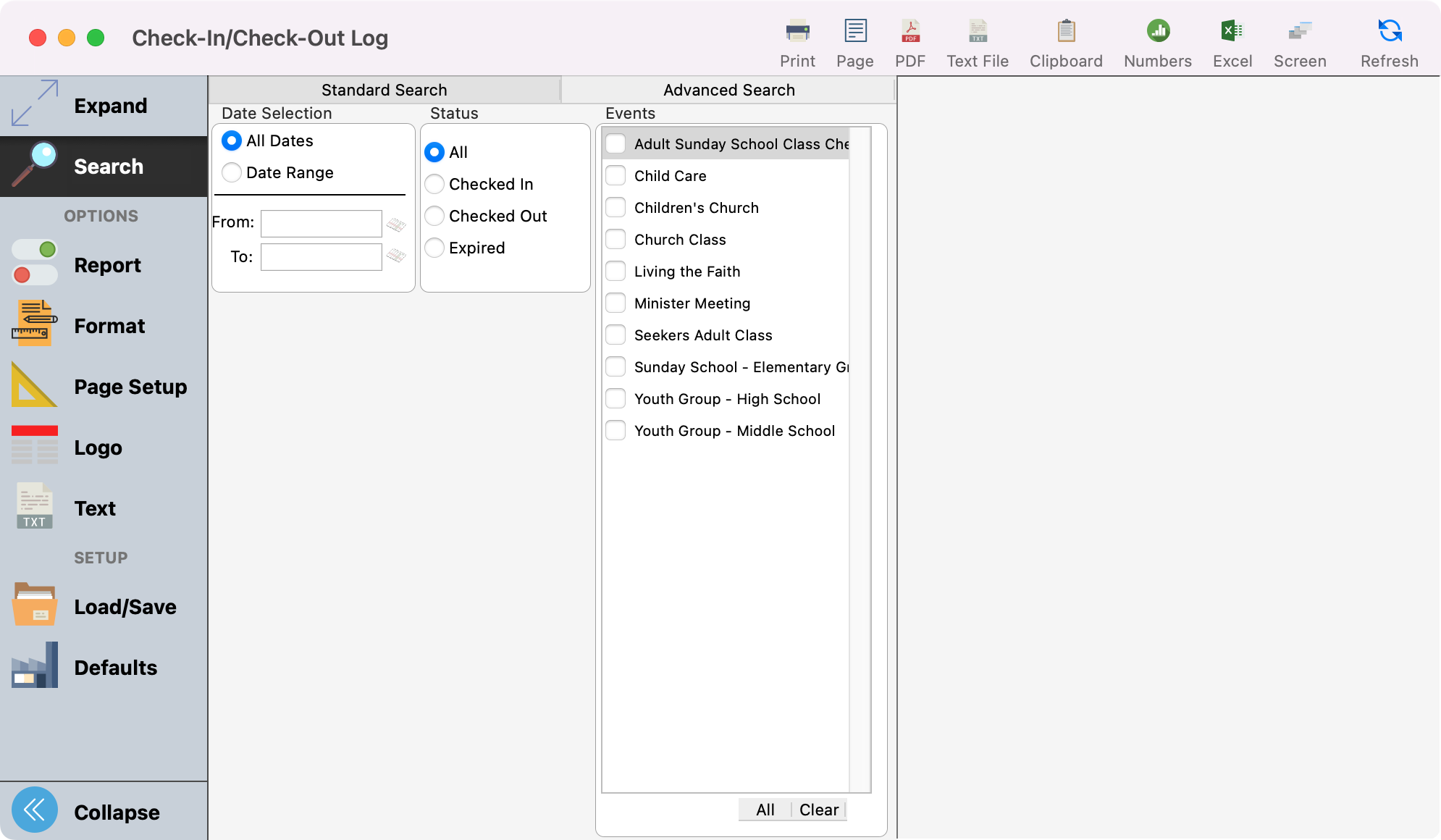
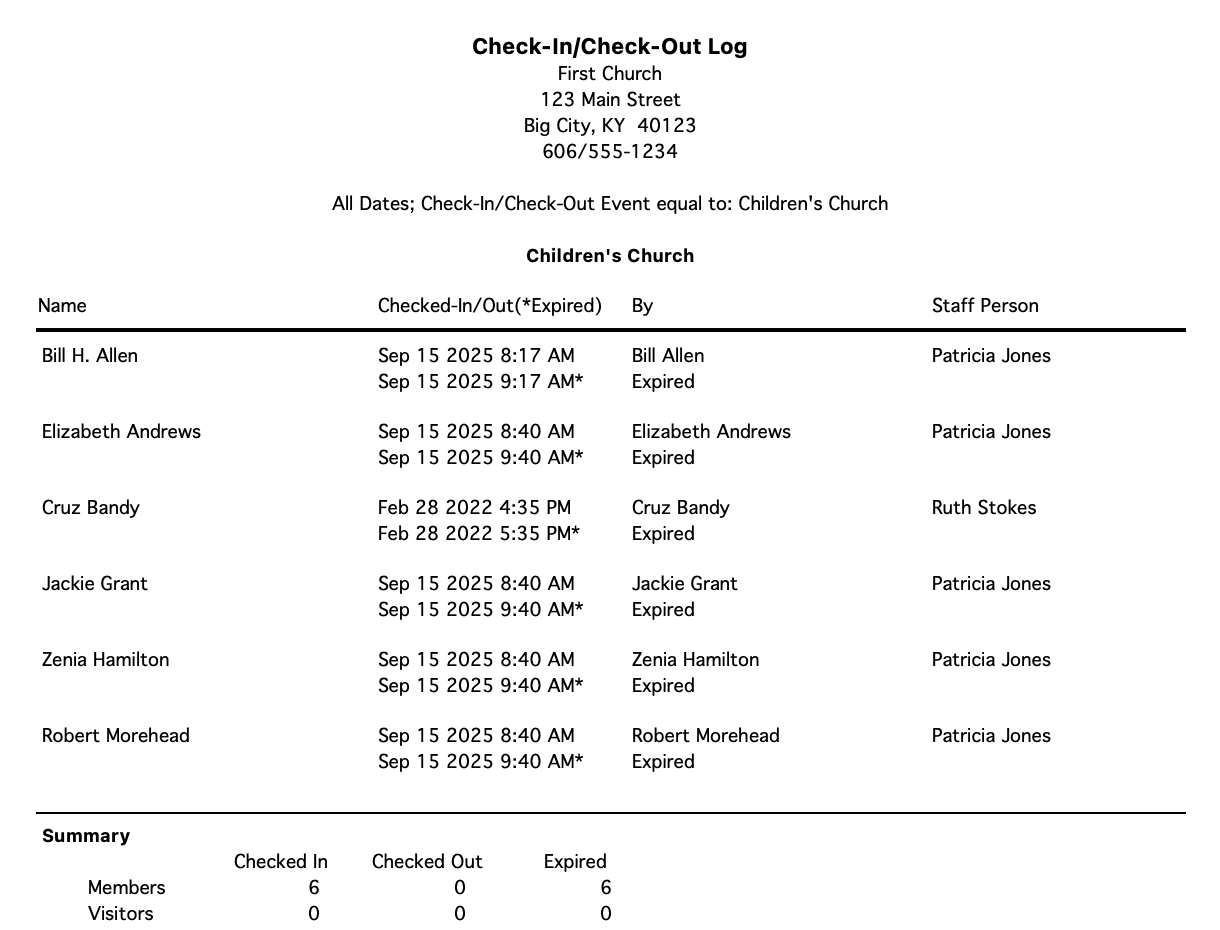
The Current Check-In/Check-Out Log provides information about individuals currently checked into all events at your facilities.
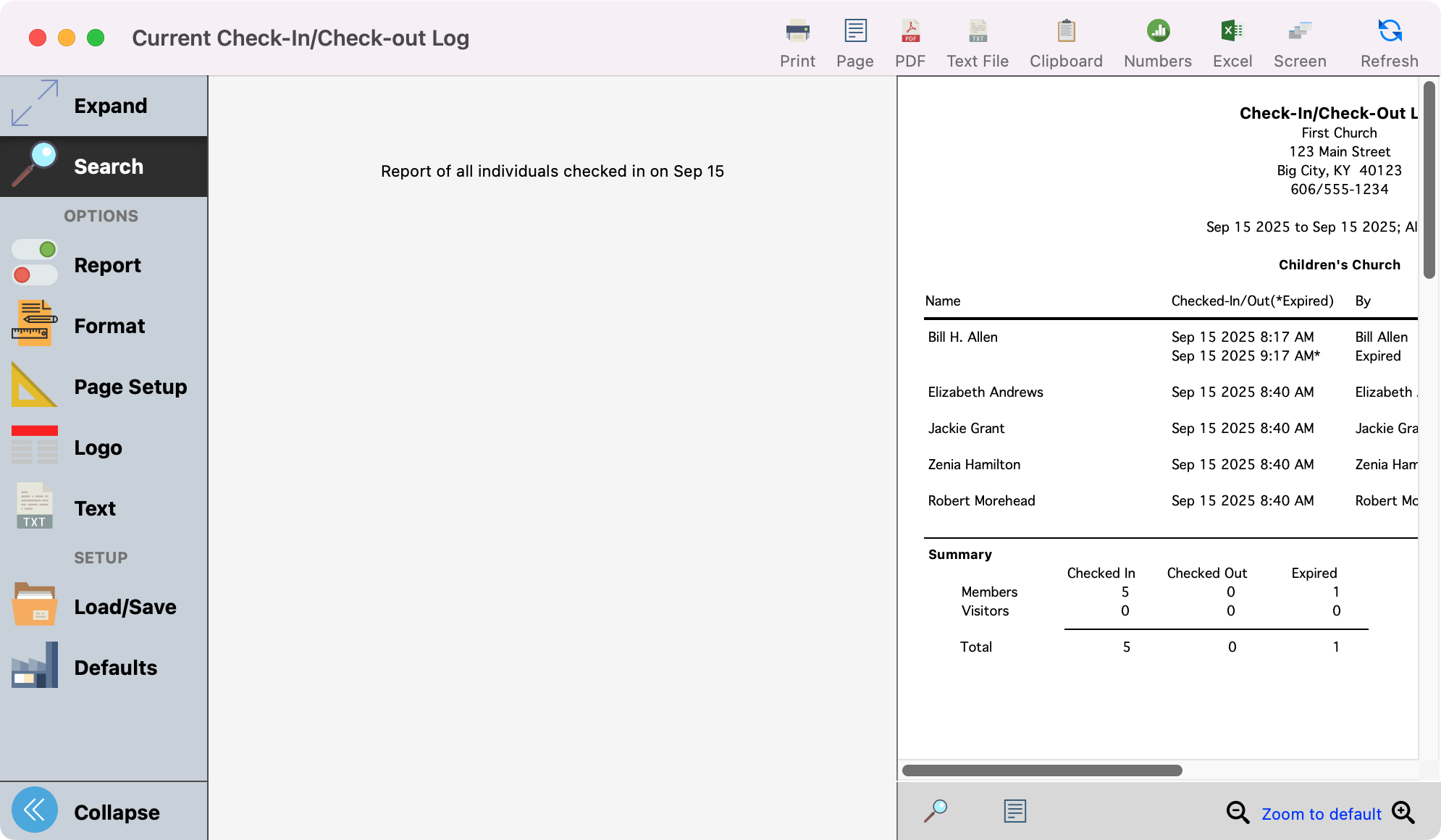
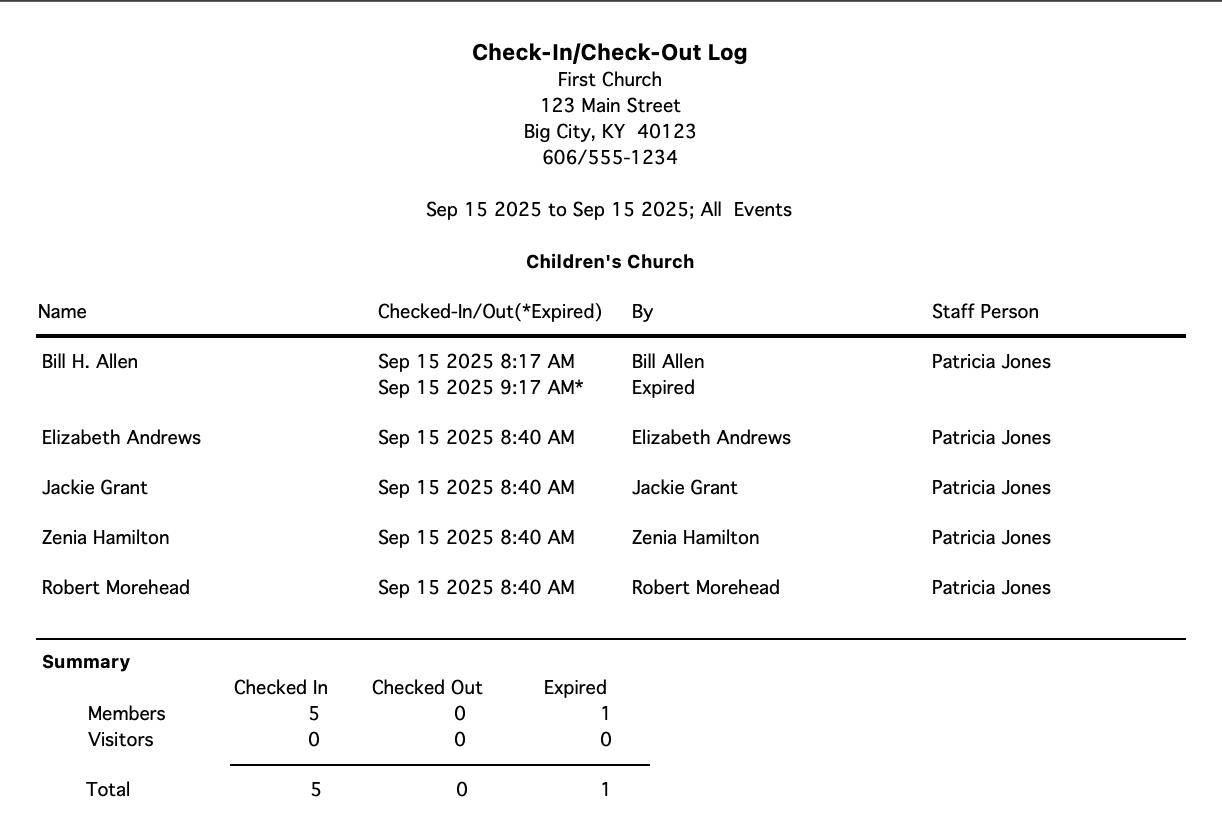
The standard reports also available with Check-In/Check-Out include custom listings for Check-In/Check-Out and for Events, Check-In/Check-Out Export, and Check-In/Check-Out Notices. These reports use the standard search for defining your criteria by date, status, and events.
For more information on setting the appearance of reports or for help with advanced searches, check out Custom Listing Options.
