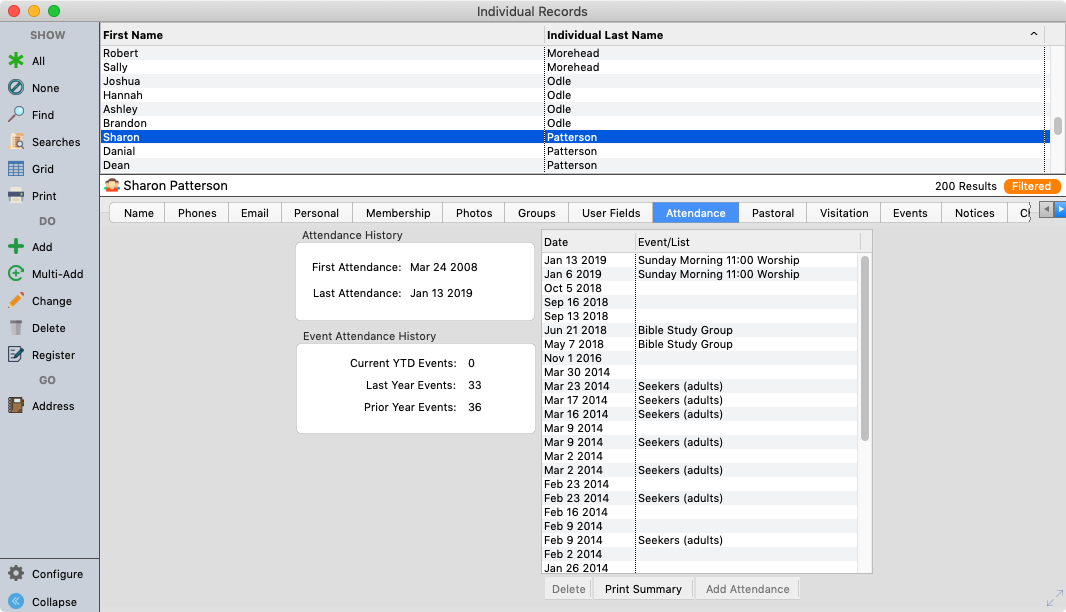Update Attendance History
The Update Attendance History routine updates the attendance information displayed in the Attendance tab of the Individual Records window. In order to use this, select the Current Period and History Period date ranges. Click Update and you will be prompted to confirm that you want to do this. Click Yes and the attendance for those years will be updated.
This only affects Event Attendance.
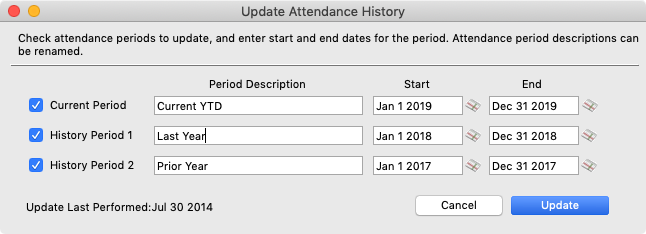
After running the Update Attendance History function, you can view the updated event attendance information on the Individual Records window and include it in advanced finds and on custom listing and exports. This routine should be run before archiving attendance.
Changing attendance that is still in the database will maintain these totals.