Missing Emails
If you prefer to email those missing in attendance you can do so from Missing Emails. This window is similar to the other notices windows. Set a search and then edit the body of the email.
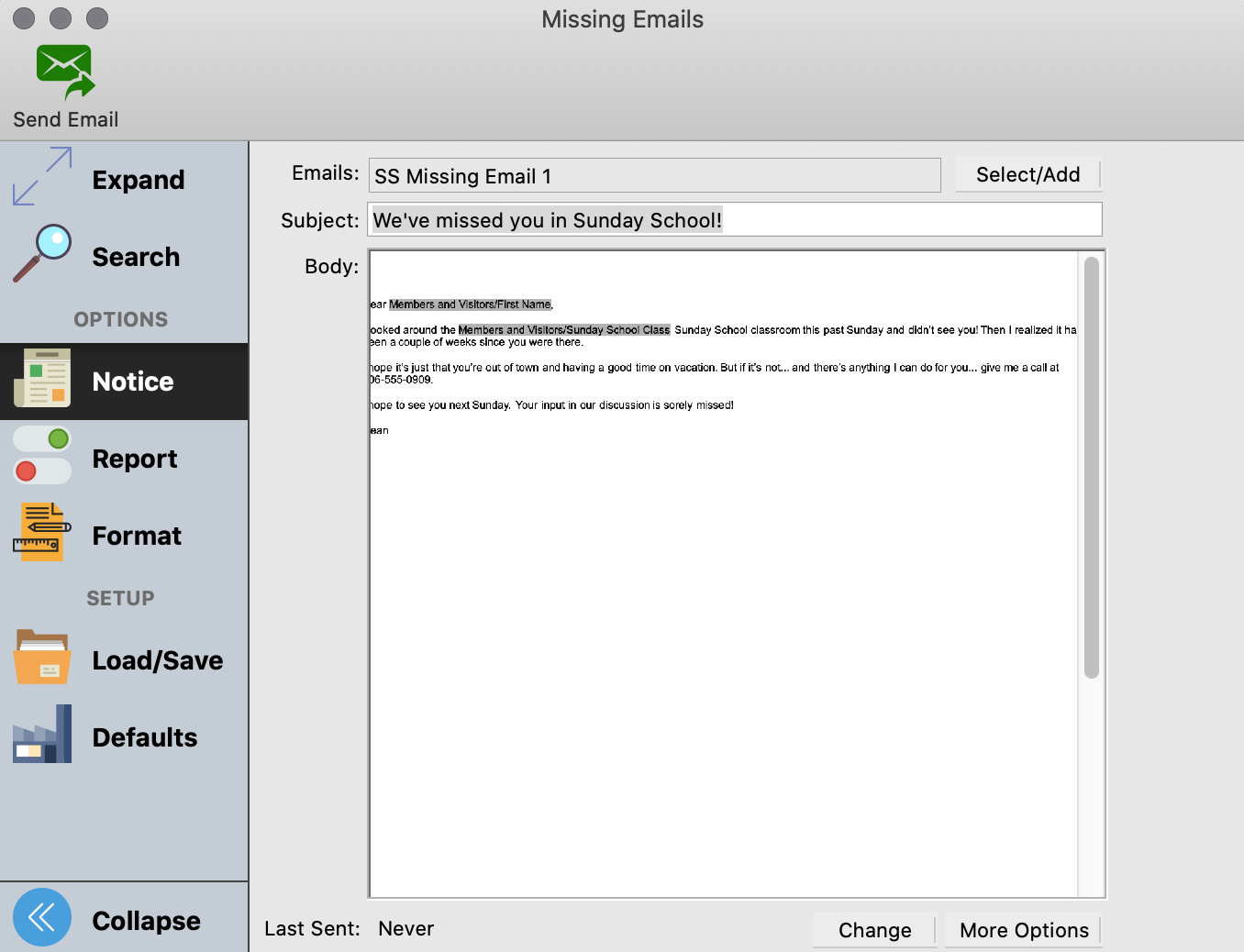
There is a button at the bottom right of the email text called More Options. This window provides you more control over functions particular to emails (see below). In this window, you can specify a CC (carbon copy) or BCC (blind carbon copy). You can see the list of individuals that CDM+ found that had email addresses based on the criteria you identified. You can also add email addresses of individuals not your database. There is the ability to add attachments to the email and tell the system which SMTP account to use when sending the email.
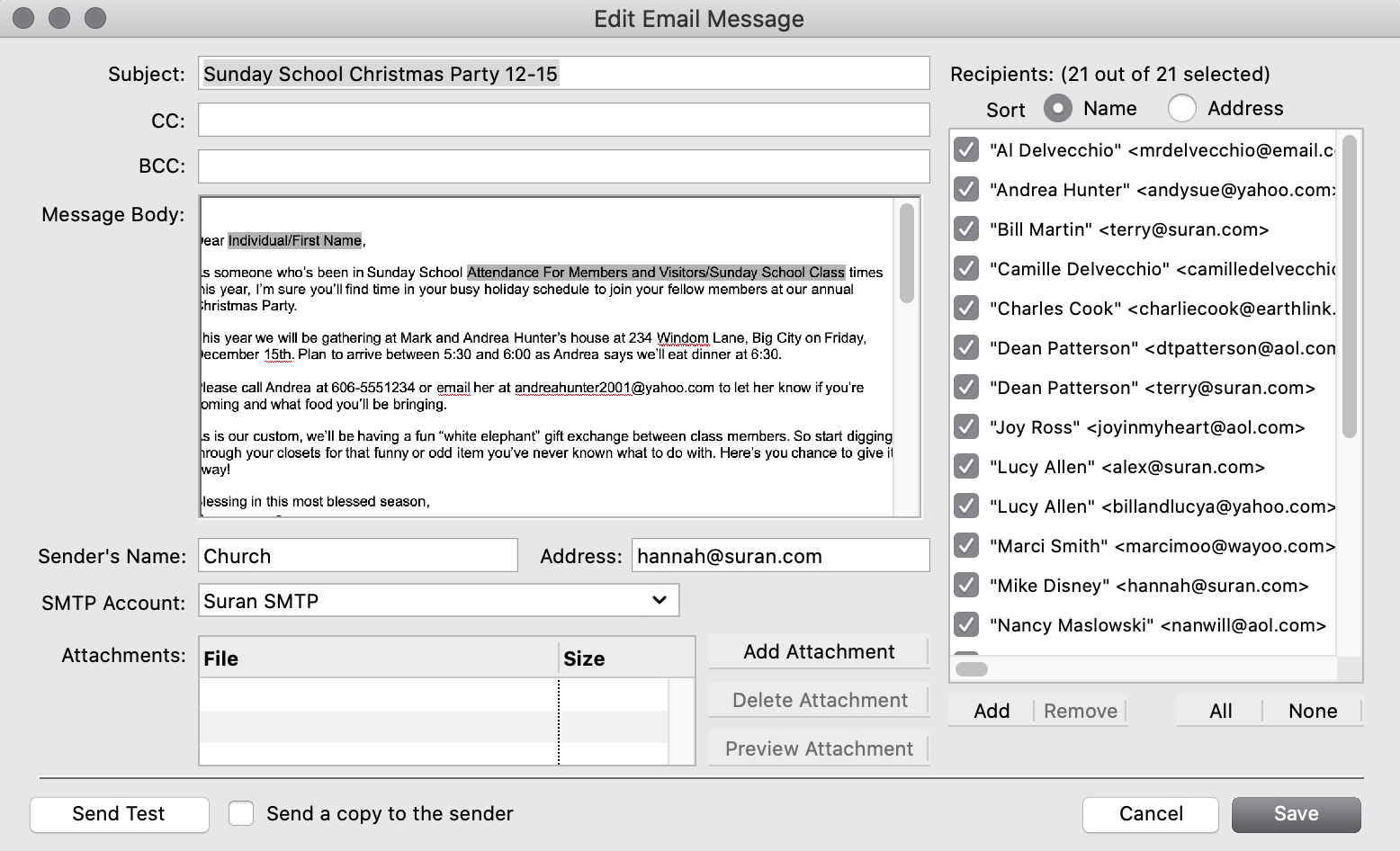
Along the right hand side of the window you see listing of the class attendees that have email addresses. In addition to those in CDM+, you can add email addresses not present in your database by clicking the Add button at the bottom of the email address list. You also have the choice of sending the email as a BCC Group or Individually. If you send an email individually, recipients will see their name in the To: field of the email rather than your email address or the church’s email address. If you decide to use the Send as BCC Group option, be aware that some Internet Service Providers limit the number of recipients per email to protect against email spam.
