Missing Analysis
One powerful feature of CDM+ is the ability to ascertain those members and visitors that have not been attending on a regular basis.
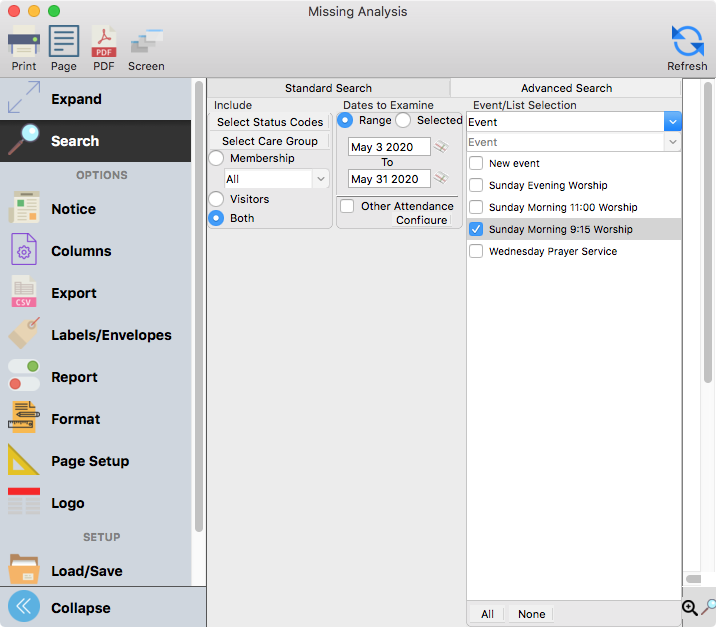
Again, this report setup window is similar to the other Attendance Listing reports. The difference here is the Attended Options.
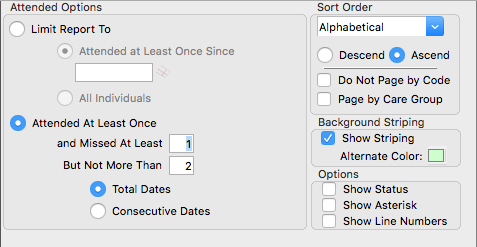
In that section you have the option to limit the report to a certain date last attended, all individuals, those that attended at least once and missed a range of times. The last option can also be limited to finding those that missed any dates in the range or those that missed consecutive dates.
This report is extremely powerful and can provide a great deal of information. The example has a range of 4 Sundays in the month of May. We want to search both the membership and visitors database with all the defined statuses checked. We are looking for all those in the Sunday morning 9:15 Worship Service who were missed any time in the month of May. If we wanted to find those that had missed 2 times in the period, we would set the "Missed At Least" to 2 and the "But Not More Than" to 2.
