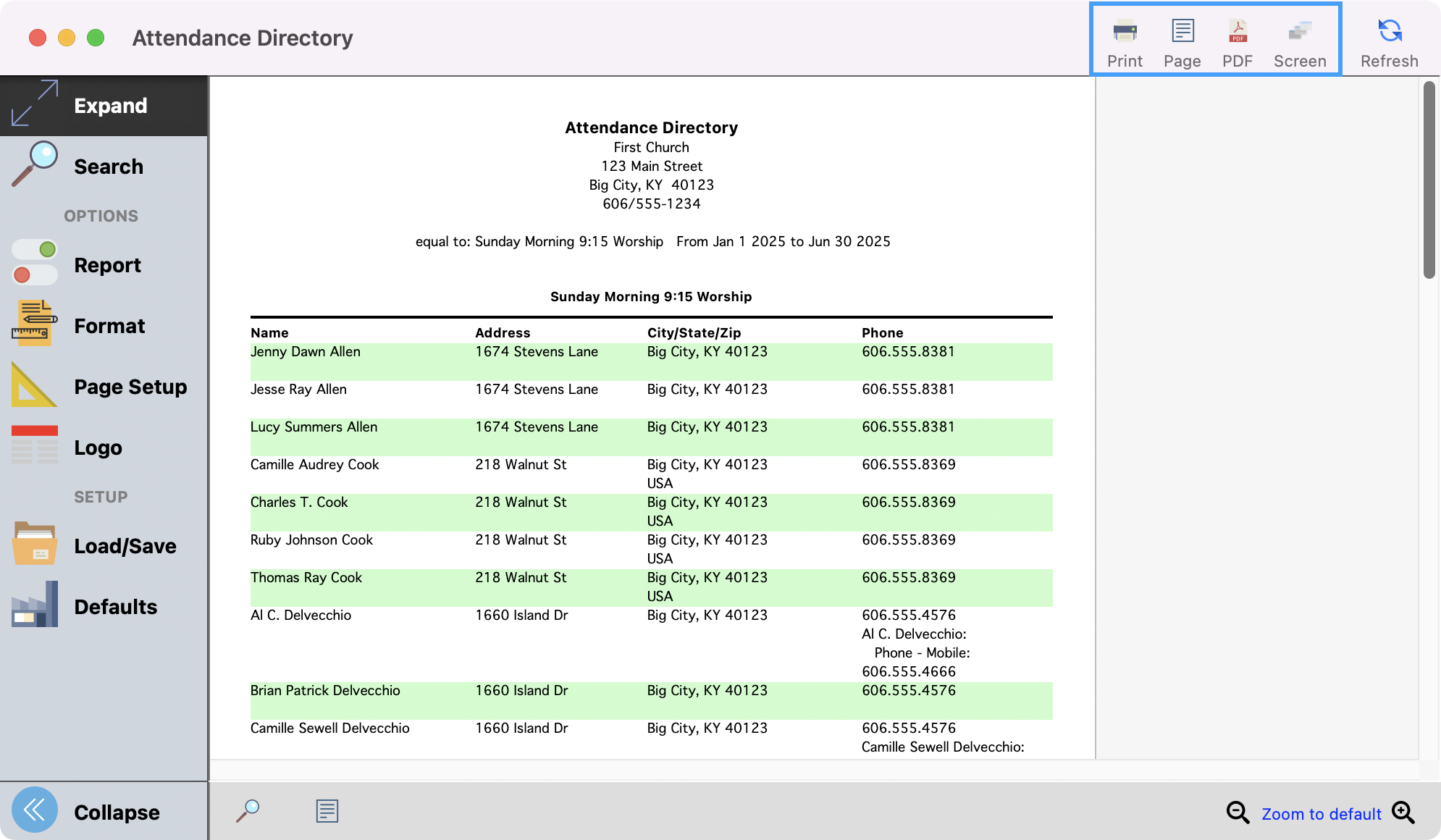Attendance Directory
Use this report to give to Class leaders as a list of the members and attendees providing, them with Name,
Address, Phone, Other Phone Numbers, and Status information.
To create an Attendance Directory report, go to Reports → Attendance Reports → Directories → Attendance Directory.
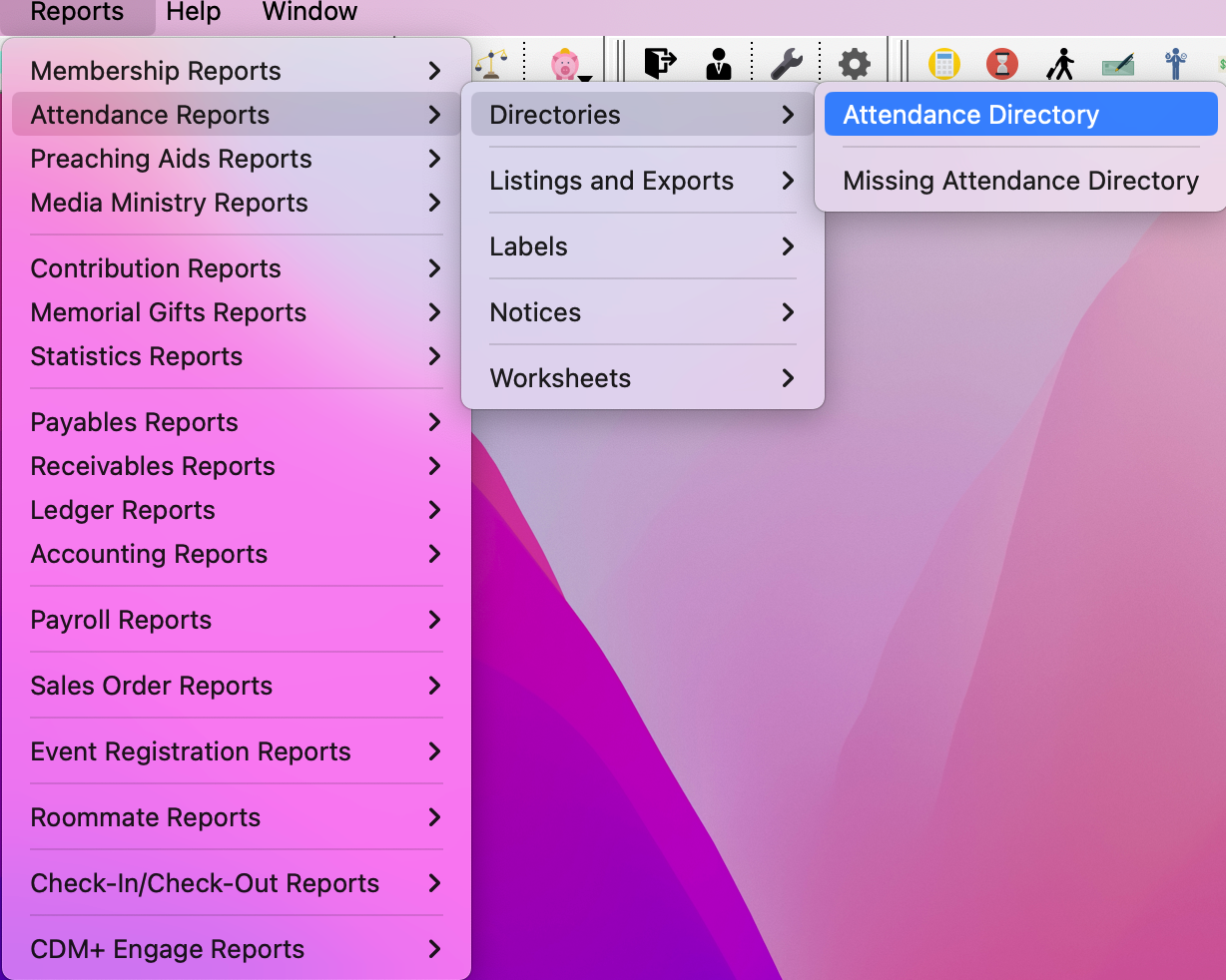
Under Search, you have several options for your search criteria. By clicking the Select Status Codes and Select Care Group buttons, you’ll have the option to select specific codes and groups to pull into the directory. You can then determine to see Membership (and use the drop-down field to select the various membership statuses), Visitors, or Both.
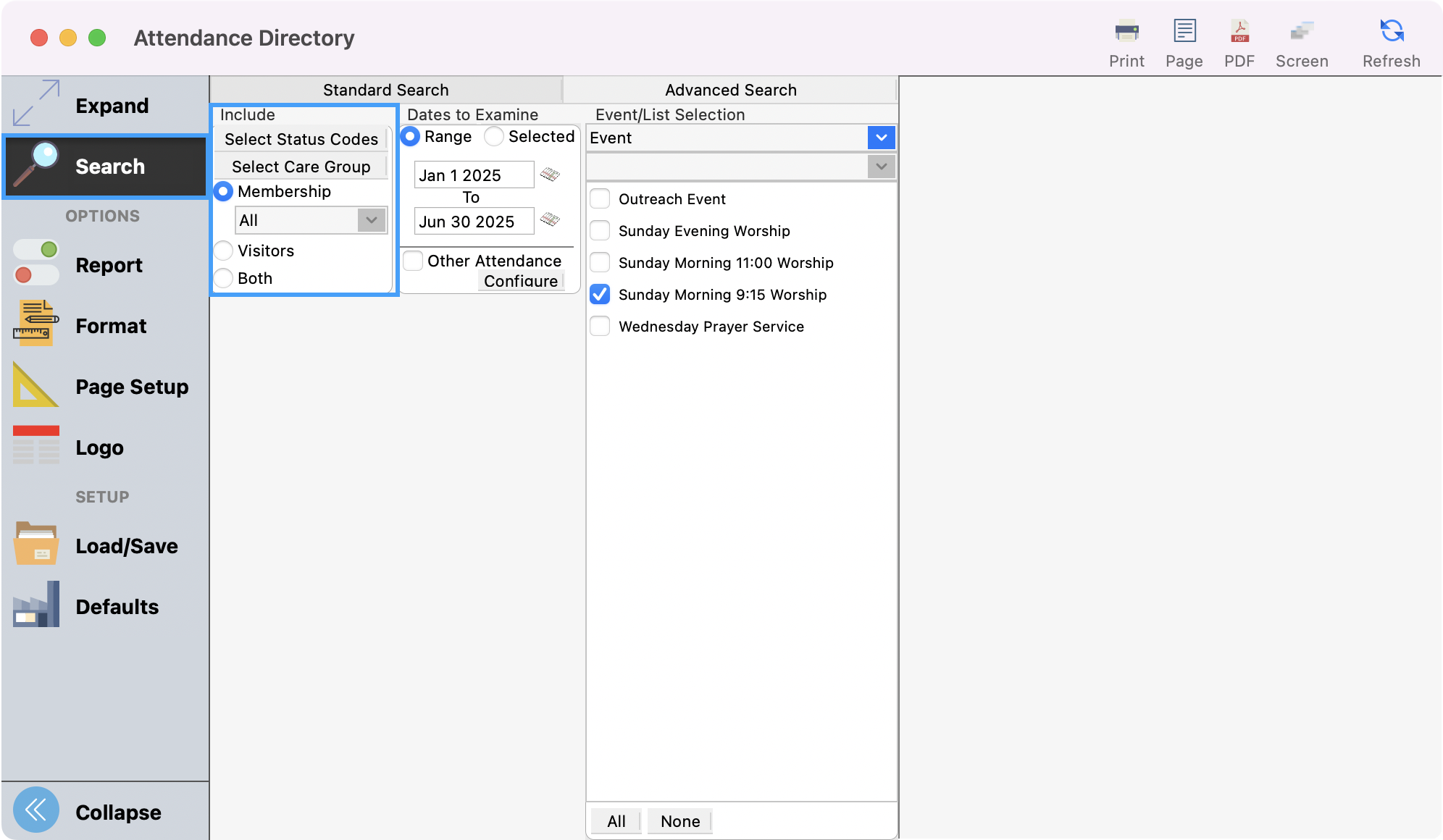
Next, you can determine the Date to Examine either a Date Range or a Selected date.
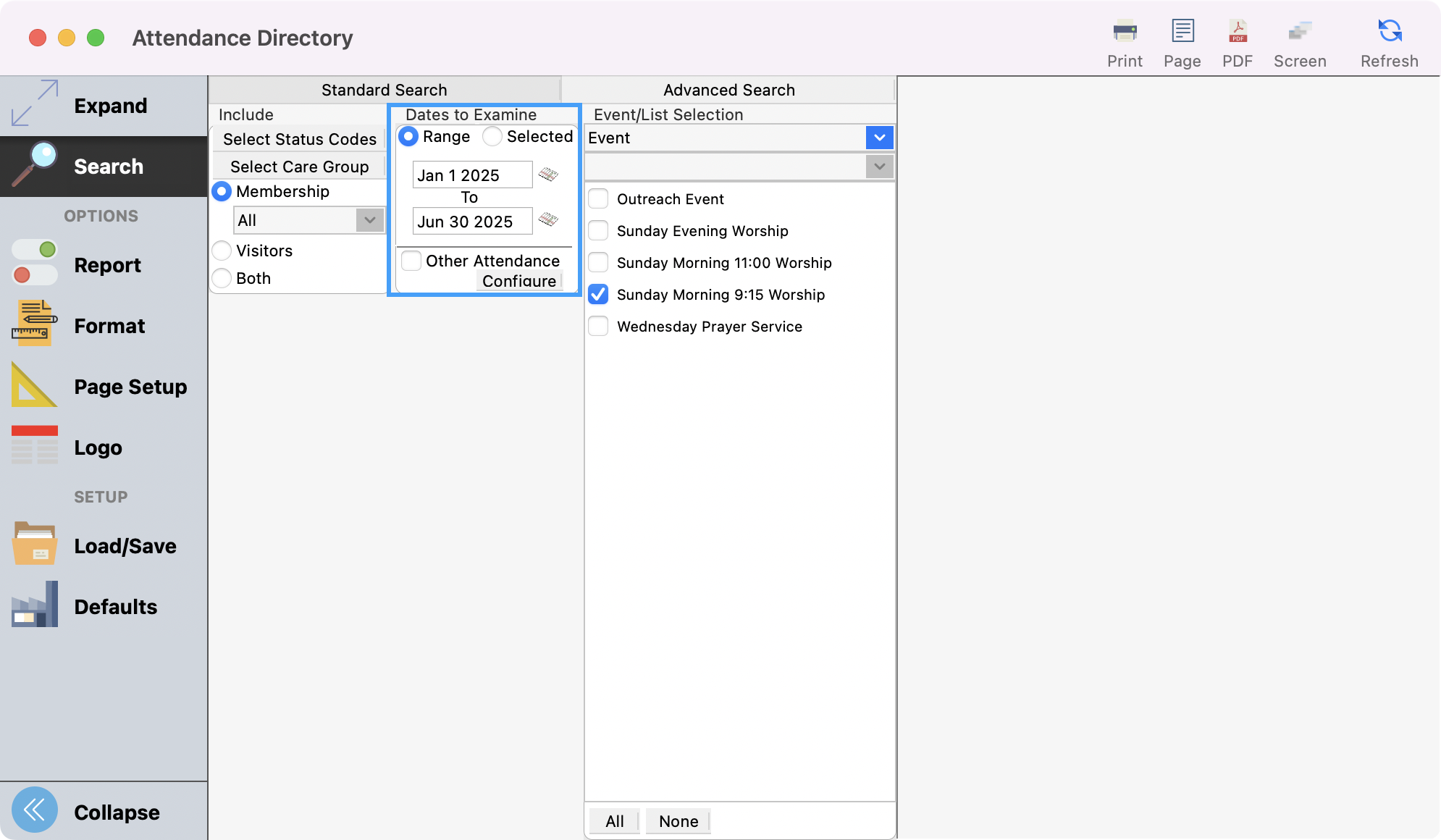
You can then choose which event or events you want to see the attendance list.
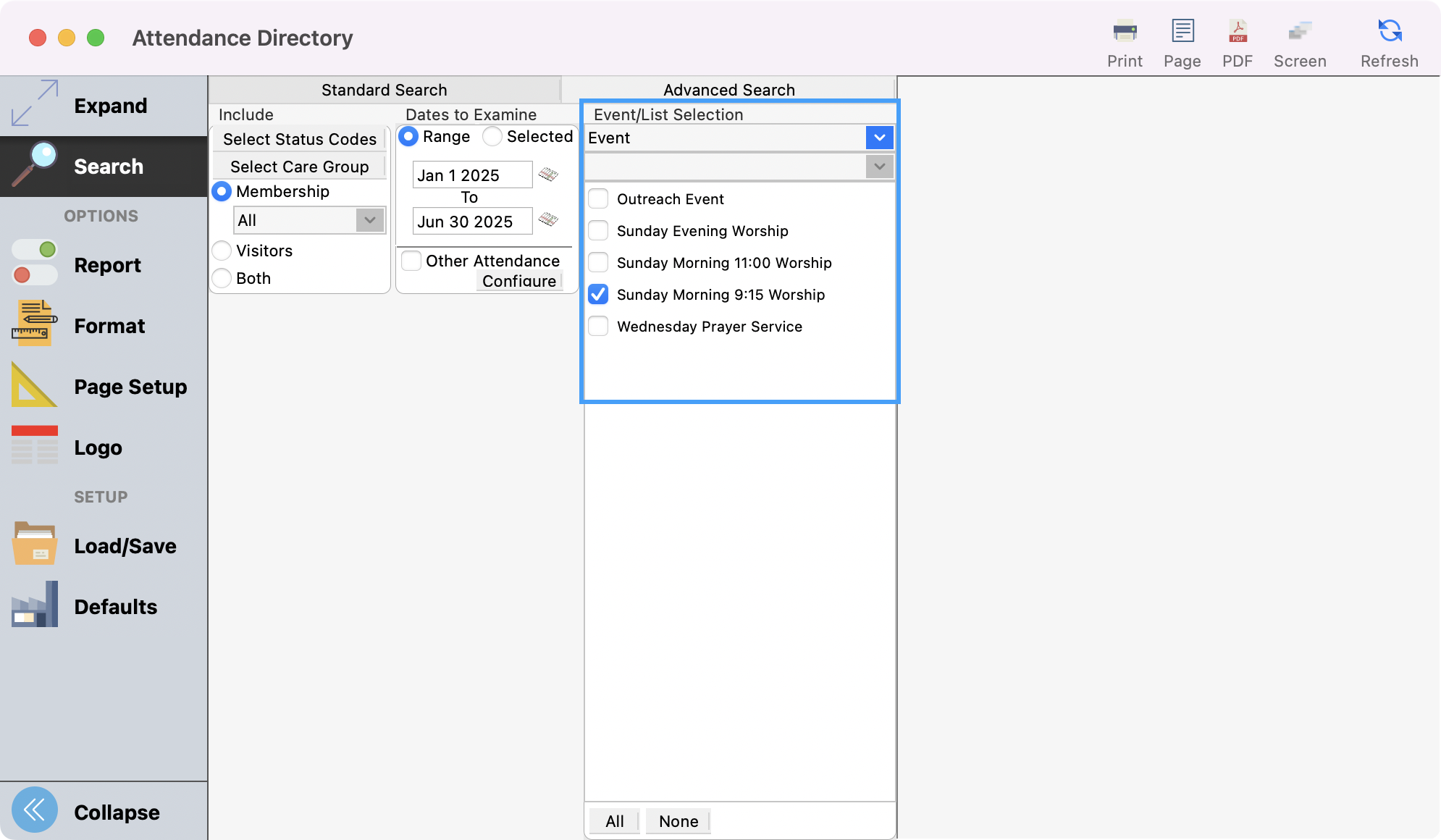
Under Reports, you have several options for how to produce your report. One helpful option is to show stripping.
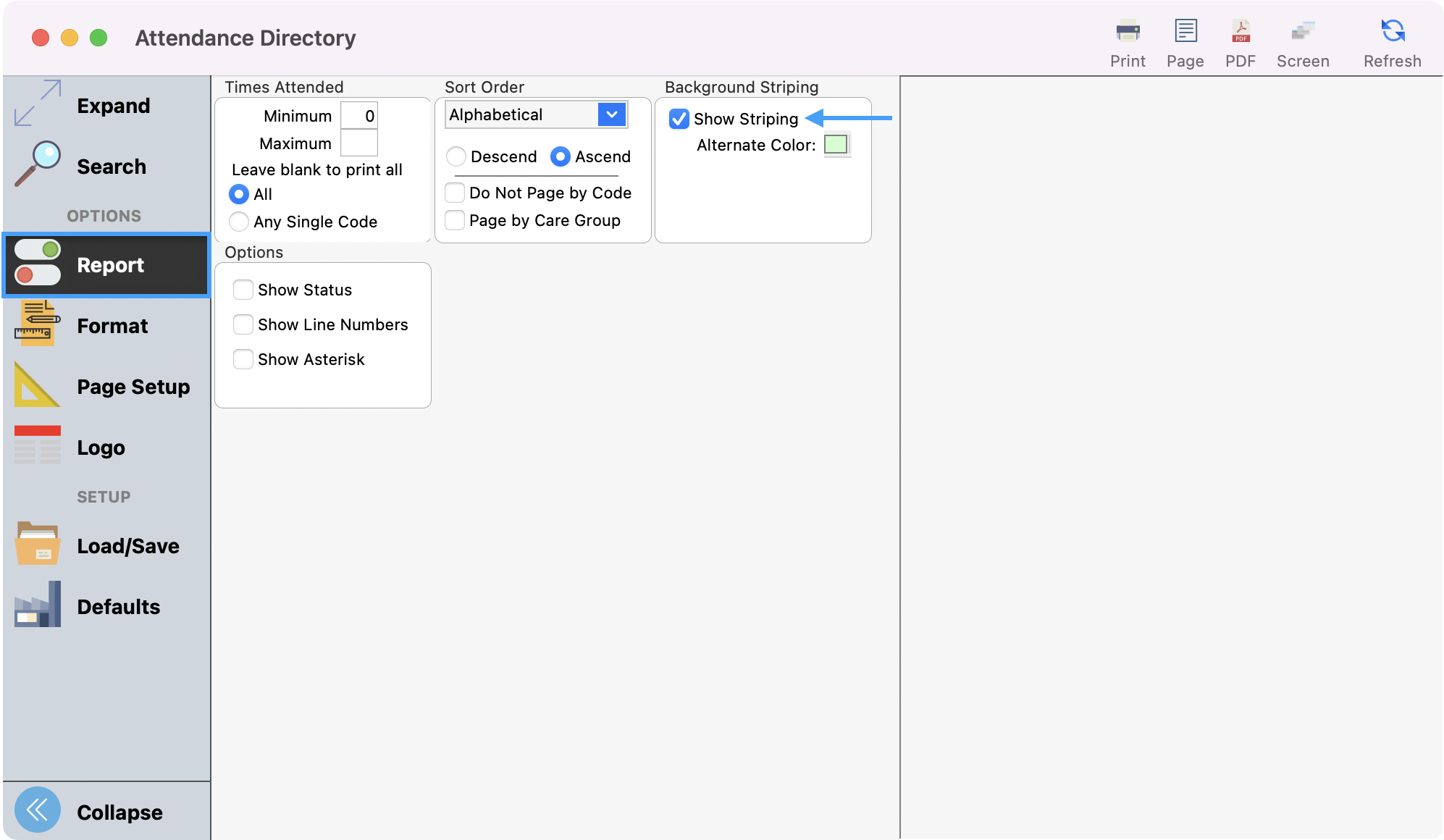
Under the Format menu, you have several options for formatting your report. Choose any that you wish.
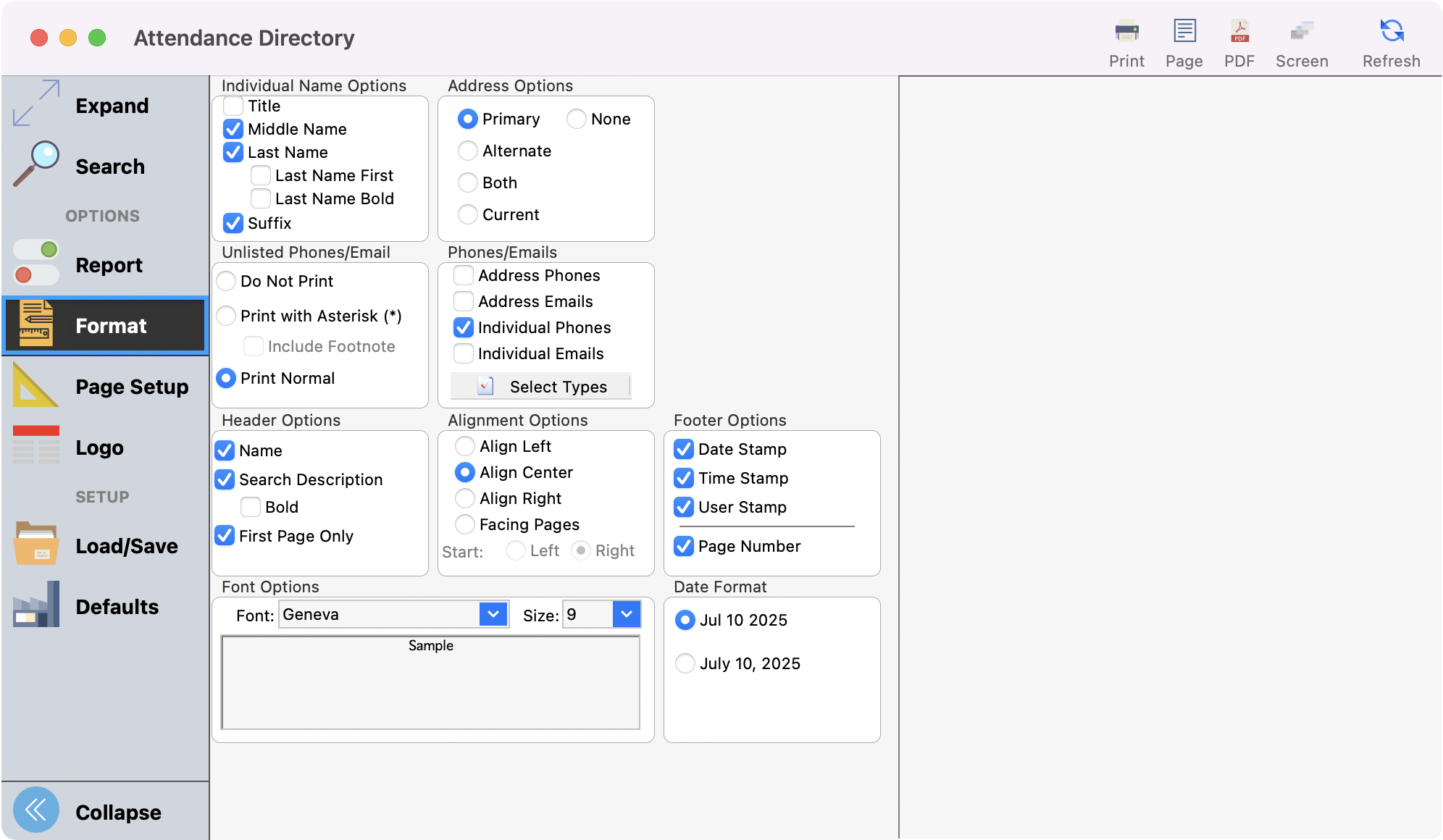
To see a preview of the report, click Refresh.
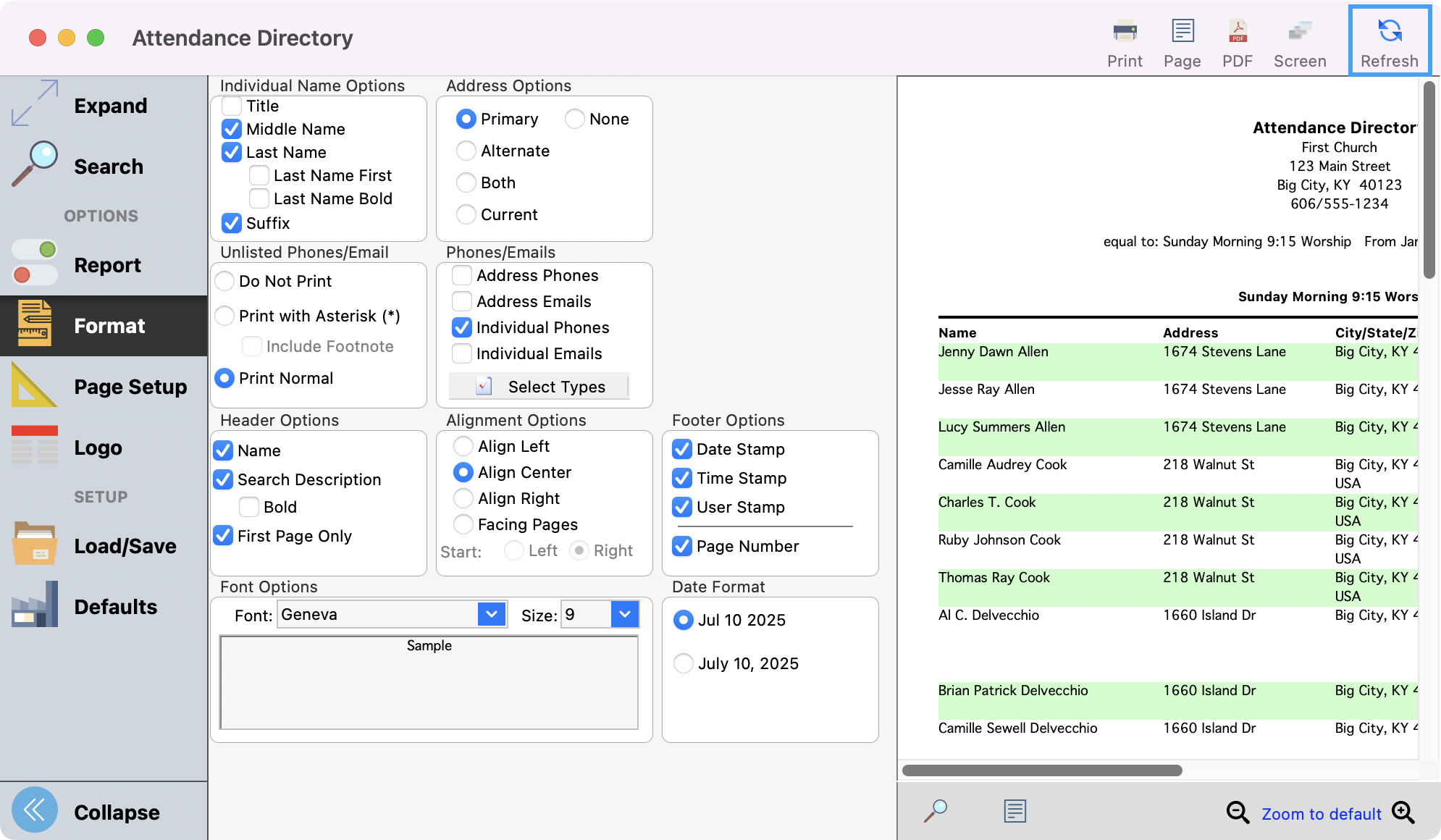
To see a larger preview, click Expand from the left sidebar.
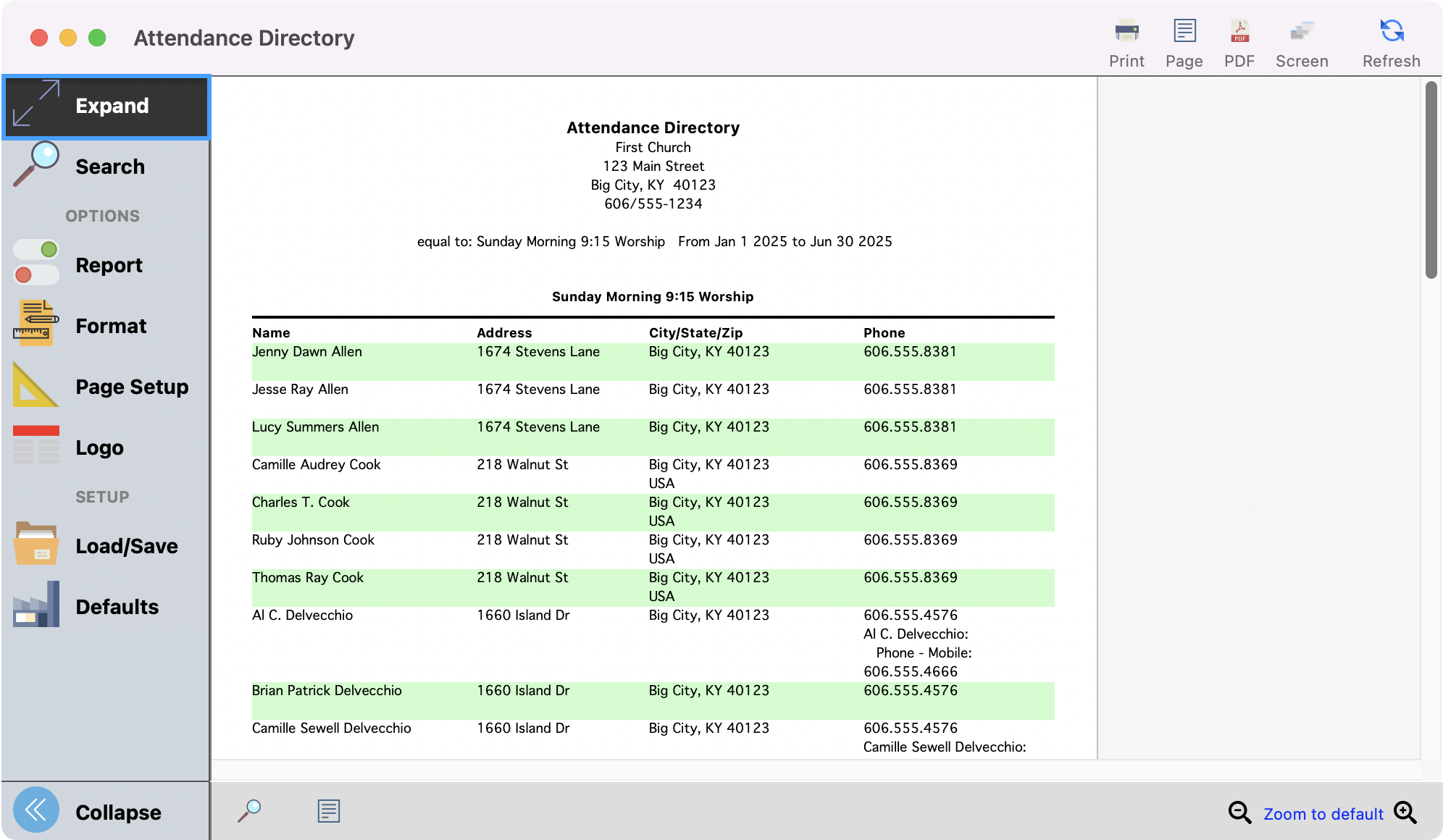
Once satisfied with the report, export or print your report as you wish.