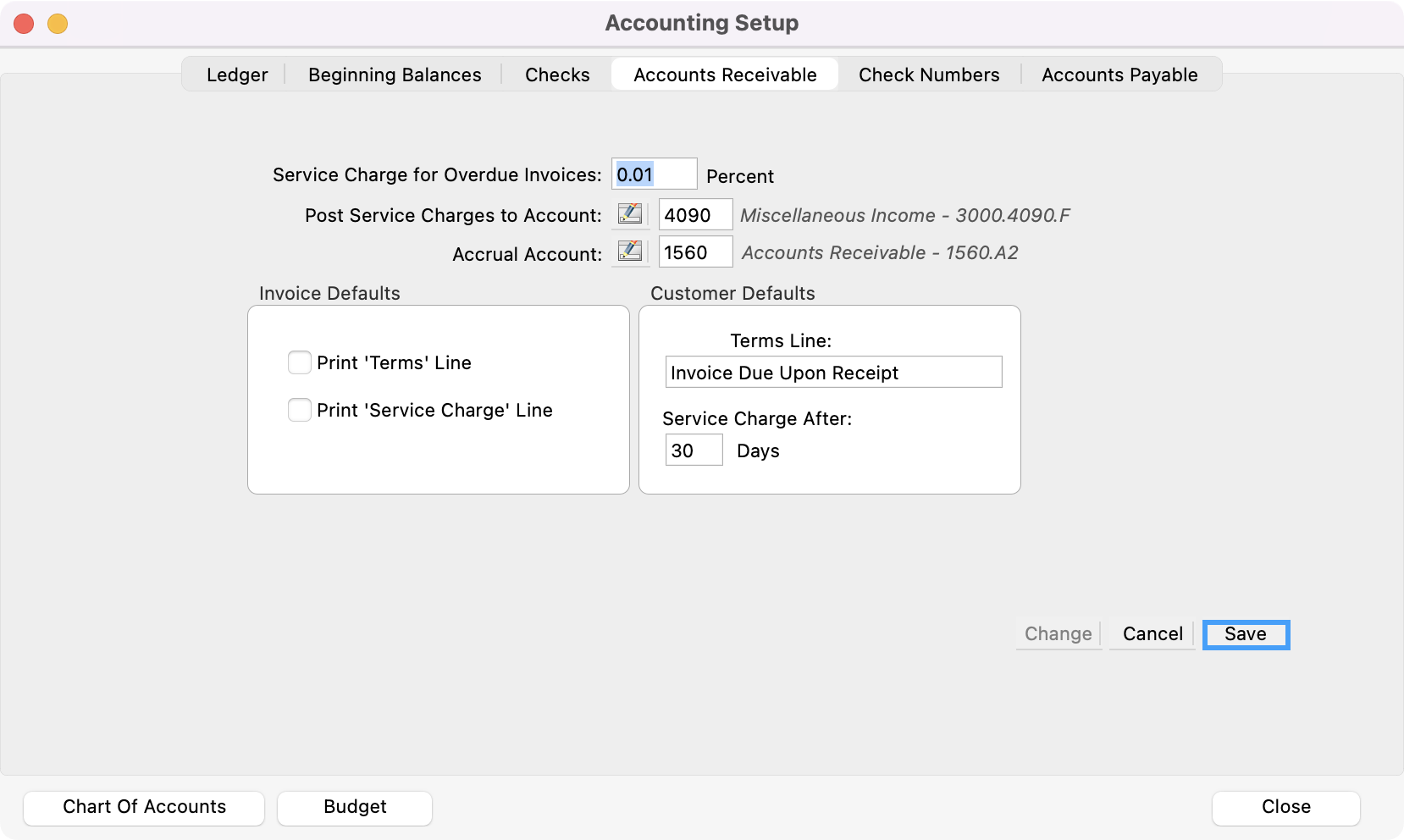Accounting Setup
To post accounts receivable payments to the ledger, some information must be entered on the Accounting Setup window. A receivables asset must be defined. If you want to charge finance charges, you can enter the rate and income account for the finance charge.
Go to Program → Accounting → Accounting Setup.
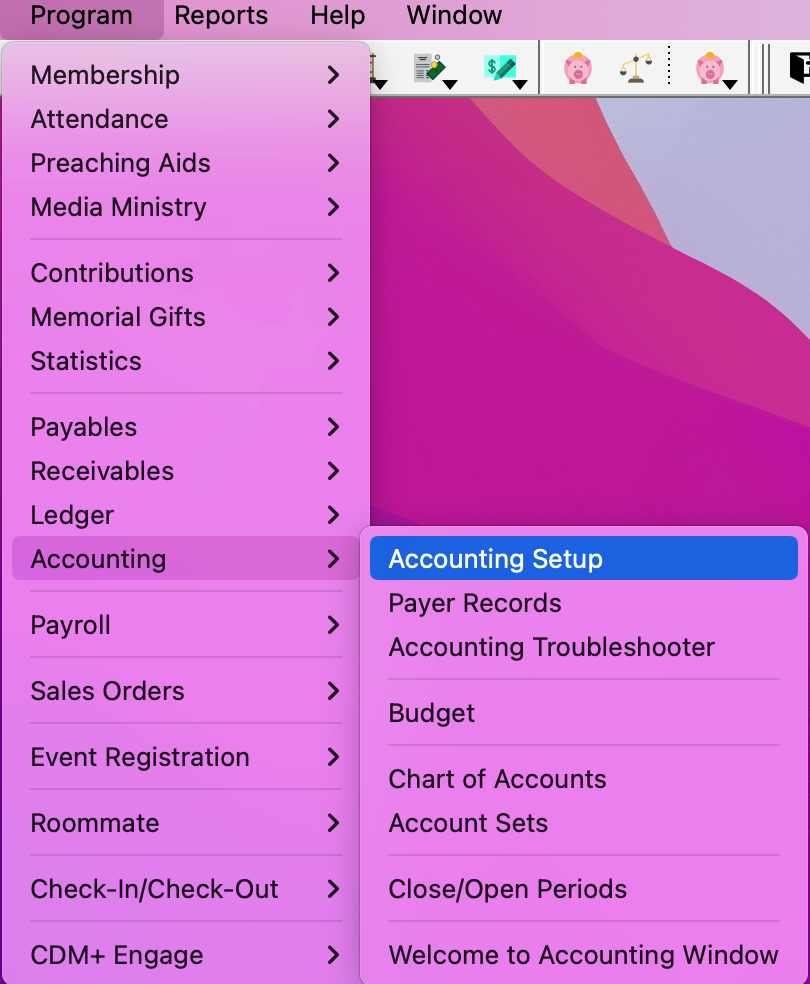
Click the Accounts Receivable tab.
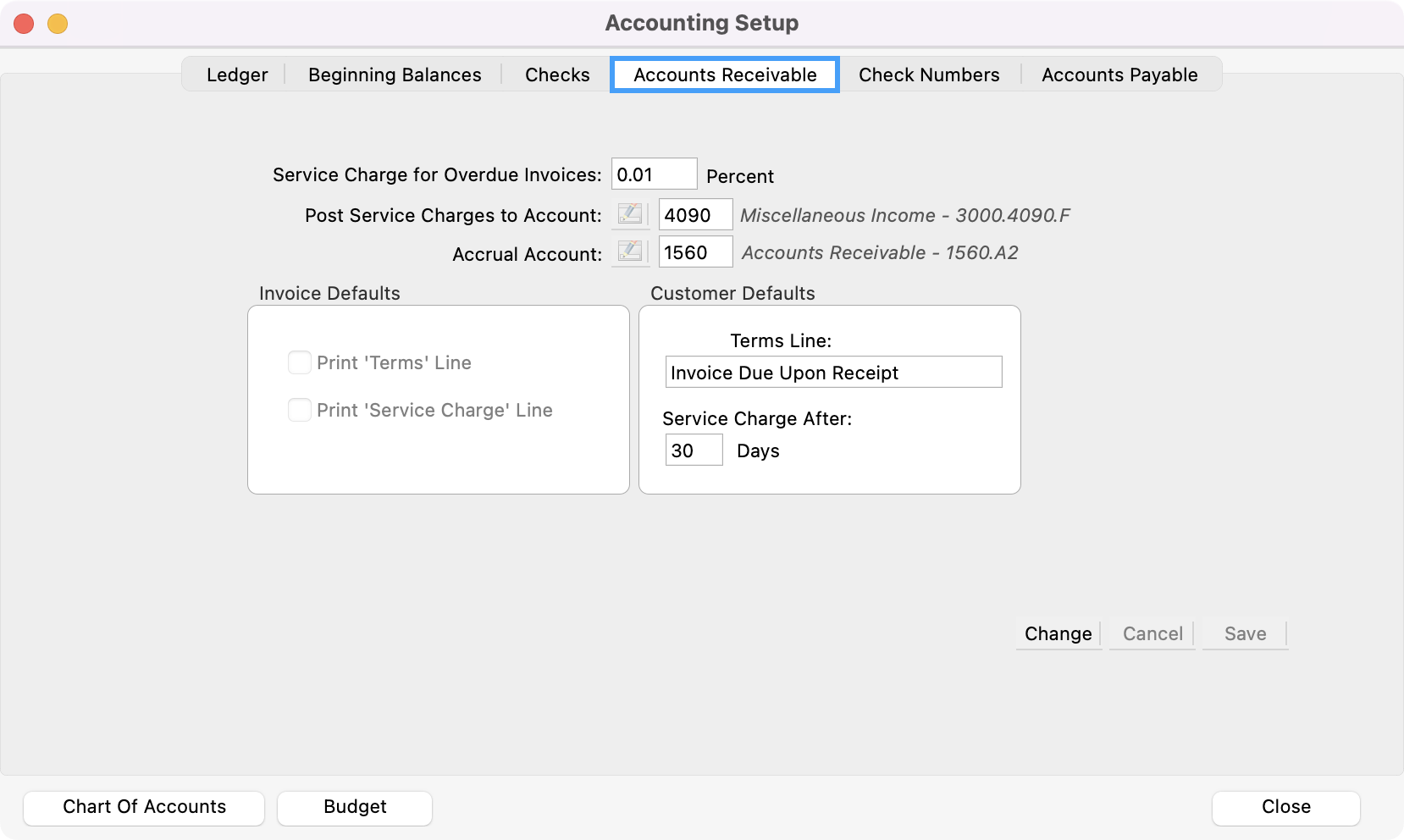
To edit this window, click Change.
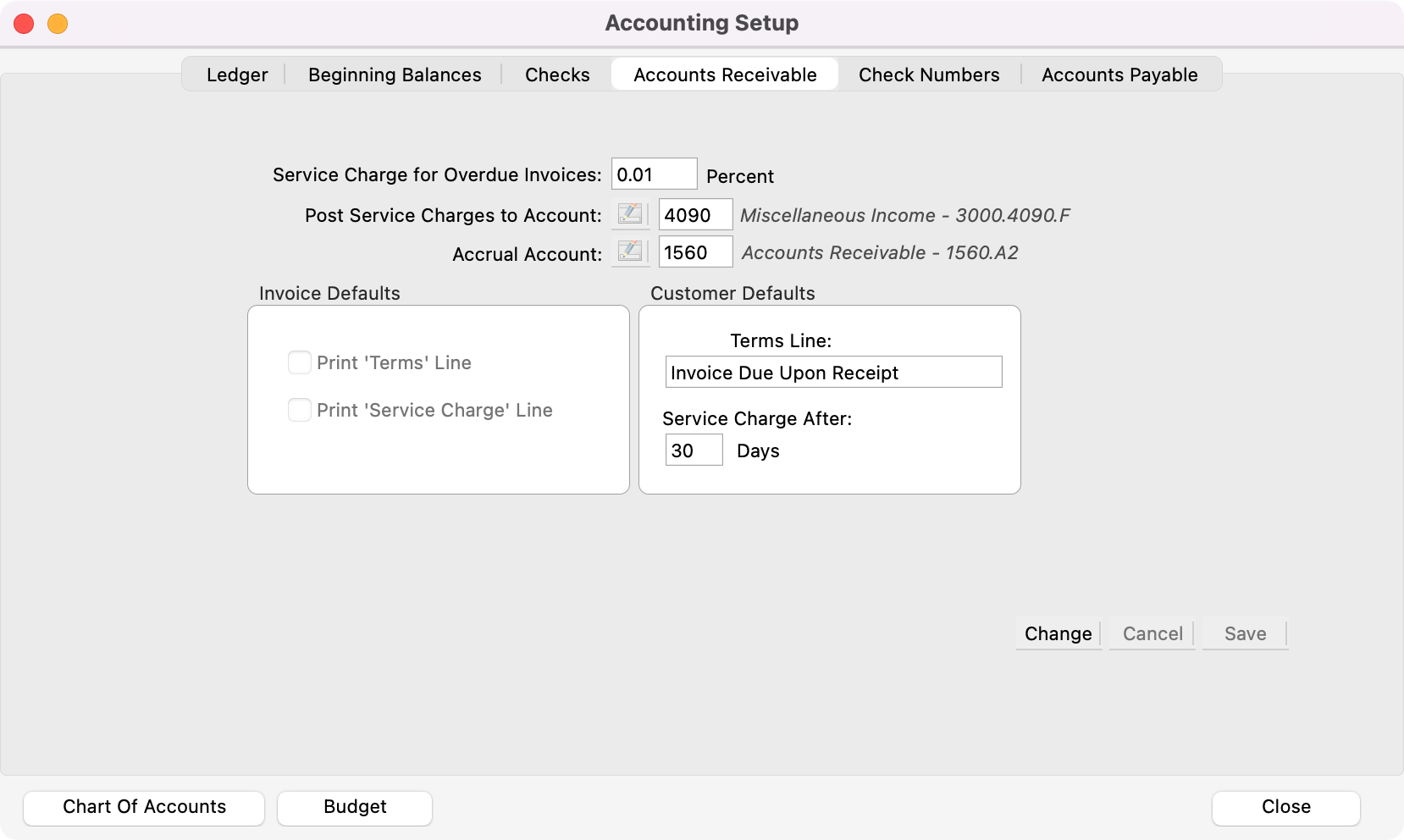
From here you can determine the service charge percentage for overdue invoices.
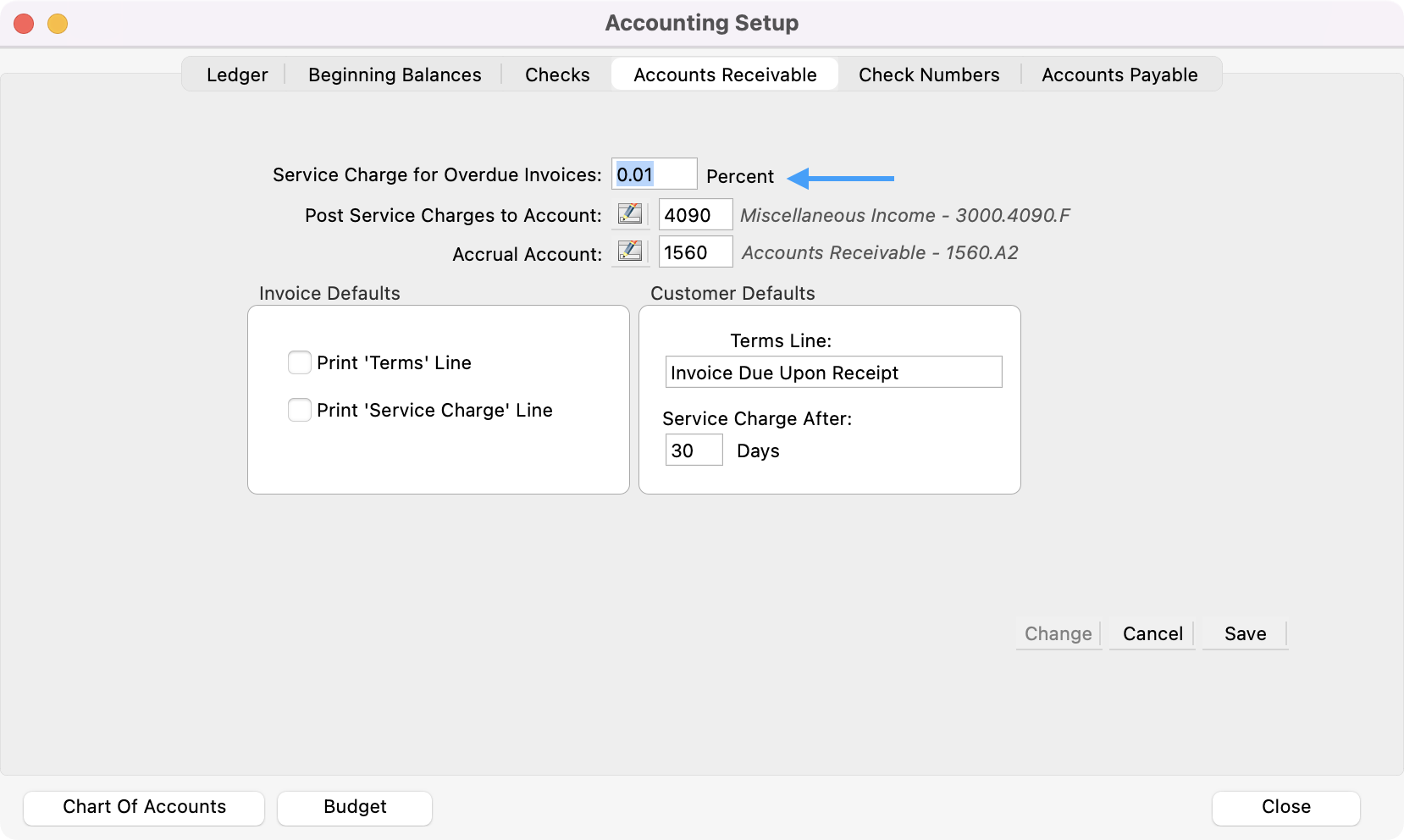
The default accounts you want this posted to.
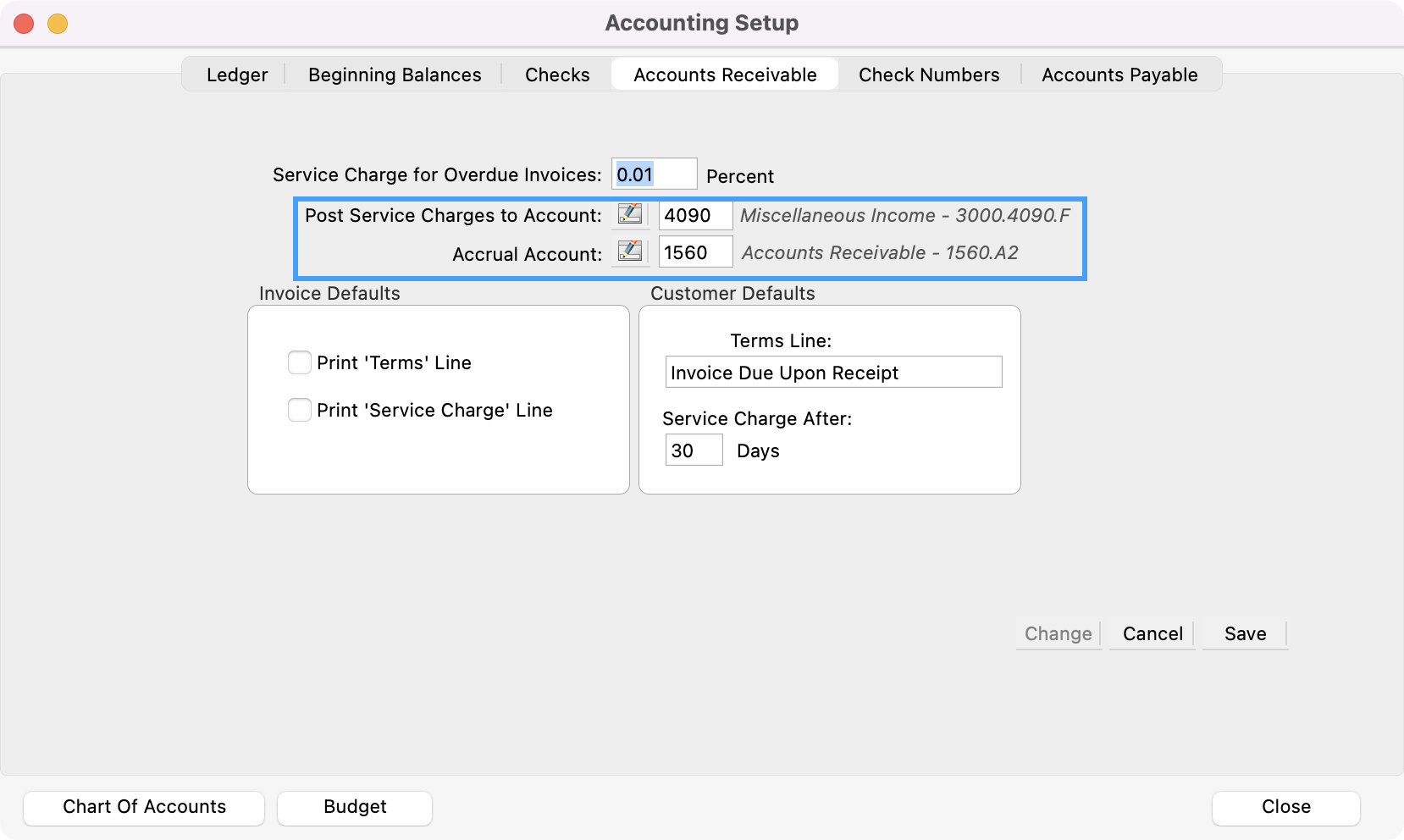
Invoice Defaults.
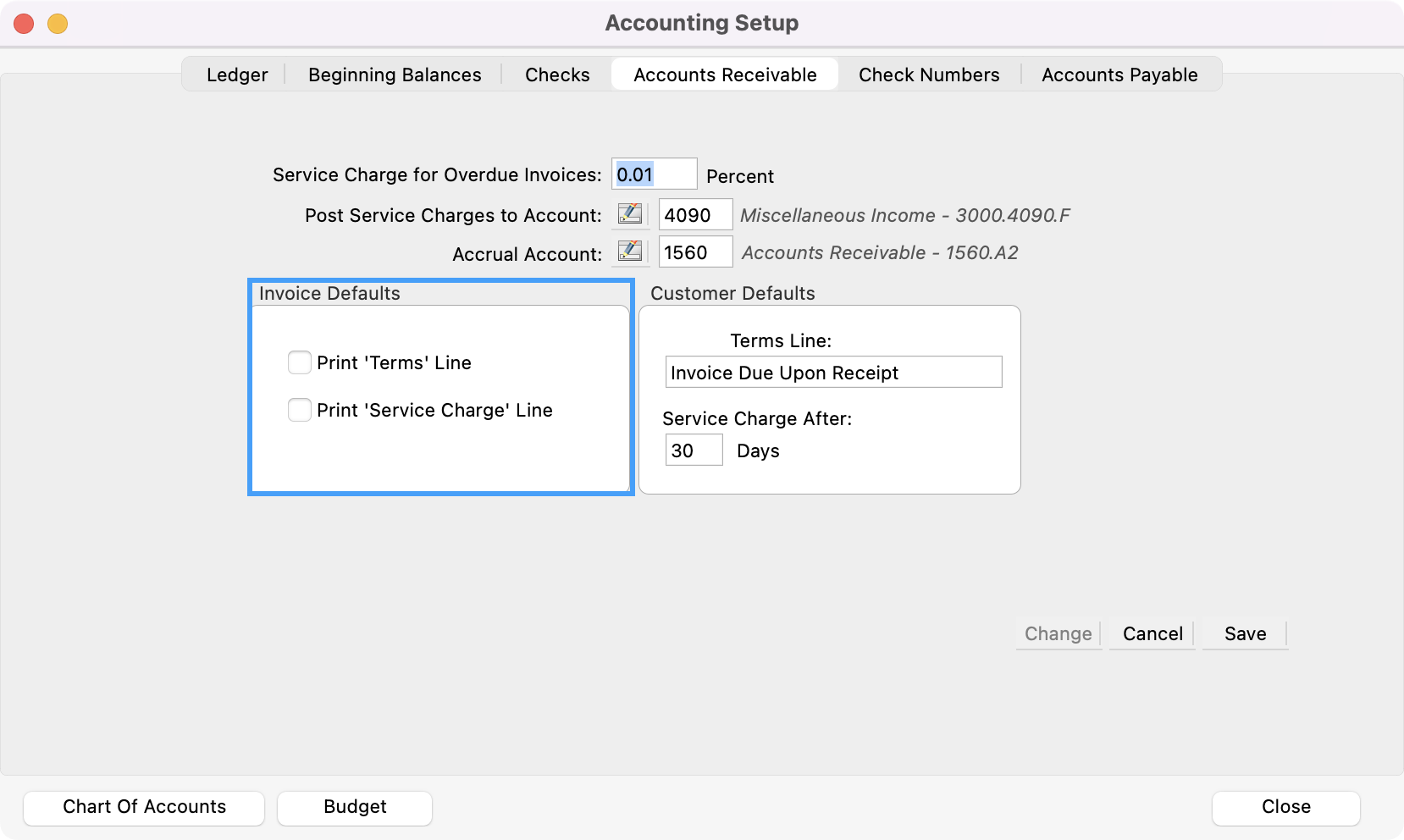
And Customer Defaults.
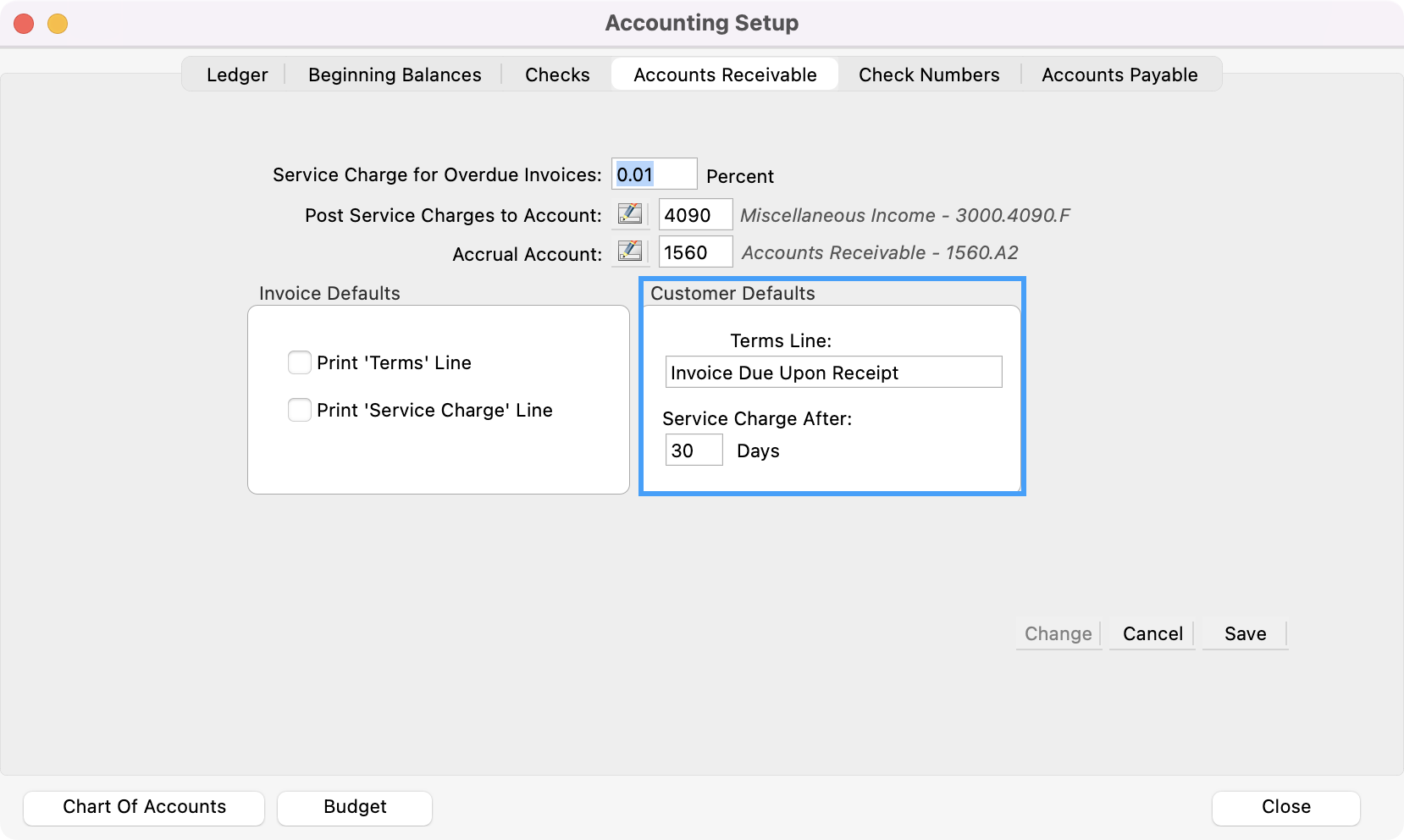
After making your selections, click Save.