Utilities
Choose Utilities from the File Menu or click the Utilities icon 
Utilities offers a number of troubleshooting and administrative tools. We strongly recommend that you only access this window at the direction of CDM+ Technical Support.
Special Functions
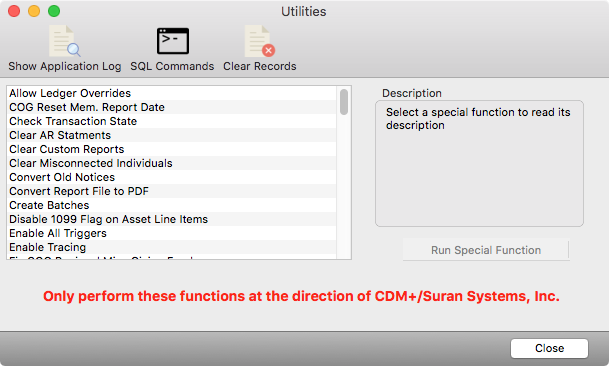
This tab offers a number of troubleshooting routines that CDM+ Technical Support might direct you to use. DO NOT run any special function unless directed to do so by tech support. Incorrect use of these routines can result in a PERMANENT LOSS OF DATA.These options are only available after logging into CDM+.
CDM+ Logs
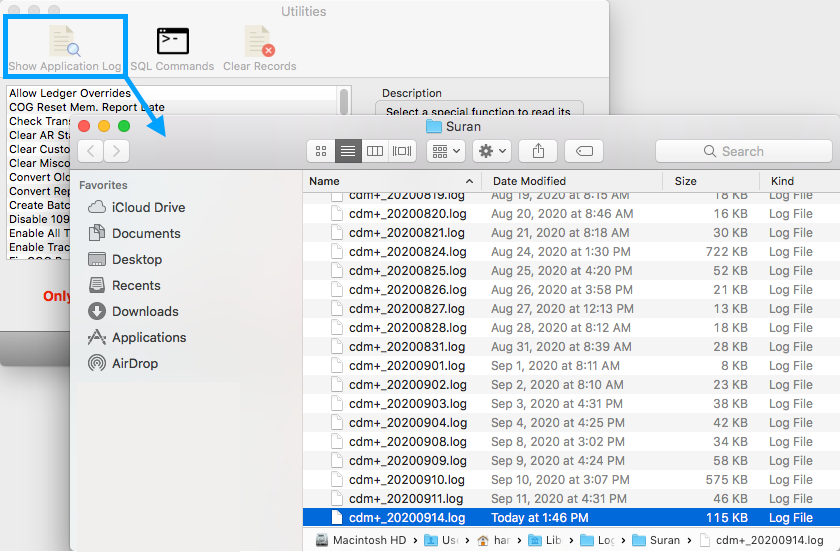
The Show Application Logs button allows you to view the CDM+ application log. This log displays messages output by CDM+ and is used primarily by tech support for troubleshooting purposes.
