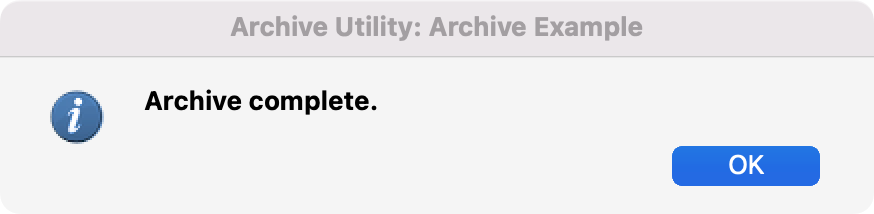Setting Up an Archive
Go to File → Archive.
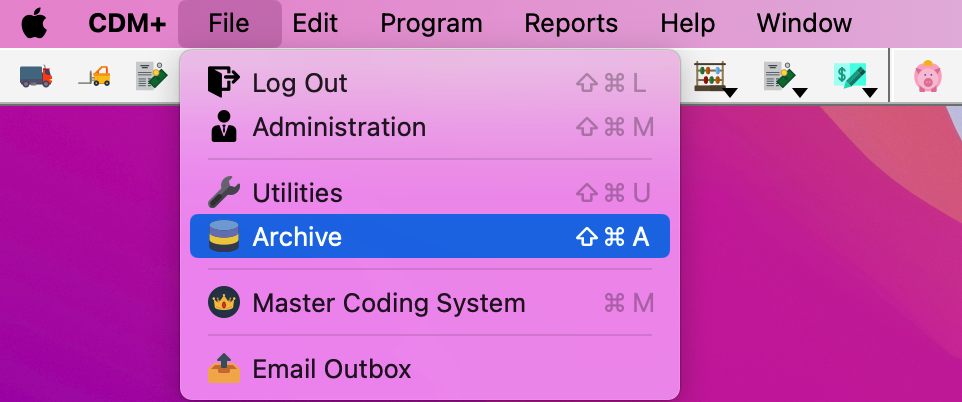
Choose the Archive button.
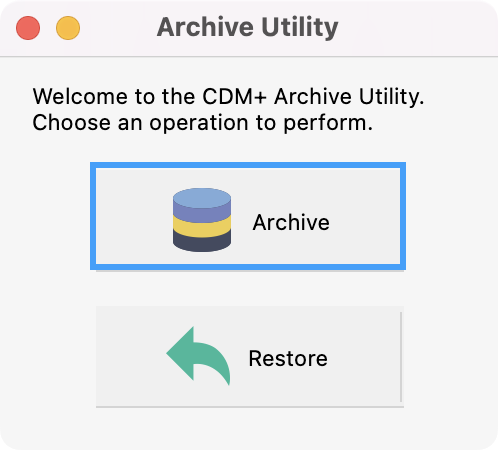
Click to select either an existing archived database or create a new database. Click OK.
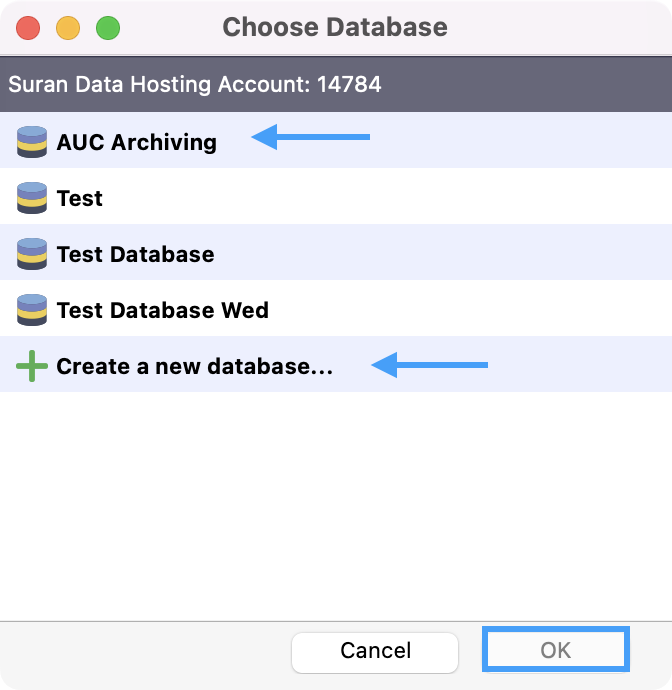
If creating a new database, enter the name and click OK.
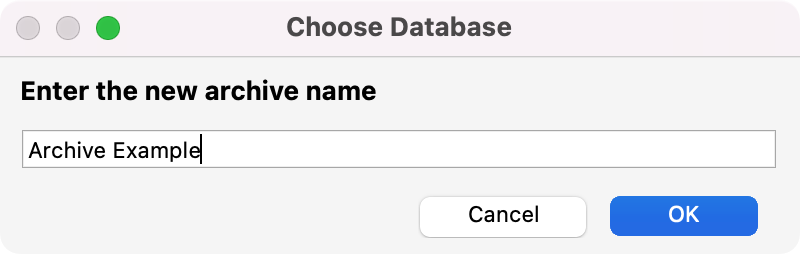
Next, you will see the Archive Utility window. On the left side, check a record type to archive (e.g., Address Records).
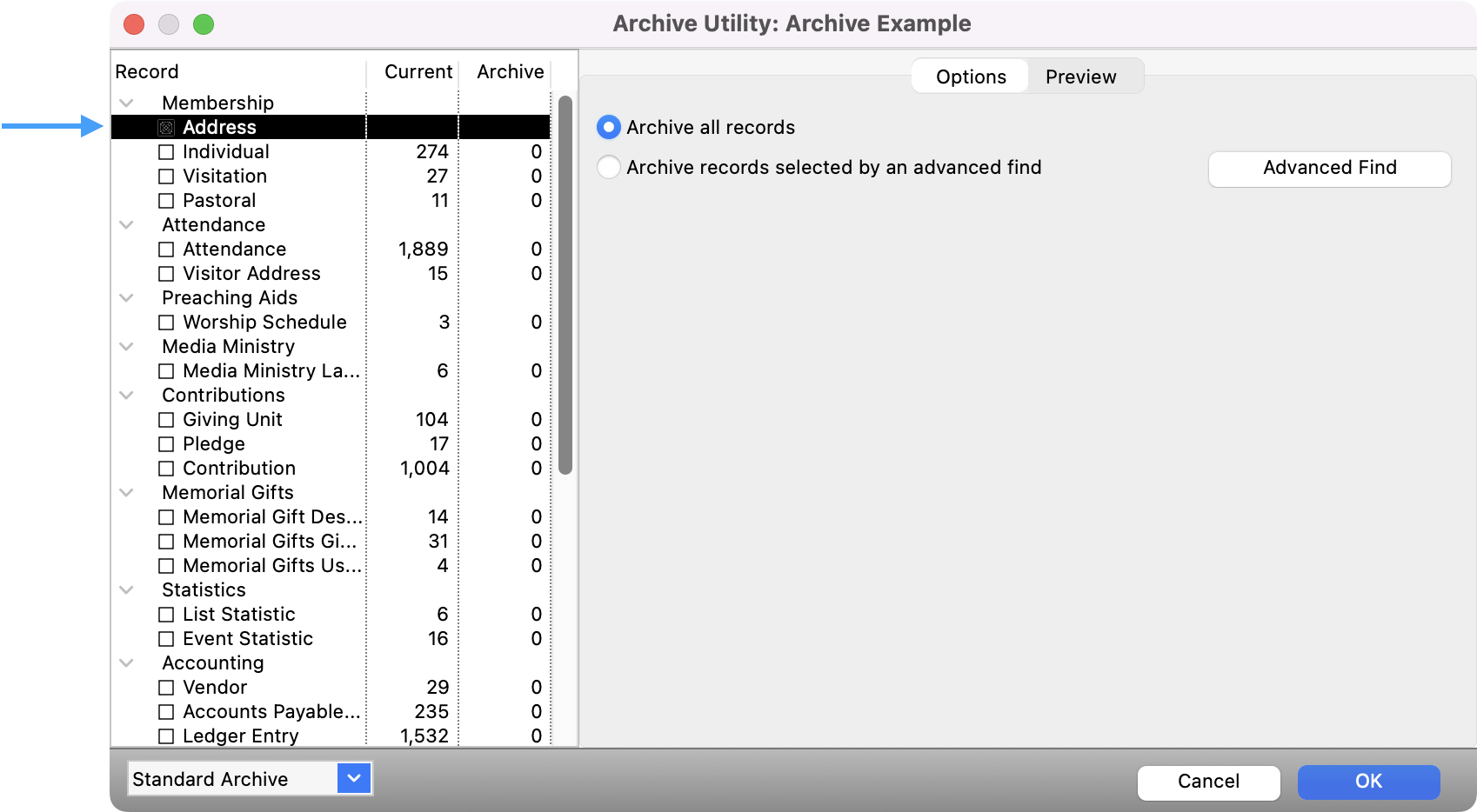
You will only see record types for which you have data in CDM+.
Next, choose Archive all records or Archive records selected by an advanced find.
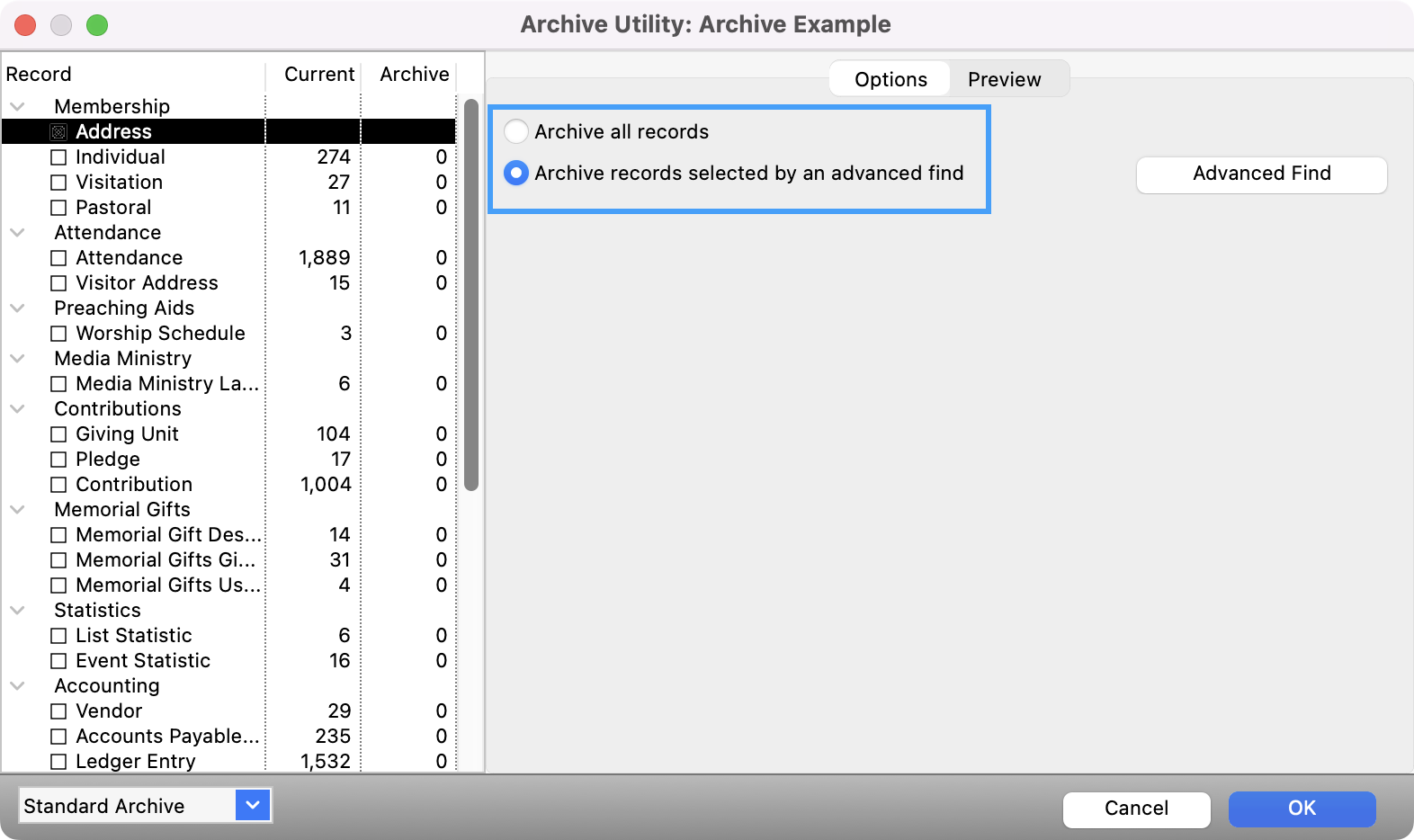
If you choose to Archive records selected by an advanced find, click the Advanced Find button.
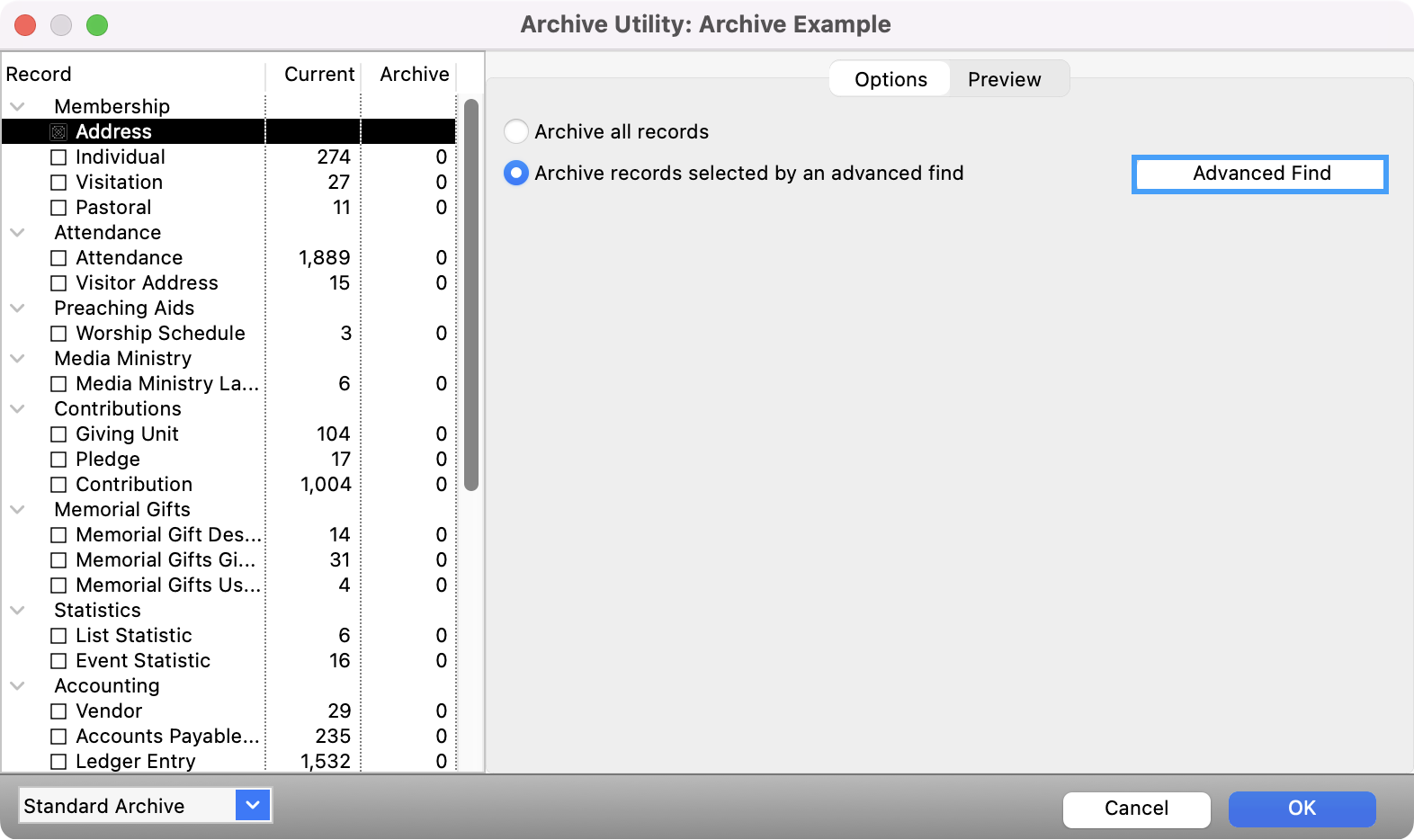
From here, you can set up an Advanced Find.
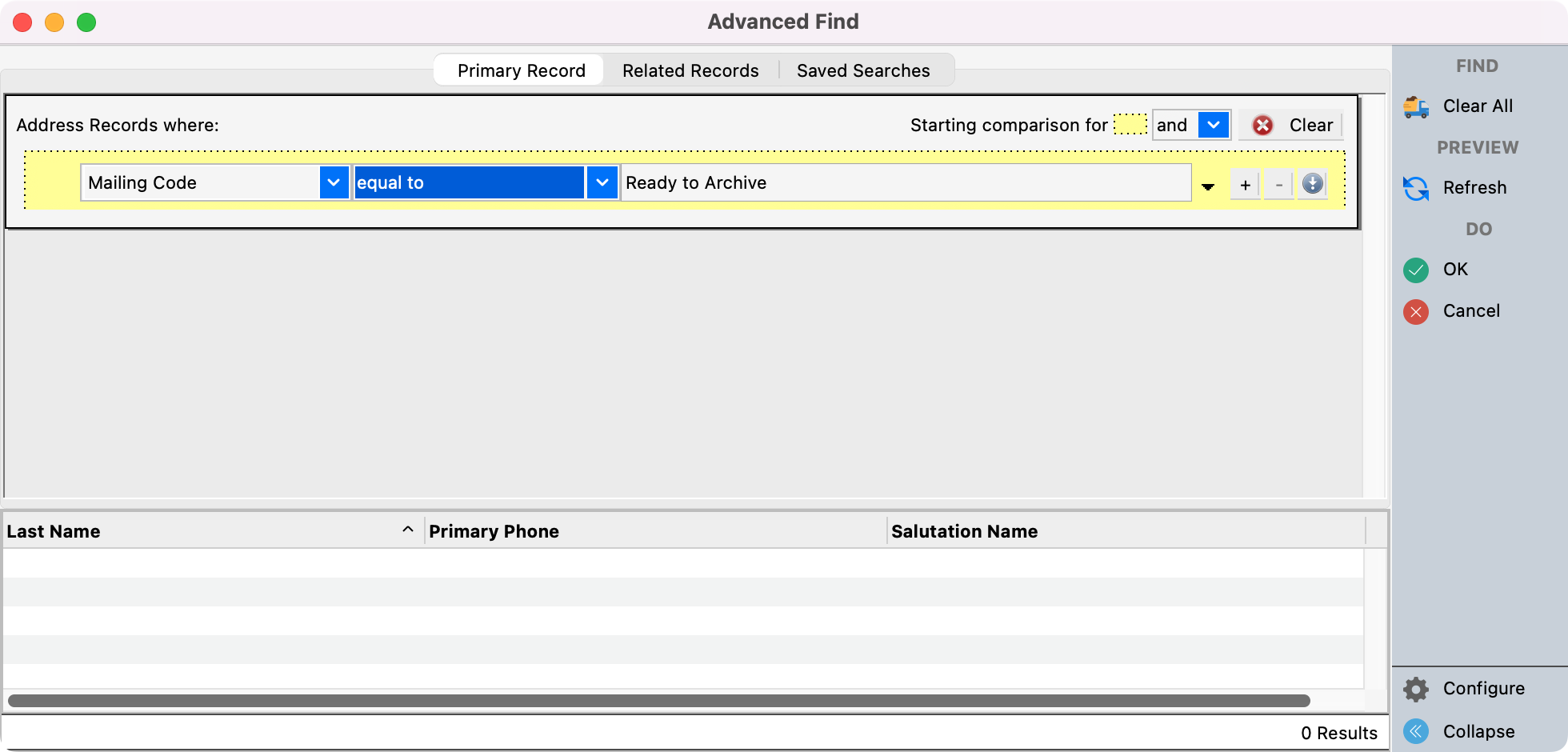
Back on the Archive Utility window, click Preview to see a list of records that will be archived.
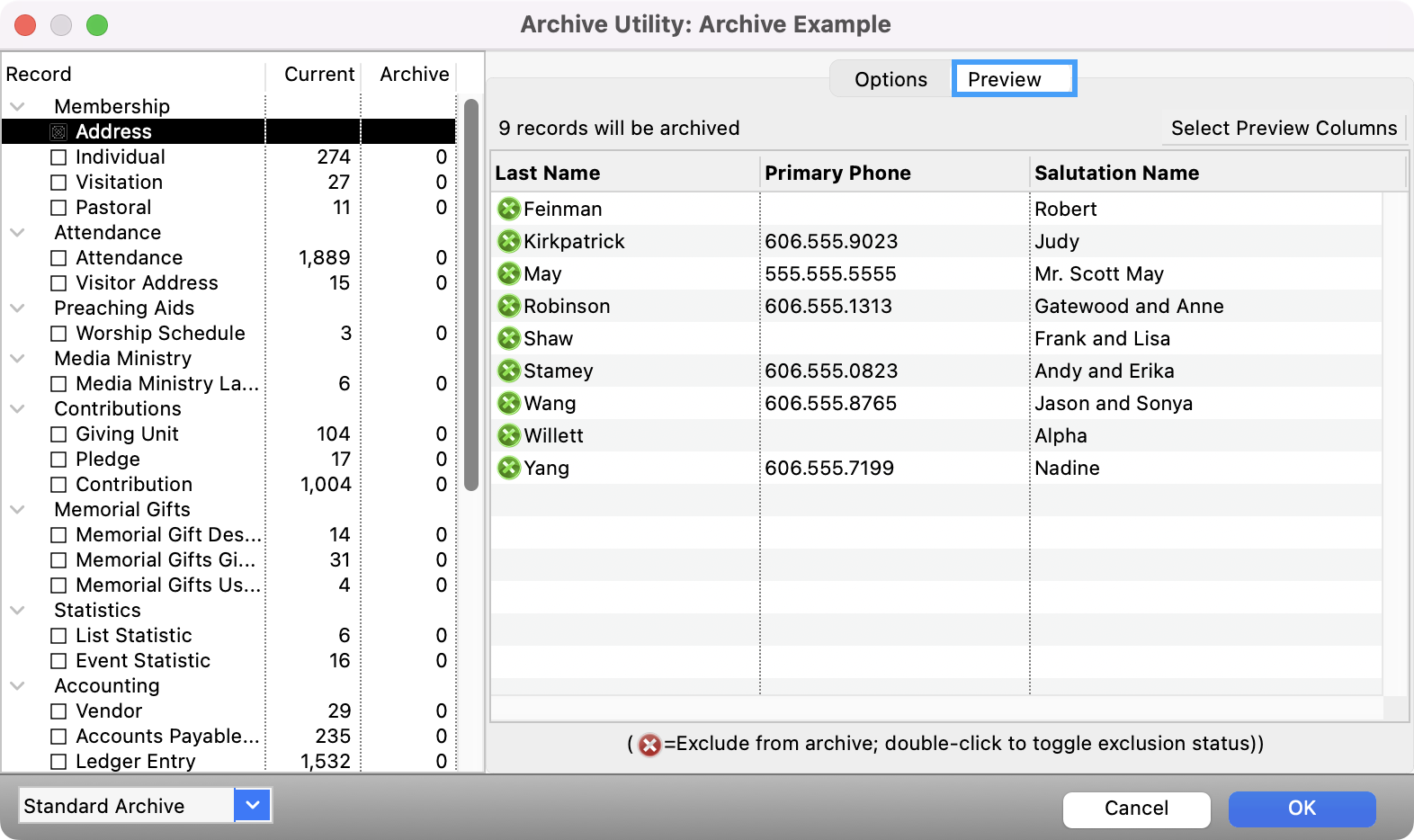
Double-click a record to exclude it from the archive.
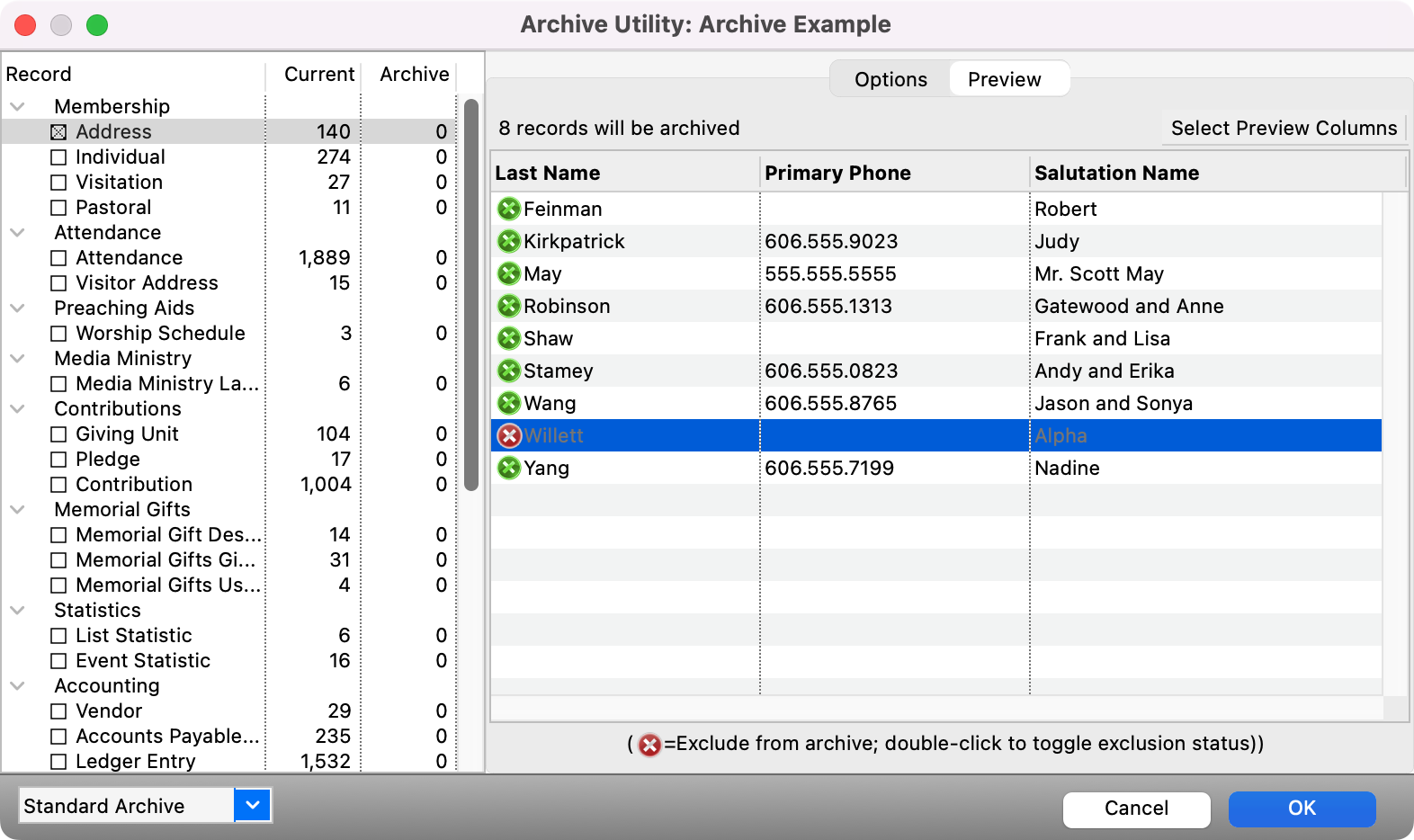
Choose Archive Mode from the drop-down field in the bottom left-hand corner; be intentional.
Standard Archive to move data to the archive database and remove it from the main database.
Copy Only to move data to the archive database and leave it in the main database.
Delete Only to remove data from the main database. THIS WILL PERMANENTLY DELETE YOUR DATA!
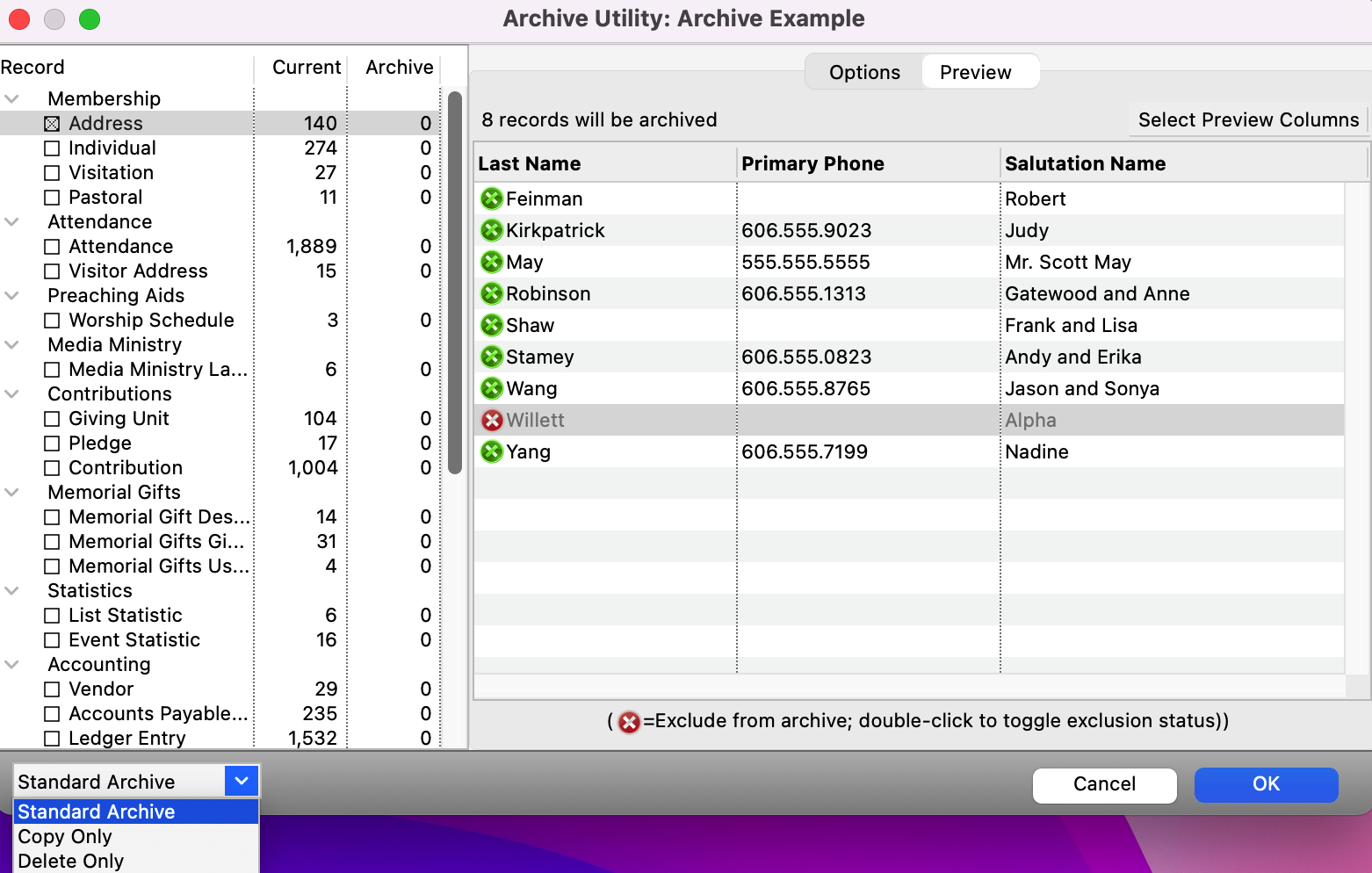
Click OK and verify that you've selected the right records by clicking Continue.
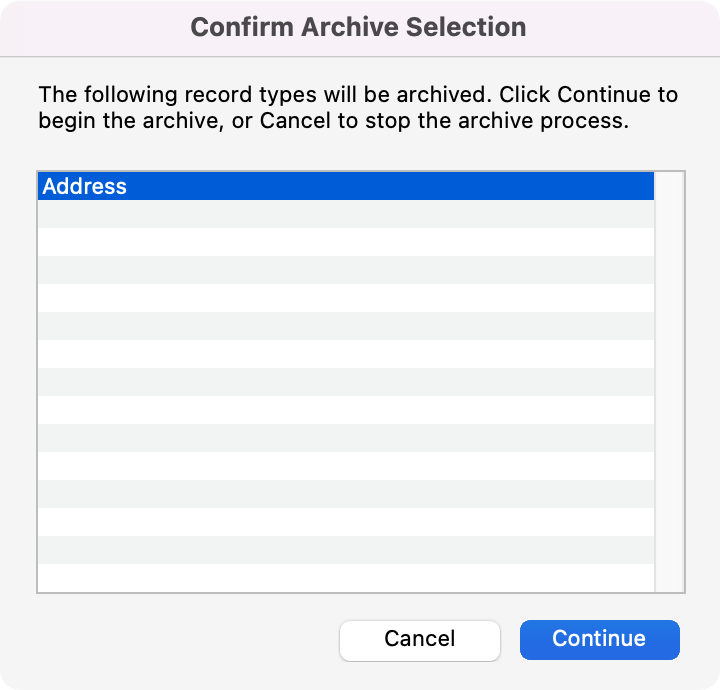
You will see a communication box letting you know the progress of the archive.
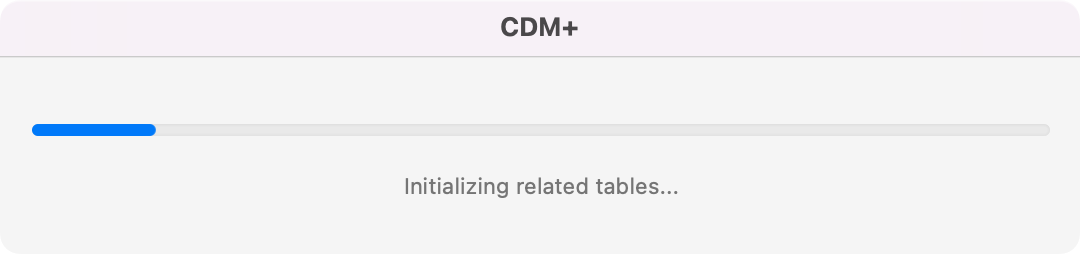
You will then see a message letting you know your archive is complete.