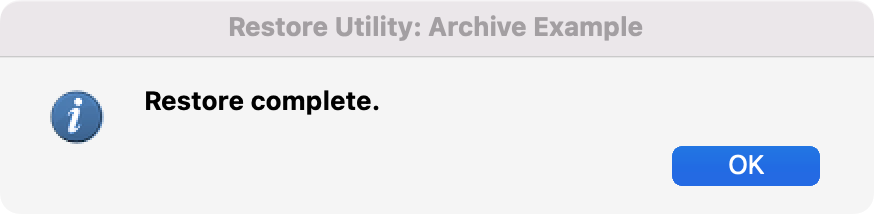Restoring Data from an Archive Database
You can restore data from an archive database back into your active CDM+ database. This action should only be done with extreme caution. If you intend to restore ledger entries and there have been significant changes to the Chart of Accounts, then undesirable results may occur.
If you are converting data from CDM+ 7.1.2 or earlier to CDM+ 8.1.x, it is strongly recommended you archive AFTER you convert. This will allow you to restore from the archive file if need be. DO NOT RESTORE DATA FROM AN ARCHIVE NOT CREATED IN CDM+ 8.0 OR EARLIER.
To restore data select, go to File → Archive.
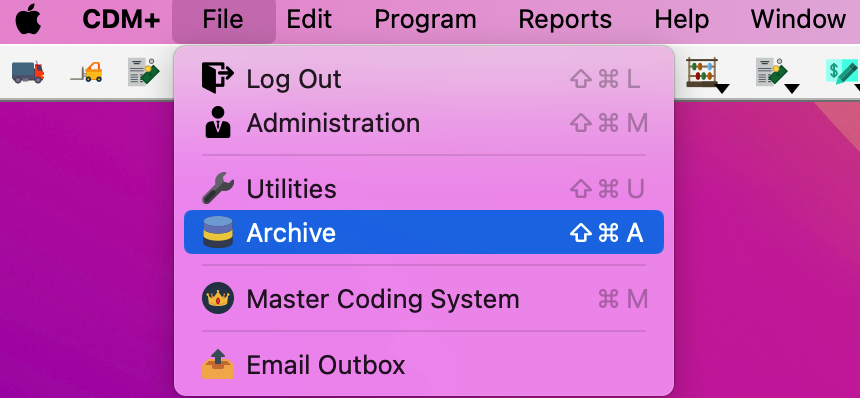
Choose the Restore data option.
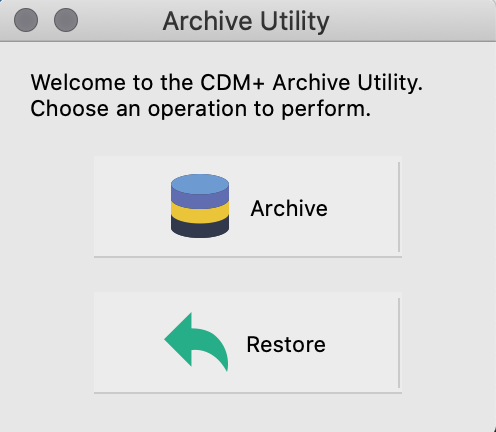
Select the archive database.
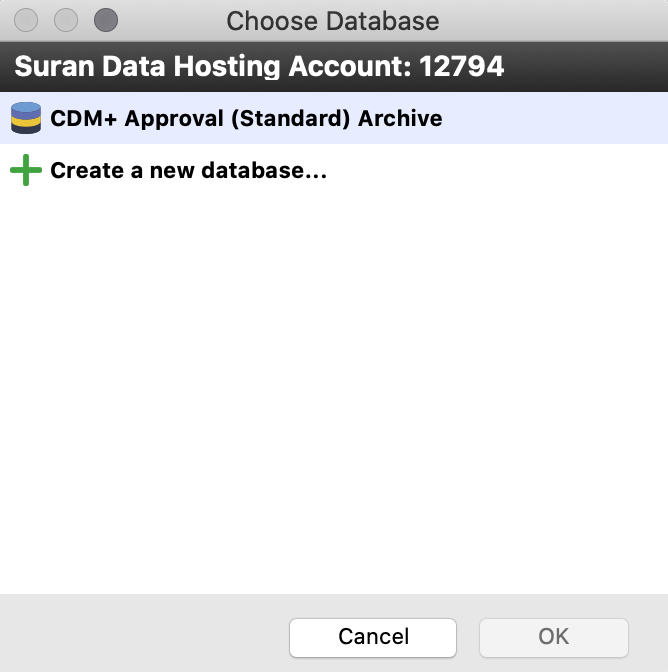
Next, in Restore Utility window, select the records, from the left-hand side, you wish to restore, just as you did in archiving them.
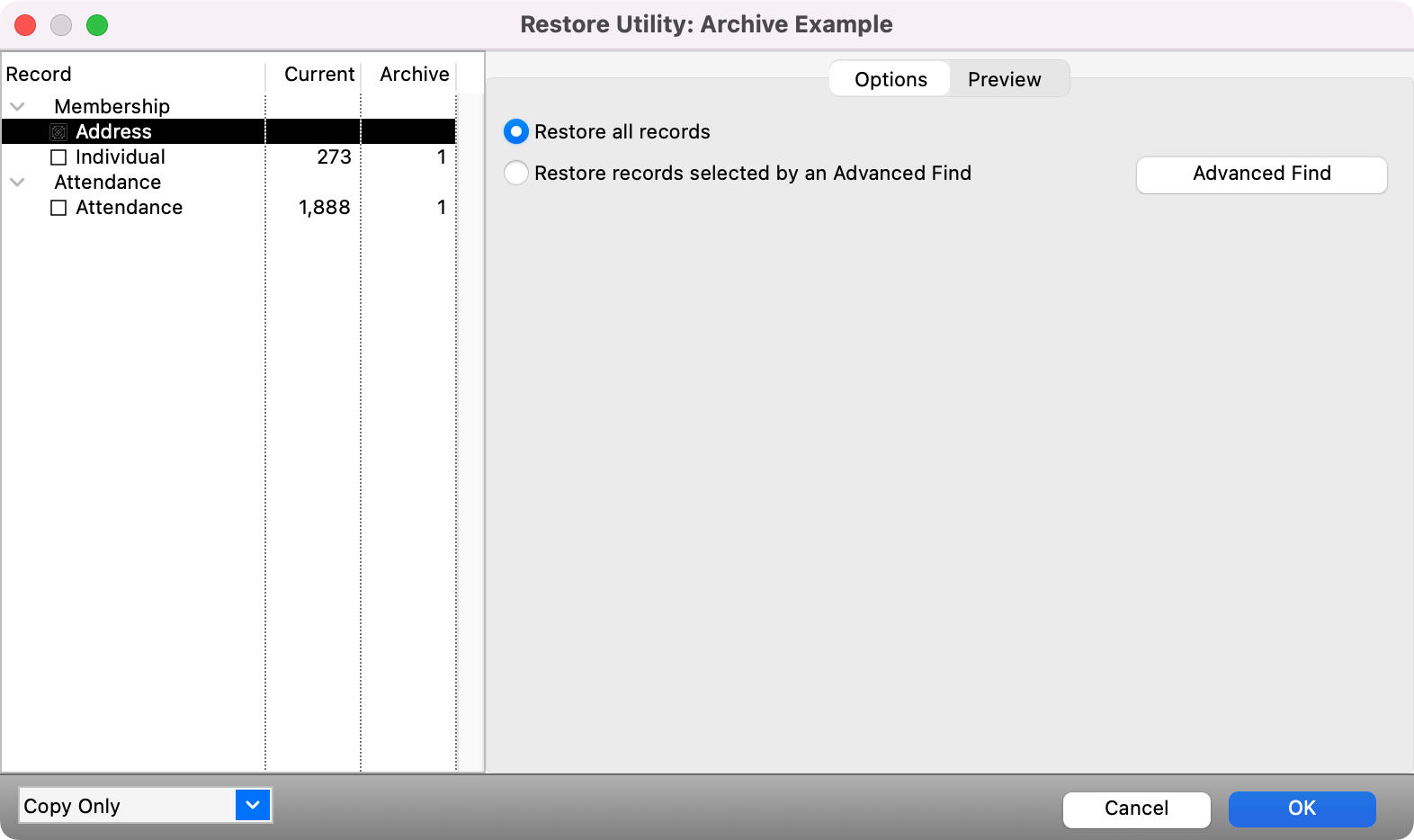
Click the Preview tab to see a preview of the records you selected on the Options tab. You may choose to exclude specific records from the archive restoration here if you desire. Double-click a line to change the icon from green to red and gray out the record you do not want to restore. Once you determine that the list of records to be restored is correct, click the OK button.
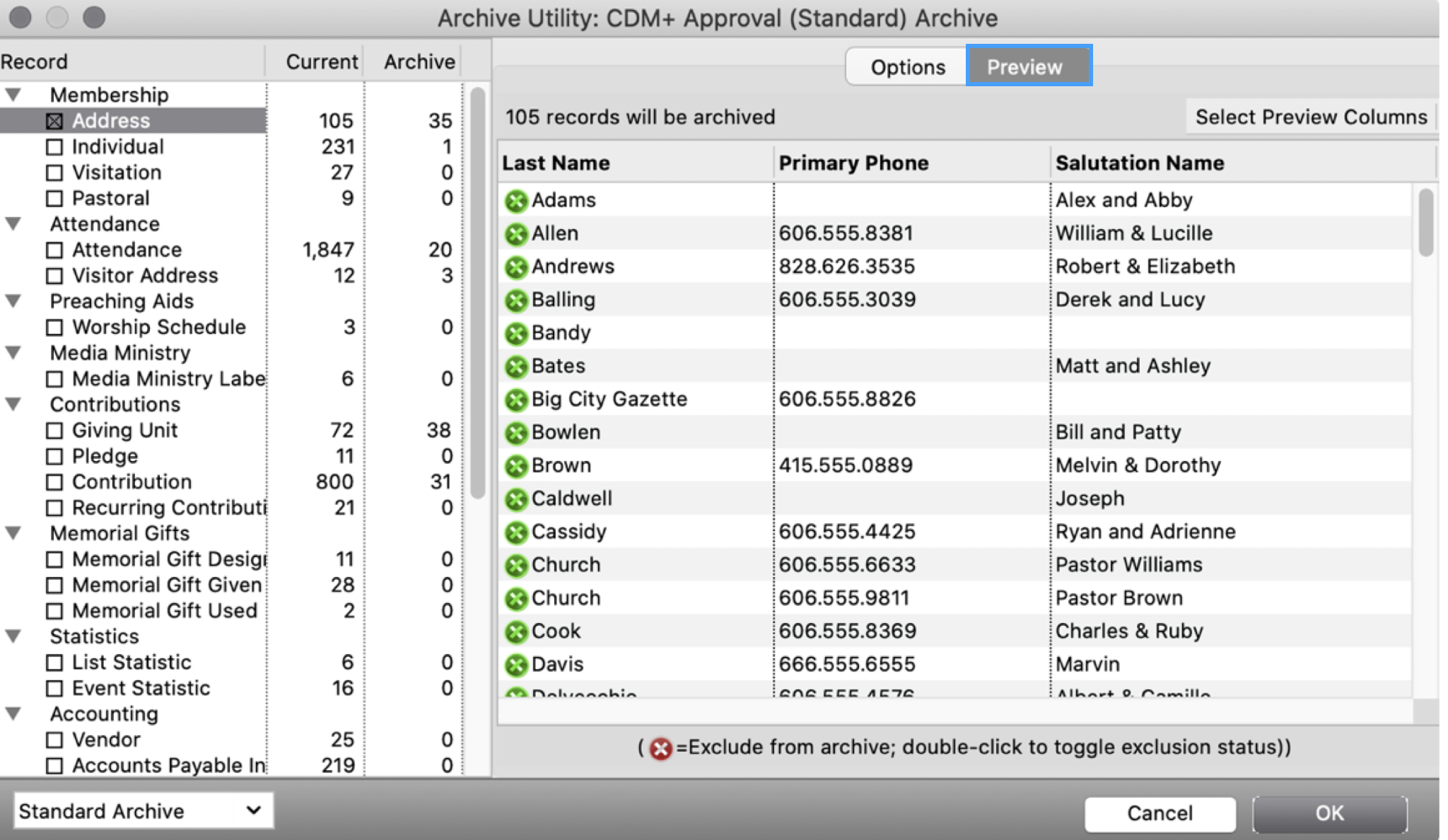
A new window will open that lists the types of records you selected to restore. If this is correct, click Continue. If not, click Cancel.
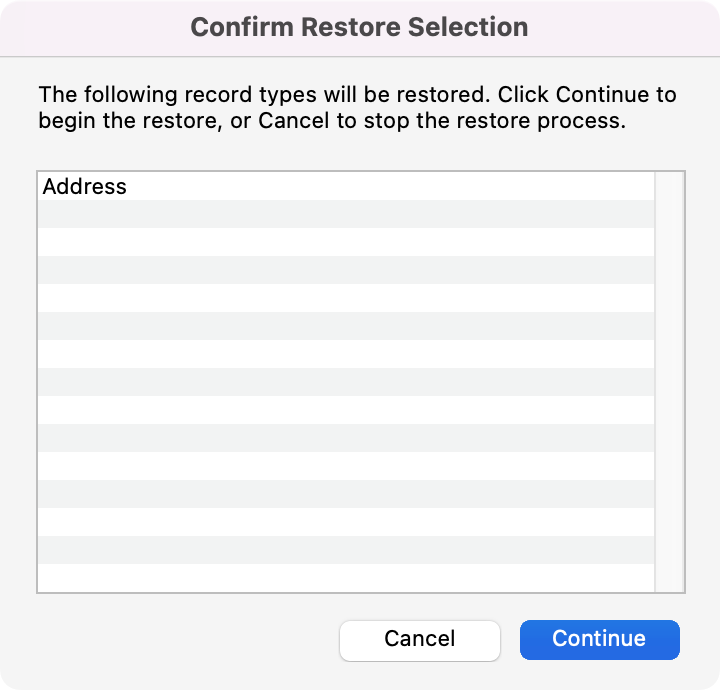
You will see a communication box letting you know the progress of the restoration.
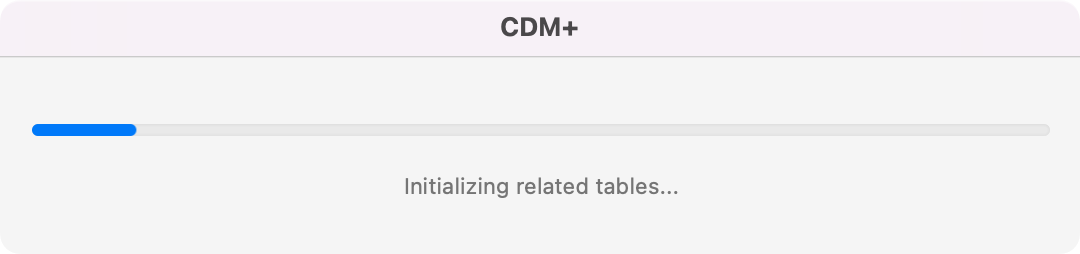
You will then see a message letting you know the restoration is complete.