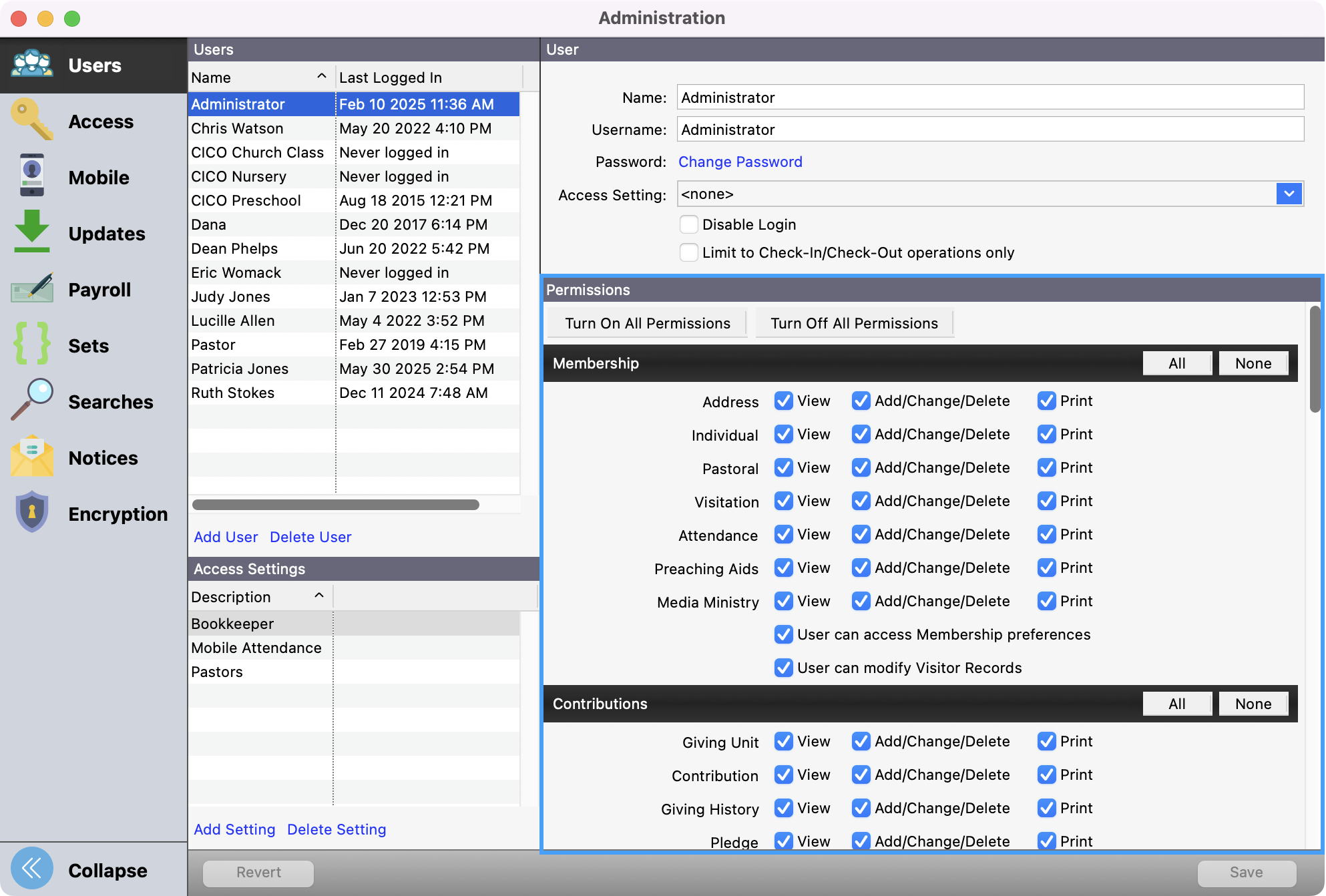How do you add a new user to CDM+
Open Administration
Go to File (both macOS and Windows) > Administration
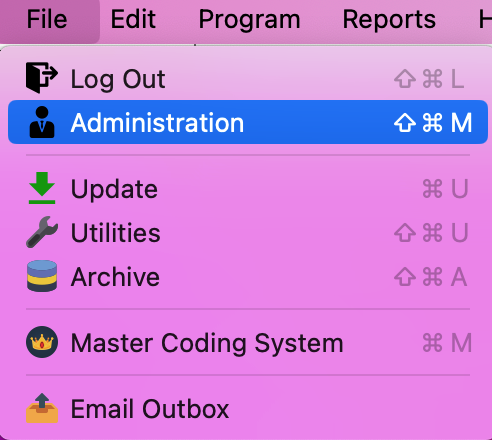
Add a User to CDM+
Click Add User under the list of Users
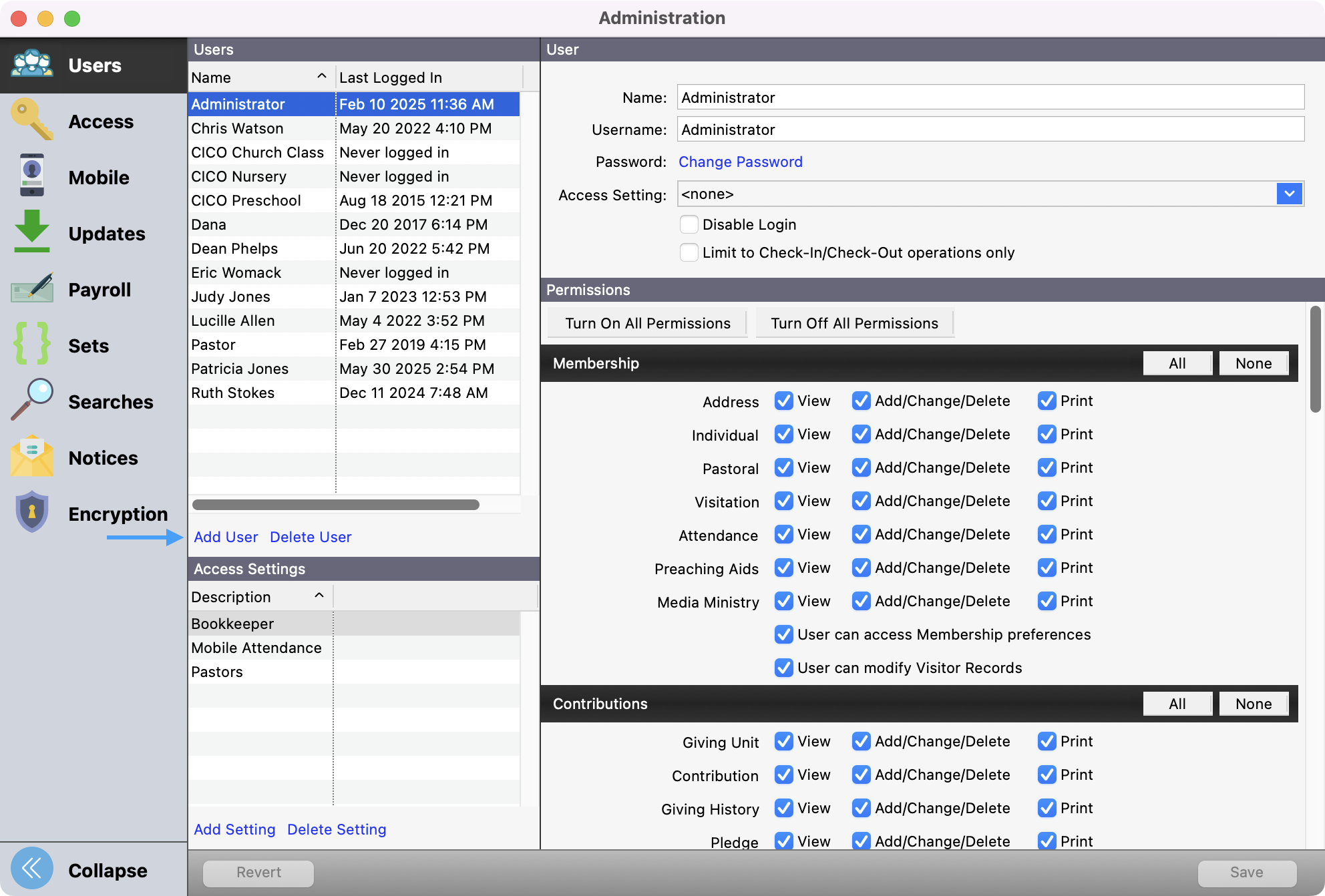
Enter in User information
On the right side of the window, you will be able to add the new users name, username, password and areas you are providing permission to access. Please make sure you scroll down completely under the Permissions area in order to provide access to all necessary areas.