Email Outbox
Choose E-mail Outbox from the File Menu or click the E-mail Outbox icon 
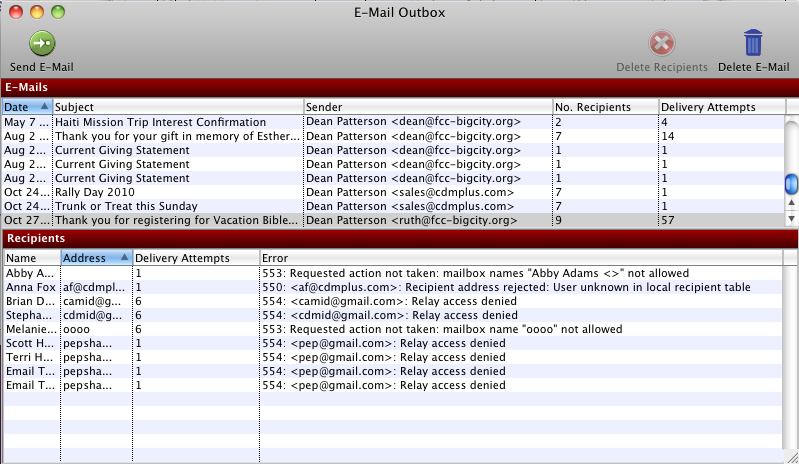
The E-mail Outbox window shows the status of email messages in your outbox. Normally, these are emails you have attempted to send that did not reach their intended recipients. Clicking on an email in the top half of the window brings up a list of its intended recipients in the bottom half of the window. You will be able to see the recipient's name, the email address you used in the attempt, how many times CDM+ tried to deliver the email and the error that prevented the email from sending successfully.
If an email is simply pending and there is no error showing that would prevent its delivery, you may send it from this window.
