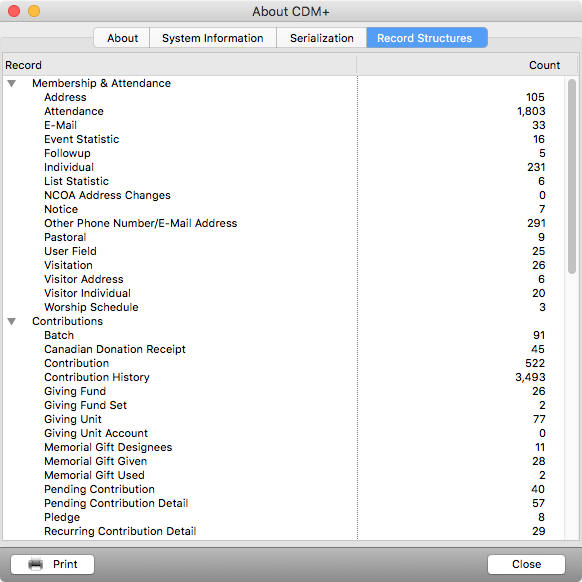About CDM+
Open the About CDM+ window to see your current version number and access supporting websites for the program. Under Mac OS X, the About CDM+ window can be accessed under the CDM+ application menu. Under Windows it is available under the File menu.
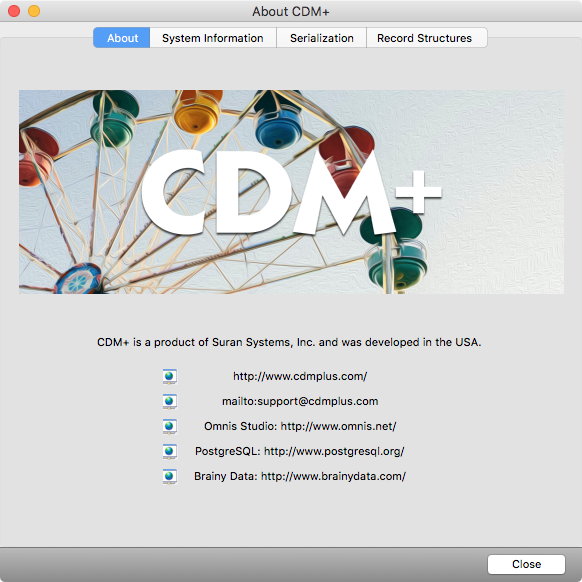
Click on the System Information tab on the About CDM+ screen to access more information about your copy of CDM+. This is the pane that has your version number, which is important to know if you need to call CDM+ technical support. Suran support staff may also ask you to go to the window in order to find your Build Number.
This window also displays the location of your CDM+ program and database.
The IP Address shown at the bottom of the window is the IP Address of the computer you are using.
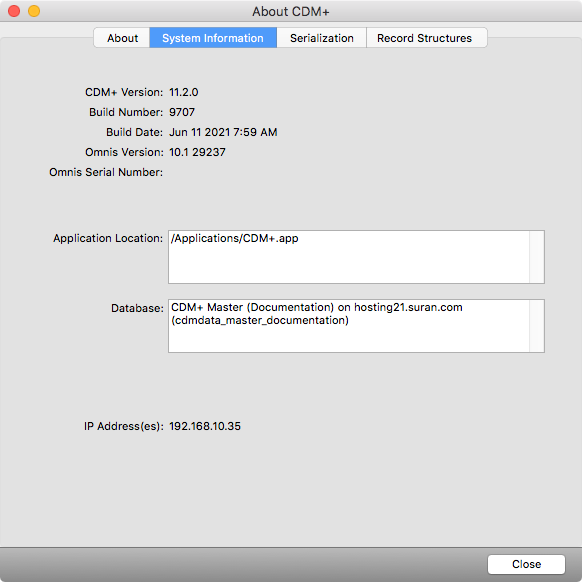
The Serialization tab allows you to re-activate to enable new user and operating system licenses for CDM+ or additional programs/ add-on features which you have purchased. For more information on purchasing licenses, additional programs or upgrading, visit www.cdmplus.com or call 877-891-4236 Monday-Friday, 9:00 AM–5:00 PM Eastern time.
After placing an order you will directed to this window to Re-activate your copy of CDM+, if necessary.
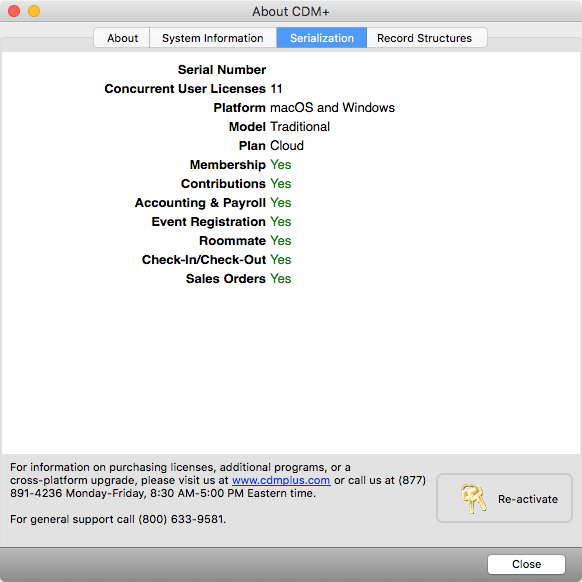
The Record Structures tab gives you a count of the various record structures found in your database.
All the information found in the About window can be printed by clicking on the Print button on the Record Structures tab.